H3C Technologies H3C S10500 Series Switches User Manual
Page 24
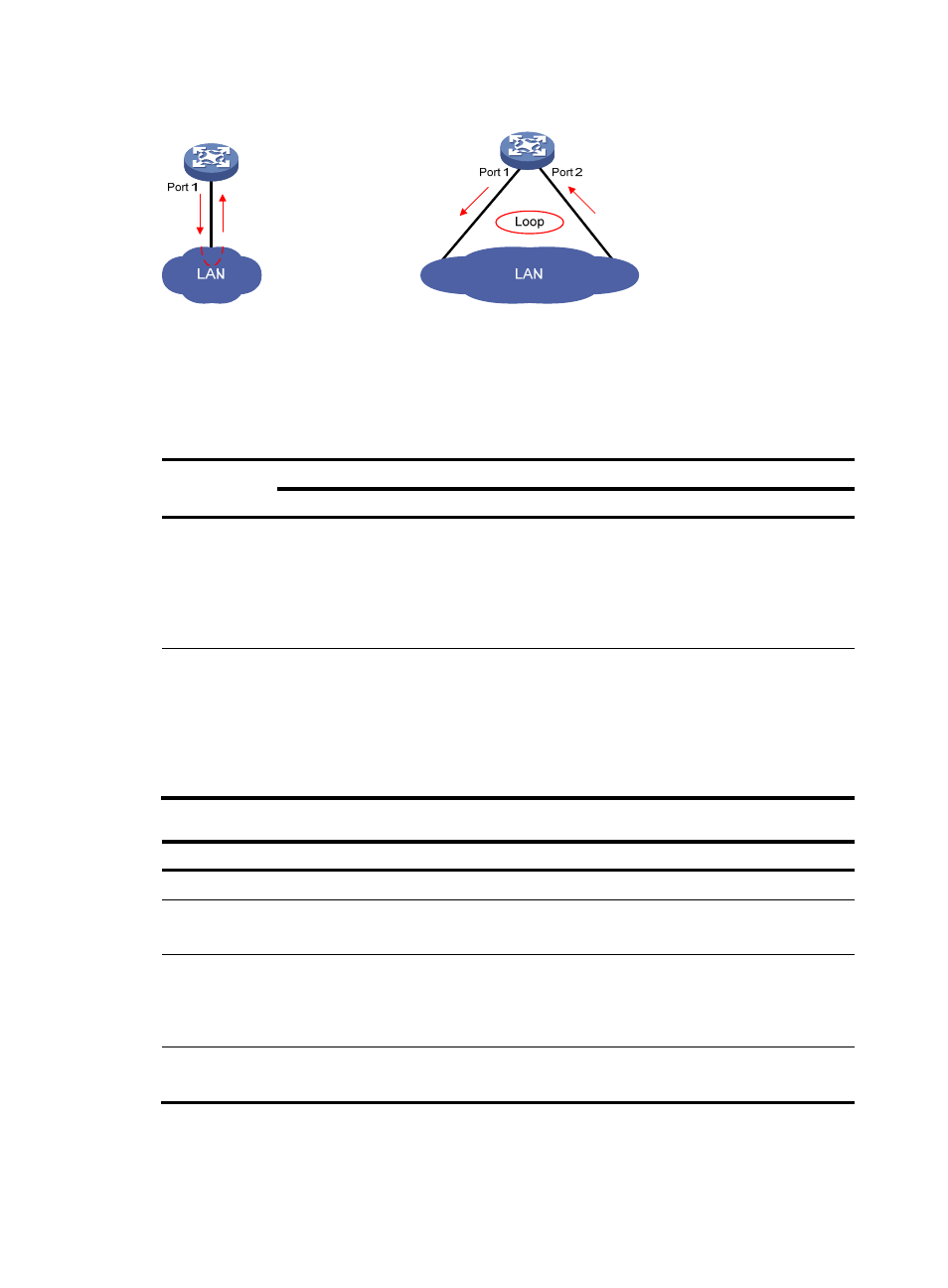
13
Figure 5 Multi-port loopback
You can enable loopback detection to detect loops on an interface and, if the interface supports the
loopback-detection action command, configure the protective action to take on the receiving interface
when a loop is detected, for example, to shut down the interface. Depending on whether a protective
action is configured, the switch takes the actions in
to alleviate the impact of the loop condition.
Table 1 Actions to take upon detection of a loop condition
Actions
Port type
No protective action is configured
A protective action is configured
Access port
•
Place the receiving interface in controlled mode.
The interface does not receive or send packets.
•
Generate traps.
•
Delete all MAC address entries of the interface.
•
Perform the configured protective
action.
•
Generate traps and log
messages.
•
Delete all MAC address entries
of the interface.
Hybrid or trunk
port
•
Generate traps.
•
If loopback detection control is enabled, place
the receiving interface in controlled mode. The
interface does not receive or send packets.
•
Delete all MAC address entries of the interface.
•
Create traps and log messages.
•
If loopback detection control is
enabled, take the configured
protective action on the
interface.
•
Delete all MAC address entries
of the interface.
Follow these steps to configure loopback detection:
To do…
Use the command…
Remarks
Enter system view
system-view
—
Enable global loopback
detection
loopback-detection enable
Required
Disabled by default.
Enable multi-port
loopback detection
loopback-detection
multi-port-mode enable
Optional
By default, multi-port loopback detection is
disabled, and the switch can only detect
single-port loopback.
Set the loopback
detection interval
loopback-detection interval-time
time
Optional
30 seconds by default.