Configuring vlan transparent transmission, Configuring selective qinq, Configuring an outer vlan tagging policy – H3C Technologies H3C S10500 Series Switches User Manual
Page 188: Configuring selective, Qinq
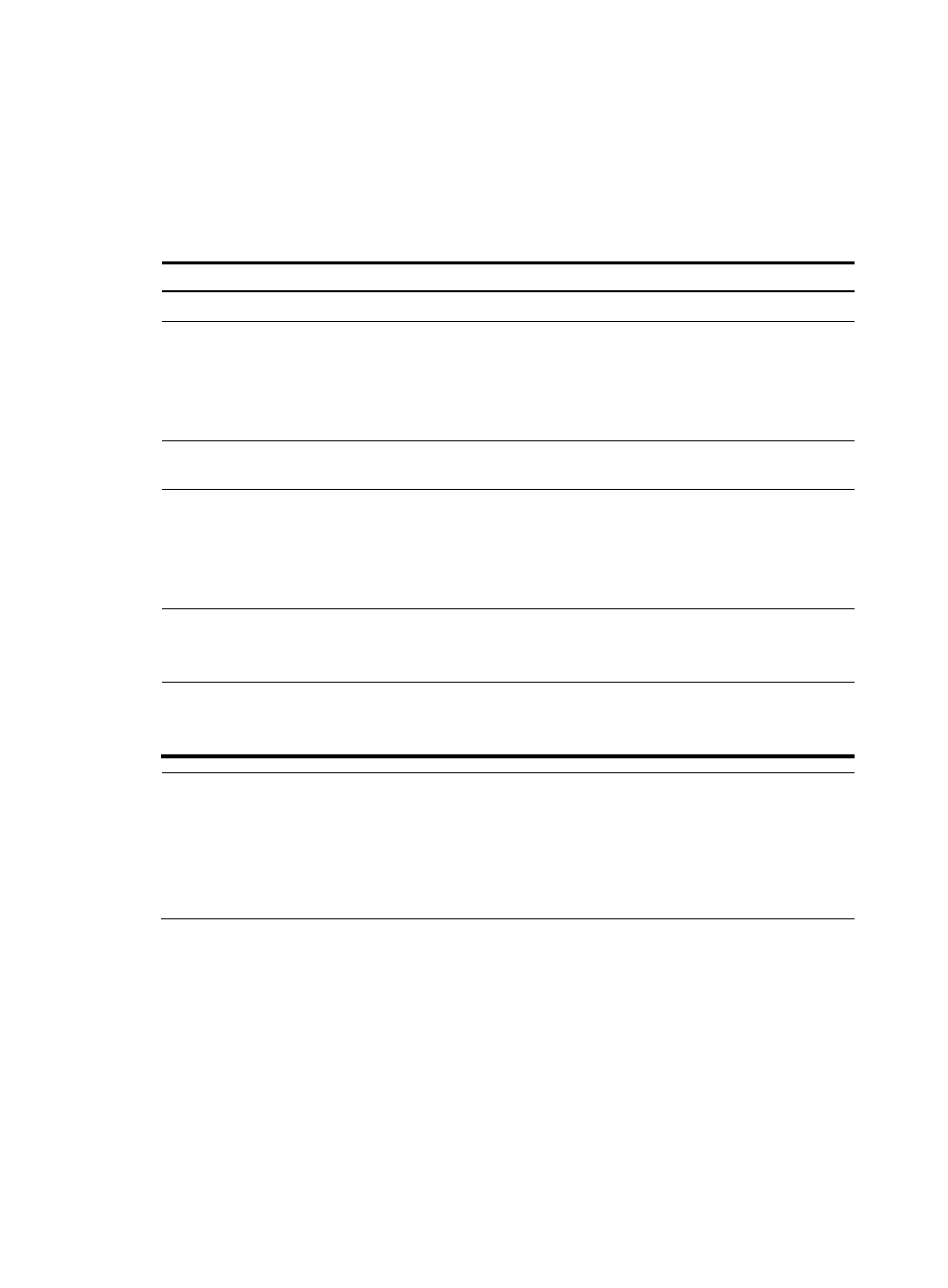
177
Configuring VLAN transparent transmission
When basic QinQ is enabled on a port, all packets passing through the port are tagged with the port’s
PVID tag. However, by configuring the VLAN transparent transmission function on a port, you can specify
the port not to add its PVID tag to packets carrying specific inner VLAN tags when they pass through it,
so that these packets are transmitted in the service provider network with single tags.
Follow these steps to configure VLAN transparent transmission:
To do...
Use the command...
Remarks
Enter system view
system-view
—
Enter interface view or port
group view
•
Enter Layer 2 Ethernet interface view
or Layer 2 aggregate interface view:
interface interface-type interface-number
•
Enter port group view:
port-group manual port-group-name
Required
Use either command.
Configure the link type of the
ports
port link-type { hybrid | trunk }
—
Configure the ports to allow
packets from its PVID and the
transparent VLANs to pass
through
•
When the ports are hybrid ports:
port hybrid vlan vlan-id-list { tagged |
untagged }
•
When the ports are trunk ports:
port trunk permit vlan { vlan-id-list | all }
Required
Use either command.
Enable basic QinQ on the ports qinq enable
Required
By default, basic QinQ is
disabled on ports.
Configure VLAN transparent
transmission on the ports
qinq transparent-vlan vlan-list
Required
By default, VLAN transparent
transmission is not configured.
NOTE:
•
When you are configuring transparent transmission for a VLAN, you must configure all the devices on
the transmission path to permit packets of this VLAN to pass through.
•
For VLANs whose packets are to be transparently transmitted through a port, do not configure VLAN
mapping for them on the port. For more information about VLAN mapping, see the chapter “VLAN
mapping configuration.”
Configuring selective QinQ
Configuring an outer VLAN tagging policy
Basic QinQ can only tag received frames with the PVID tag of the receiving port. Selective QinQ allows
adding different outer VLAN tags based on different inner VLAN tags.
The S10500 Switch Series achieves the selective QinQ feature through QoS policies. To enable the
switch to tag tagged packets based on inner VLAN tags, follow these steps:
•
Configure a class to match packets with certain tags.