Adding rules to an snmp view – H3C Technologies H3C WX5500E Series Access Controllers User Manual
Page 109
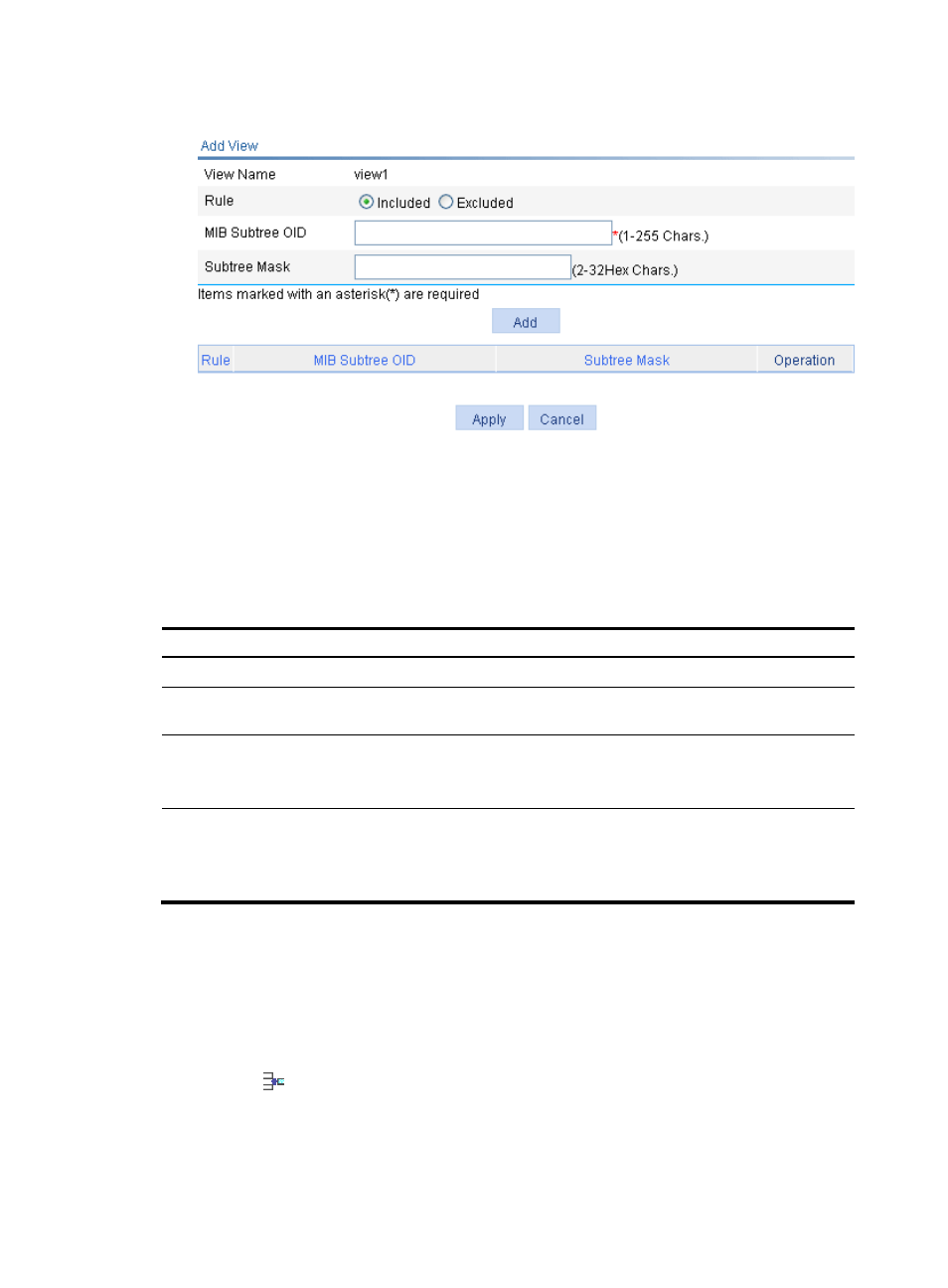
99
Figure 93 Creating an SNMP view (2)
6.
Configure the parameters, as described in
.
7.
Click Add to add the rule into the list box at the lower part of the page.
8.
Repeat steps 6 and 7 to add more rules for the SNMP view.
9.
Click Apply.
To cancel the view, click Cancel.
Table 35 Configuration items
Item Description
View Name
Set the SNMP view name.
Rule
Select to exclude or include the objects in the view range determined by the MIB
subtree OID and subtree mask.
MIB Subtree OID
Set the MIB subtree OID (such as 1.4.5.3.1) or name (such as system).
MIB subtree OID identifies the position of a node in the MIB tree, and it can uniquely
identify a MIB subtree.
Subtree Mask
Set the subtree mask, a hexadecimal string. Its length must be an even number in the
range of 2 to 32.
If no subtree mask is specified, the default subtree mask (all Fs) will be used for
mask-OID matching.
Adding rules to an SNMP view
1.
From the navigation tree, select Device > SNMP.
2.
Click the View tab.
The page in
appears.
3.
Click the
icon of the target view.
The Add rule for the view ViewDefault window appears.