H3C Technologies H3C WX5500E Series Access Controllers User Manual
Page 196
Advertising
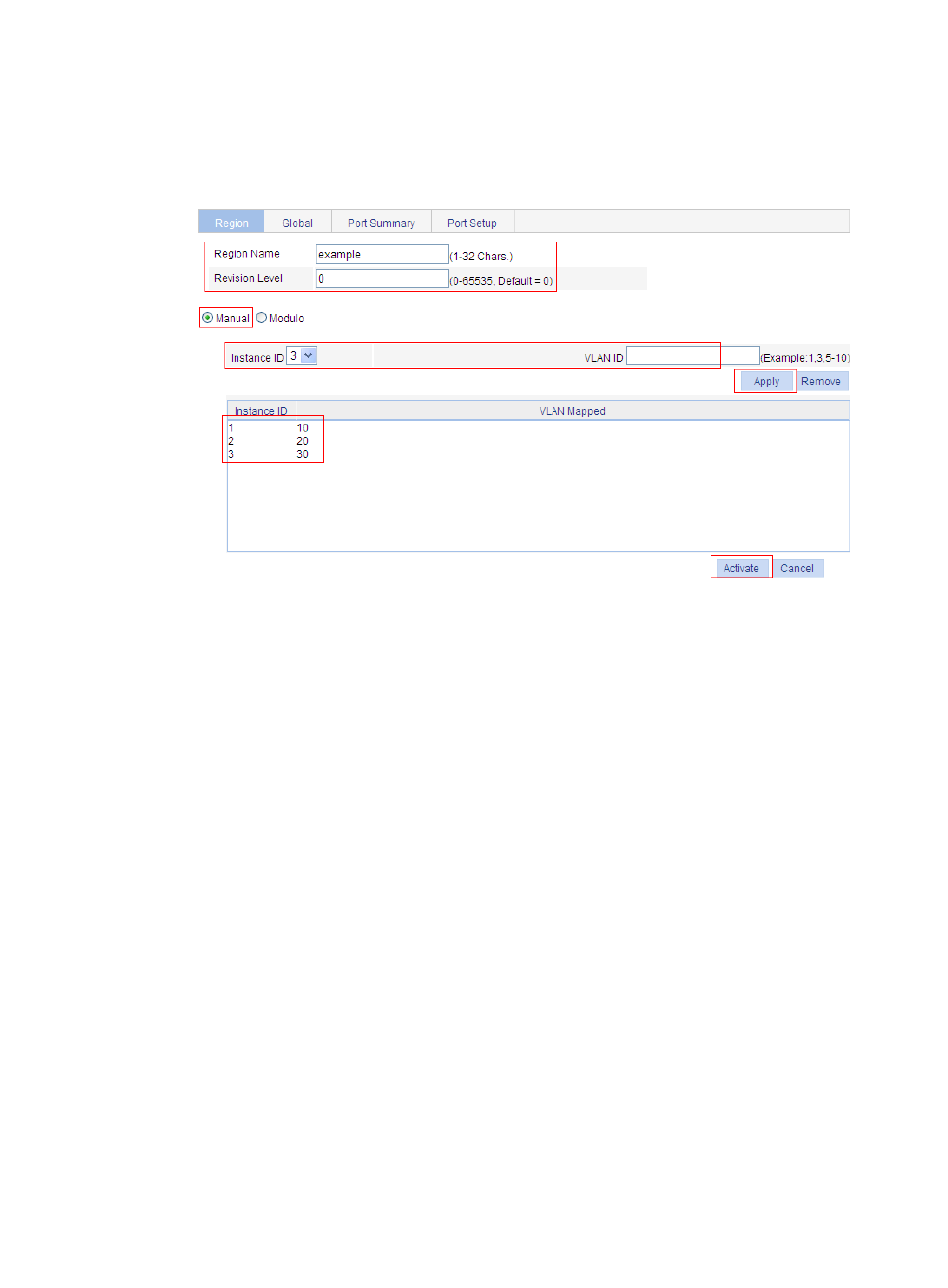
186
i.
Repeat the preceding three steps to map VLAN 20 to MSTI 2 and VLAN 30 to MSTI 3 and add
the VLAN-to-MSTI mapping entries to the VLAN-to-MSTI mapping list.
j.
Click Activate.
Figure 175 Configuring an MST region
2.
Configure MSTP globally:
a.
Select Network > MSTP from the navigation tree.
b.
Click the Global tab to enter the page for configuring MSTP globally.
c.
Select Enable in the Enable STP Globally list.
d.
Select MSTP in the Mode list.
e.
Select the box before Instance.
f.
Set the Instance ID field to 1.
g.
Set the Root Type field to Primary.
h.
Click Apply.
Advertising