Local port mirroring, Configuration guidelines, Recommended configuration procedures – H3C Technologies H3C WX5500E Series Access Controllers User Manual
Page 68
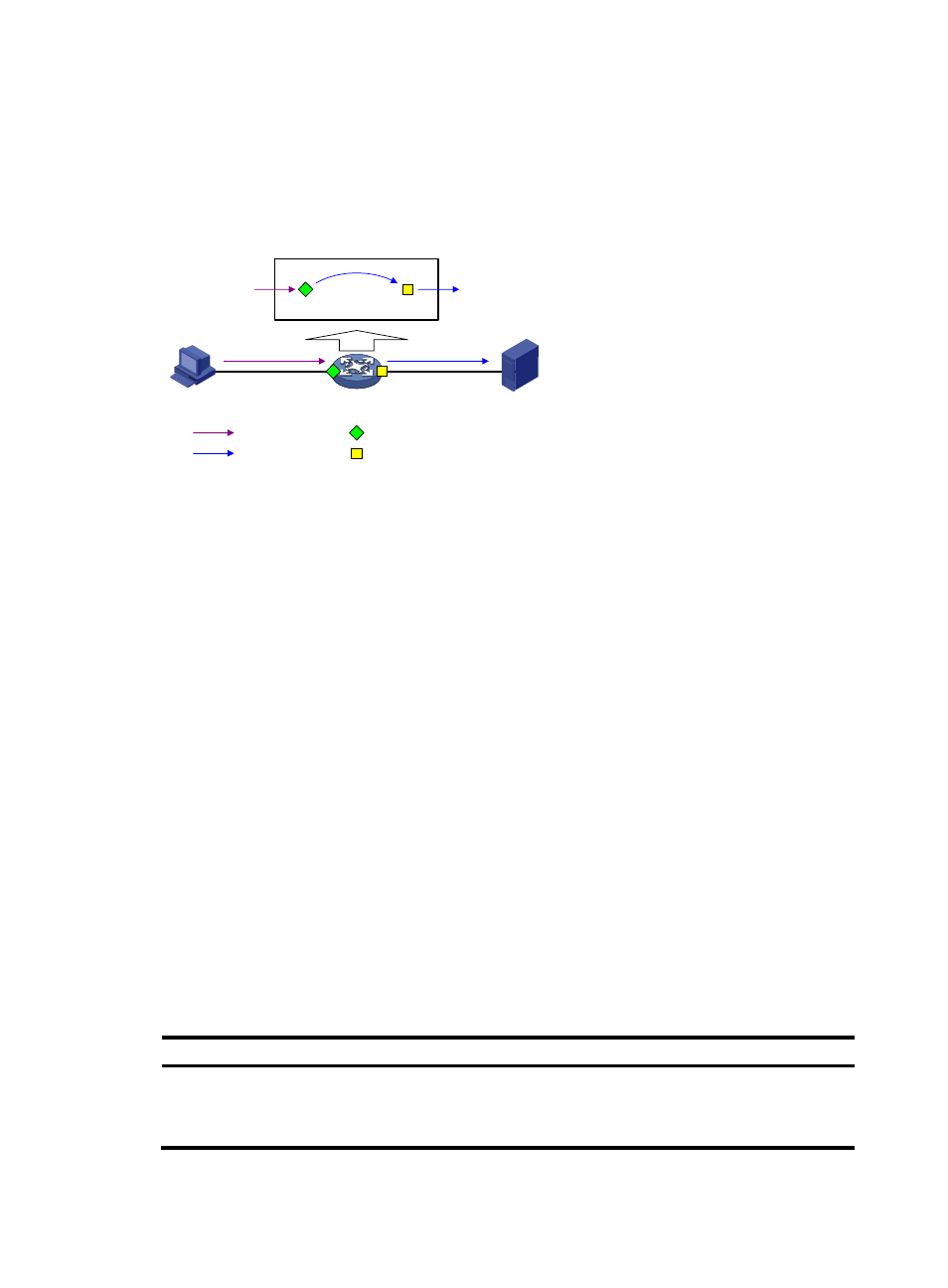
58
Local port mirroring
In local port mirroring, the mirroring source and the mirroring destination are on the same device. A
mirroring group that contains the mirroring source and the mirroring destination on the device is called
a "local mirroring group."
Figure 51 Local port mirroring implementation
As shown in
, the source port GigabitEthernet 1/0/1 and monitor port GigabitEthernet 1/0/2
reside on the same device. Packets of GigabitEthernet 1/0/1 are copied to GigabitEthernet 1/0/2,
which then forwards the packets to the data monitoring device for analysis.
Configuration guidelines
When you configure port mirroring, follow these guidelines:
•
You can configure multiple source ports, but only one monitor port for a local mirroring group.
•
You can configure multiple source ports for a remote source mirroring group and only one monitor
port for a remote monitor mirroring group.
•
A port can serve as a source port for multiple mirroring groups, but cannot serve as the monitor port
for another mirroring group.
•
To ensure normal operation of mirroring, do not enable the spanning tree feature on the monitor
port.
•
Use a monitor port for port mirroring only. This is to make sure the data monitoring device receives
and analyzes only the mirrored traffic rather than a mix of mirrored traffic and normally forwarded
traffic.
Recommended configuration procedures
To configure local port mirroring:
Step Remarks
1.
Configure a local mirroring
group.
Required.
For more information, see "
."
Select the mirroring group type local in the Type list.
Host
GE 1/0/1
Data monitoring
device
GE 1/0/1
Mirroring process
in the device
Source port
Monitor port
GE 1/0/2
GE 1/0/2
Original packets
Device
Mirrored packets