Oap management, Overview, Configuring a management ip address – H3C Technologies H3C WX5500E Series Access Controllers User Manual
Page 127
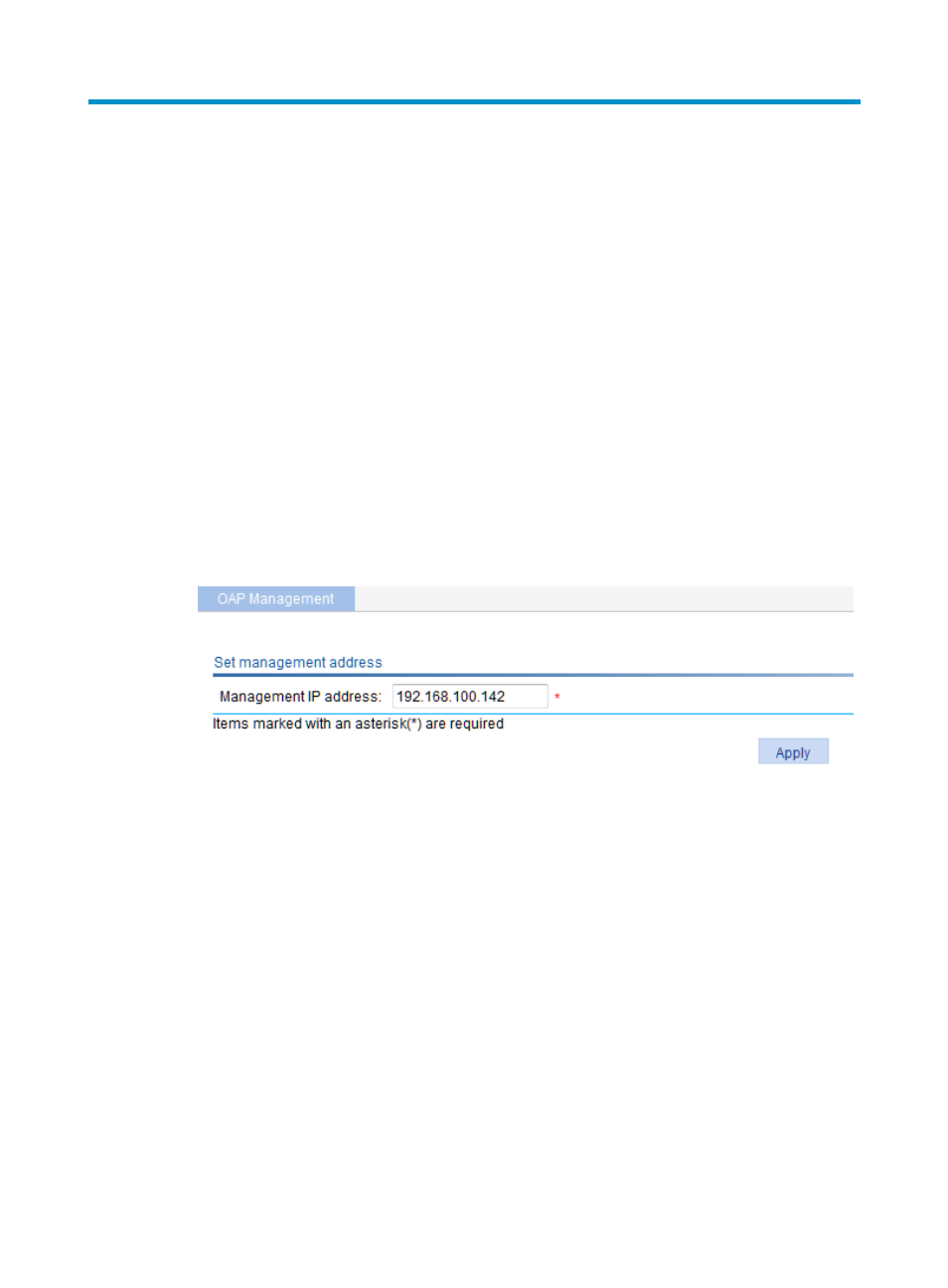
117
OAP management
Overview
In OAA, an Open Application Platform (OAP) module and the device work as one device. For an SNMP
UDP domain-based NMS, the device and the OAP module are separate SNMP agents. They have
different software systems and manage their own MIB objects. To access an SNMP agent, the NMS must
obtain the IP address of the management interface on the agent.
By default, the OAP module does not have an IP address. You need to assign an IP address to the OAP
module before you specify the IP address as the management IP address on the Web interface.
Configuring a management IP address
1.
From the navigation tree, select Device > OAP Management.
The OAP management configuration page appears.
Figure 119 OAP Management configuration page
2.
In the Management IP address field, enter the IP address that was assigned to the OAP module.
3.
Click Apply.