H3C Technologies H3C WX5500E Series Access Controllers User Manual
Page 251
Advertising
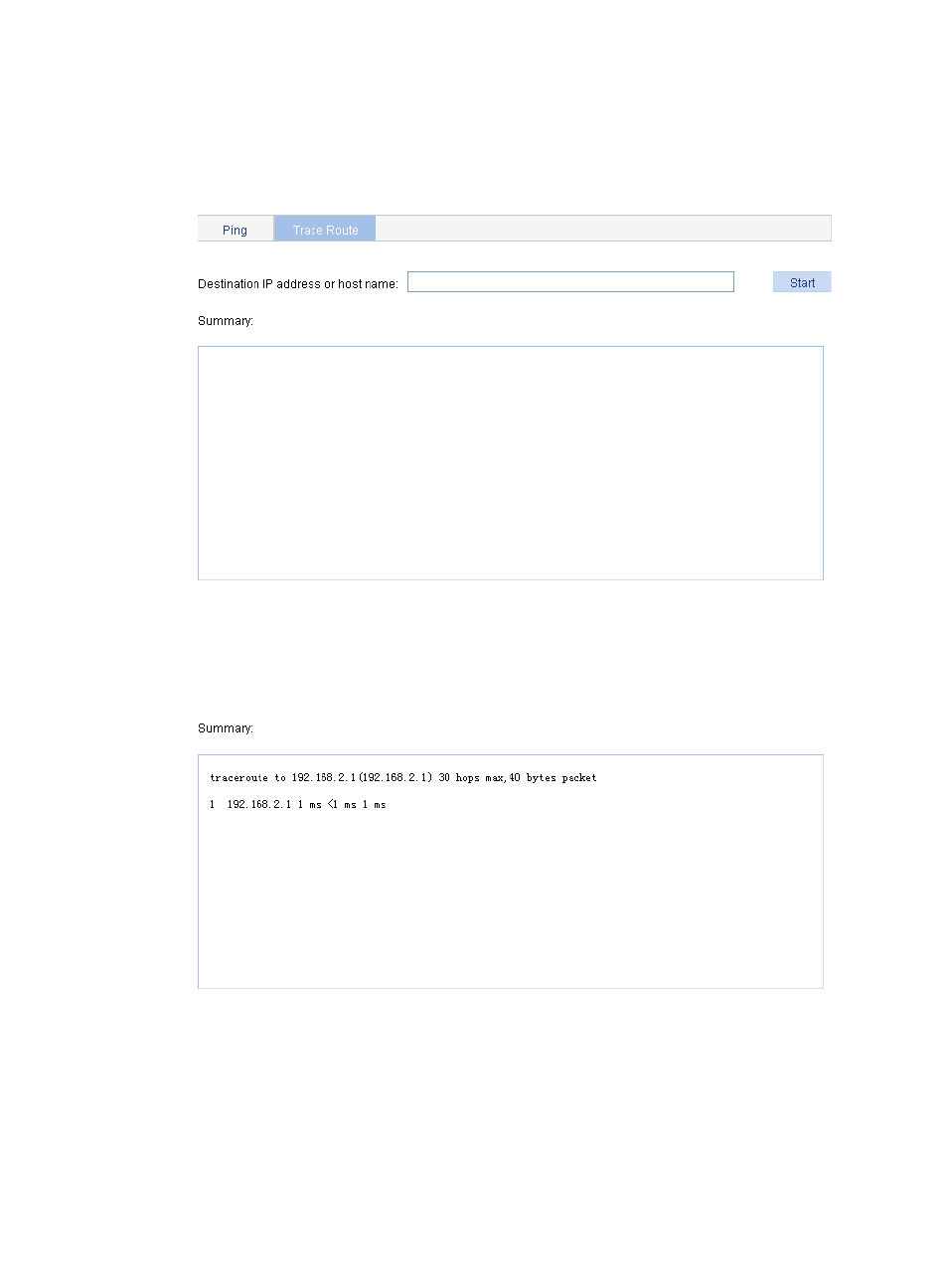
241
1.
Select Network > Diagnostic Tools from the navigation tree.
2.
Click the Trace Route tab.
The traceroute configuration page appears.
Figure 216 Traceroute configuration page
3.
Enter the IP address or host name of the destination device in the Trace Route field.
4.
Click Start.
5.
View the output in the Summary area.
Figure 217 Traceroute operation result
Advertising