Creating vlans – H3C Technologies H3C WX5500E Series Access Controllers User Manual
Page 134
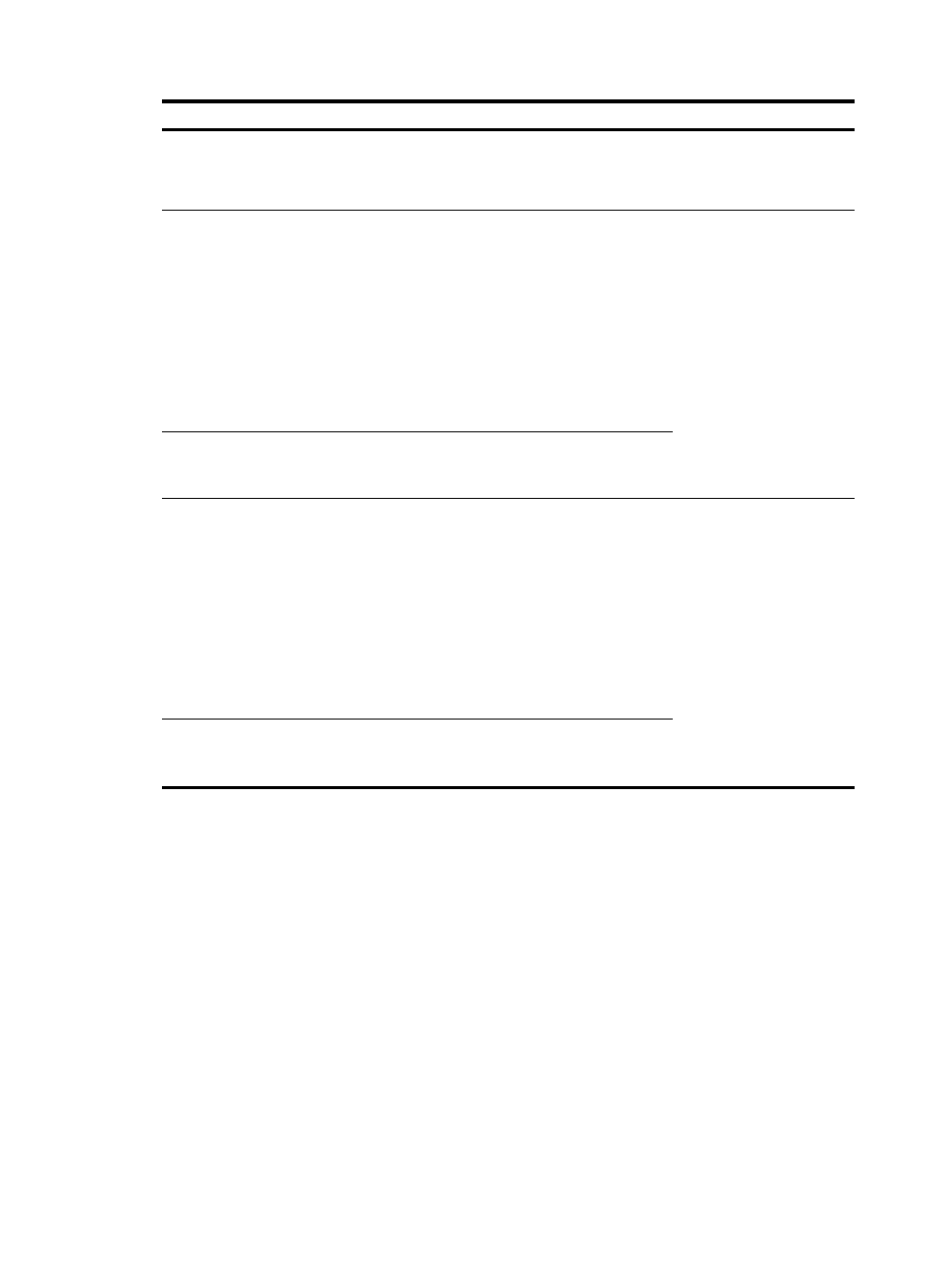
124
Step Remarks
3. Setting the PVID for a port
.
Optional.
Configure the PVID of the hybrid port.
By default, the PVID of a hybrid port is VLAN 1.
4.
Configure the hybrid port as an untagged
member of the specified VLANs:
Specify the range of VLANs available for
selection during related operations. Configure
a subset of all existing VLANs. This step is
required before you perform operations on the
Detail, Modify VLAN, and Modify Port tabs.
Configure the hybrid port as an untagged
member of the specified VLAN.
N/A
Required.
A hybrid port can have
multiple untagged VLANs.
Repeat these steps to
configure multiple
untagged VLANs for a
hybrid port.
By default, the untagged
VLAN of a hybrid port is
VLAN 1.
Configure the
untagged VLAN of the
hybrid port.
6.
Configure the hybrid port as a tagged member of
the specified VLAN:
Specify the range of VLANs available for
selection during related operations. Configure
a subset of all existing VLANs. This step is
required before you perform operations on the
Detail, Modify VLAN, and Modify Port tabs.
Configure the hybrid port as a tagged
member of the specified VLAN.
N/A
Required.
A hybrid port can have
multiple tagged VLANs.
You can repeat these steps
to configure multiple
tagged VLANs for the
hybrid port.
Configure the tagged
VLAN of the hybrid
port.
Creating VLANs
1.
Select Network > VLAN from the navigation tree.
2.
Click Create to enter the page for creating VLANs.
3.
Enter the VLAN IDs, a VLAN ID range, or both.
4.
Click Create.