Setting the super password – H3C Technologies H3C WX5500E Series Access Controllers User Manual
Page 76
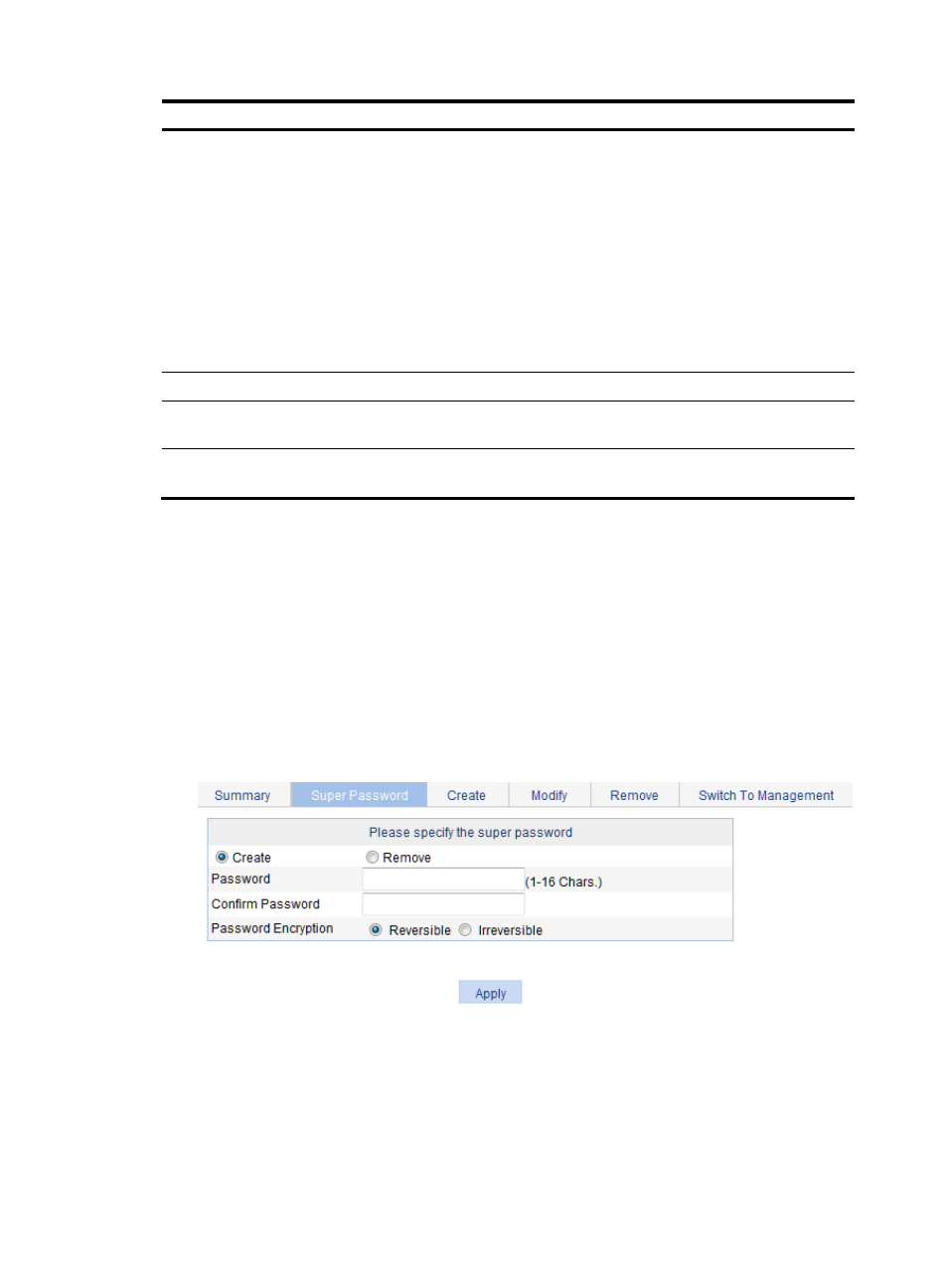
66
Item Description
Access Level
Select an access level for the user.
Users of different levels can perform different operations. User levels, in order from low
to high, are as follows:
•
Visitor—Users of this level can perform only ping and traceroute operations. They can
neither access the data on the device nor configure the device.
•
Monitor—Users of this level can perform ping and traceroute operations and access
the data on the device, but they cannot configure the device.
•
Configure—Users of this level can perform ping and traceroute operations, access
data on the device, and configure the device, but they cannot upgrade the host
software, add/delete/modify users, or back up or restore the configuration file.
•
Management—Users of this level can perform any operations on the device.
Password
Set the password for the user.
Confirm Password
Enter the same password again. Otherwise, the system will prompt that the two
passwords are not consistent when you apply the configuration.
Service Type
Select the service types for the user to use, including Web, FTP, Telnet, and terminal. You
must select at least one service type.
Setting the super password
A management level user can set the password for non-management level users to switch to the
management level. If you do not configure the password, users cannot switch to the management level
from a lower level.
To set the super password:
1.
From the navigation tree, select Device > Users.
2.
Click the Super Password tab.
Figure 59 Setting the super password
3.
Configure a super password, as described in
4.
Click Apply.