H3C Technologies H3C WX5500E Series Access Controllers User Manual
Page 244
Advertising
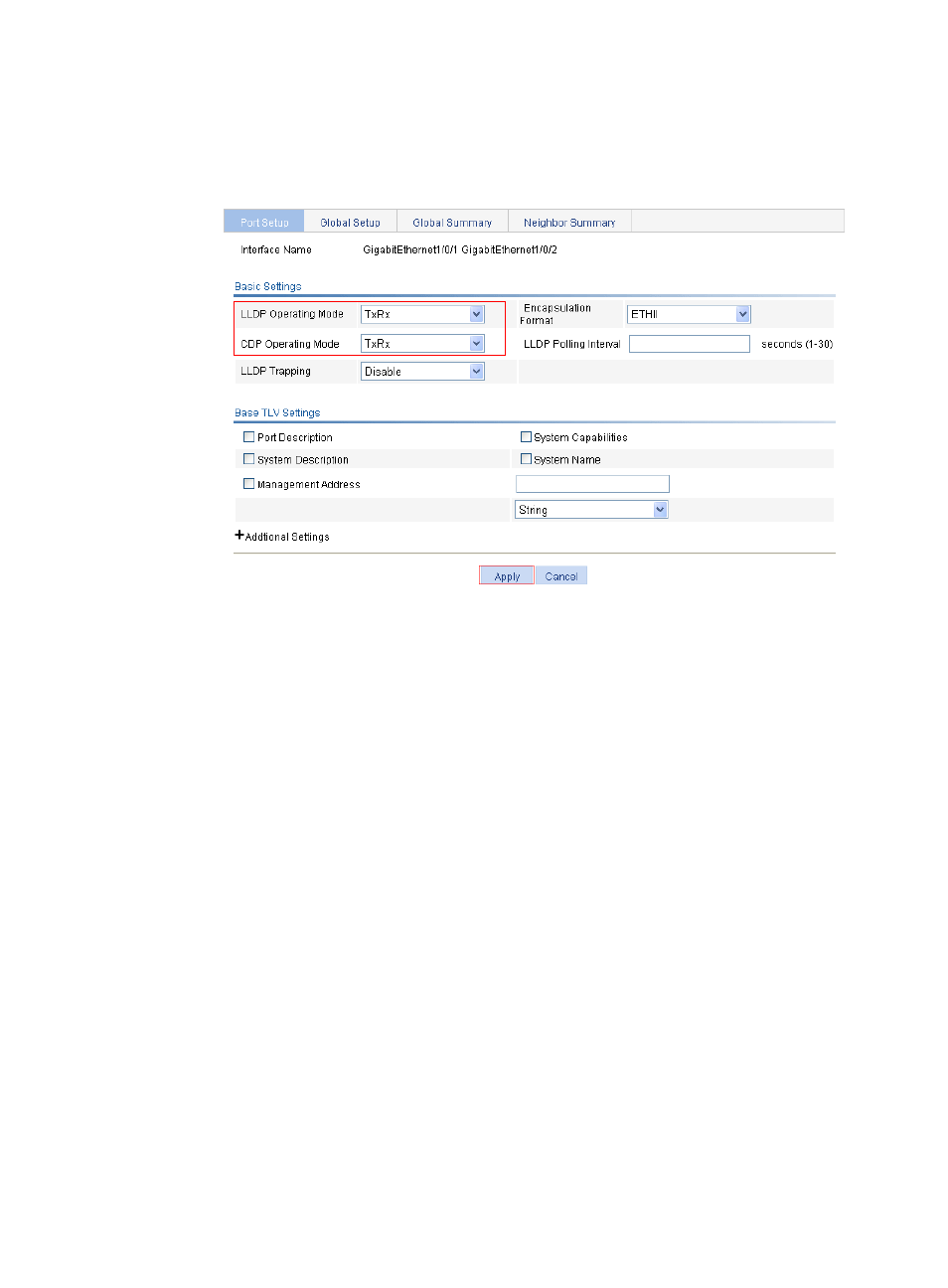
234
A progress dialog box appears.
f.
Click Close on the progress dialog box when the progress dialog box prompts that the
configuration succeeds.
Figure 211 Modifying LLDP settings on ports
6.
Enable global LLDP and CDP compatibility of LLDP:
a.
Click the Global Setup tab.
b.
Select Enable from the LLDP Enable list.
c.
Select Enable from the CDP Compatibility list.
d.
Click Apply.
A progress dialog box appears.
e.
Click Close on the progress dialog box when the progress dialog box prompts that the
configuration succeeds.
Advertising