Displaying information of an aggregate interface, Displaying information of an aggregate, Interface – H3C Technologies H3C WX5500E Series Access Controllers User Manual
Page 206: Displaying, Information of an, Aggregate interface
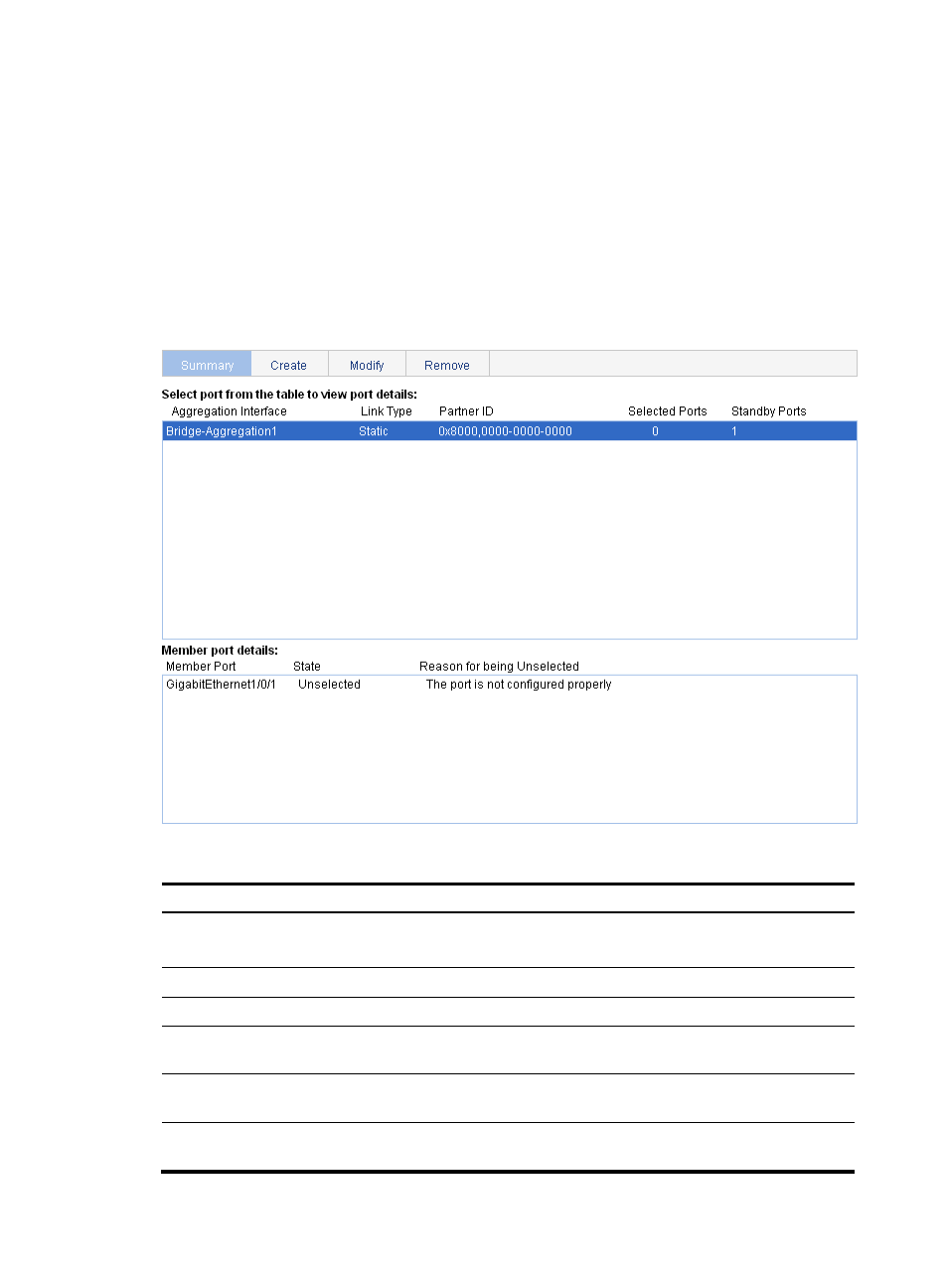
196
Displaying information of an aggregate interface
1.
Select Network > Link Aggregation from the navigation tree.
The Summary tab is displayed by default. The list on the upper part of the page displays
information about all the aggregate interfaces.
2.
Select an aggregate interface from the list.
The list on the lower part of the page displays the detailed information about the member ports of
the corresponding link aggregation group.
Figure 179 Displaying information of an aggregate interface
Table 68 Field description
Field Description
Aggregation interface
Type and ID of the aggregate interface.
Bridge-Aggregation indicates a Layer 2 aggregate interface.
Link Type
Type of the aggregate interface, which can be static or dynamic.
Partner ID
ID of the remote device, including its LACP priority and MAC address.
Selected Ports
Number of Selected ports in each link aggregation group (Only Selected ports
can transmit and receive user data).
Standby Ports
Number of Unselected ports in each link aggregation group (Unselected ports
cannot transmit or receive user data).
Member Port
A member port of the link aggregation group corresponding to the selected
aggregate interface.