Buttons and icons, Common items on the web pages – H3C Technologies H3C WX5500E Series Access Controllers User Manual
Page 23
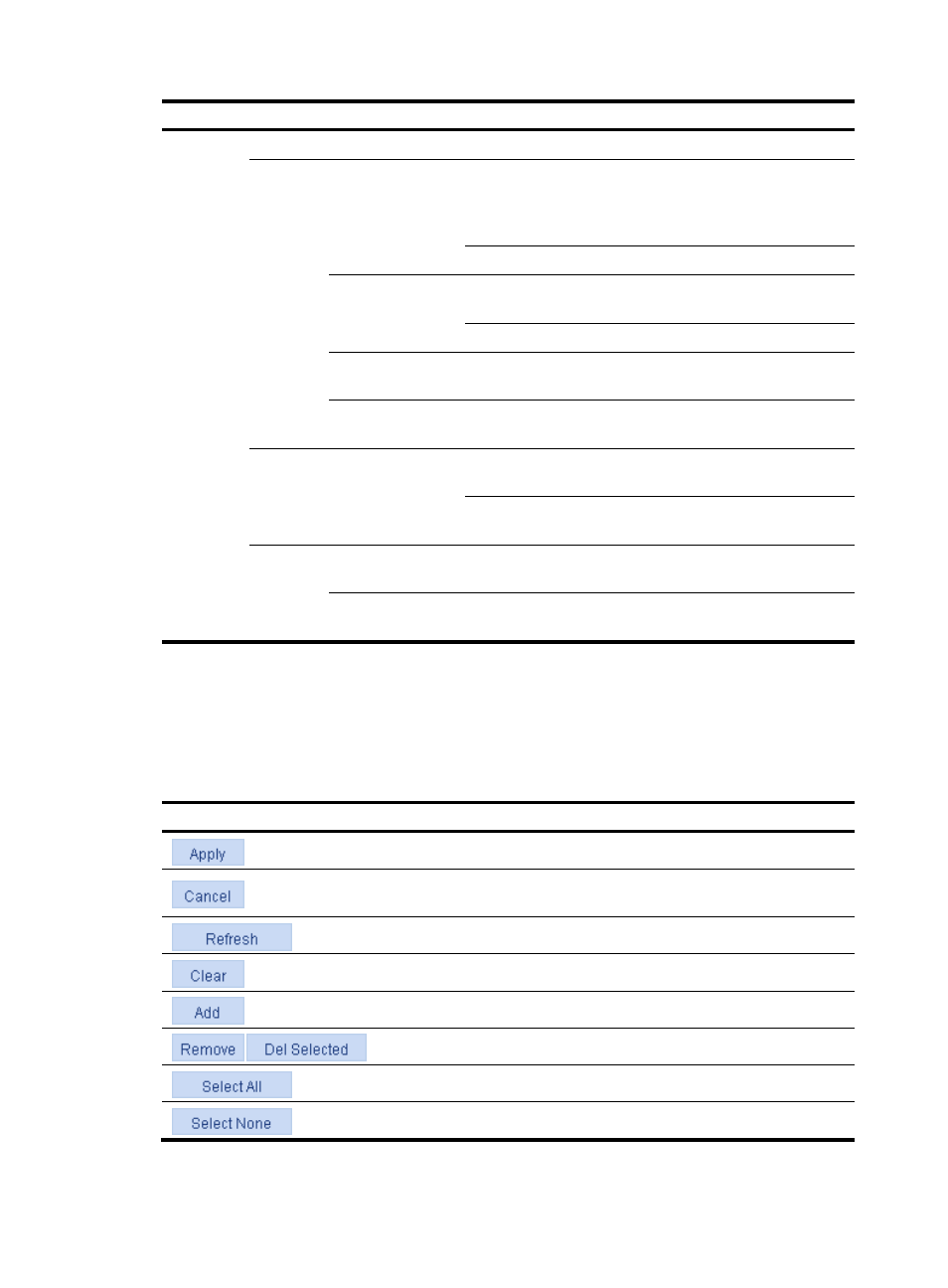
13
Function menu
Description
User level
Setup
Set LACP priorities.
Configure
LLDP
Port Setup
Display the LLDP configuration information,
local information, neighbor information,
statistics information, and status
information of a port.
Monitor
Modify LLDP configuration on a port.
Configure
Global Setup
Display global LLDP configuration
information.
Monitor
Configure global LLDP parameters.
Configure
Global Summary
Display global LLDP local information and
statistics.
Monitor
Neighbor
Summary
Display global LLDP neighbor information. Monitor
Service Service
Display the states of services: enabled or
disabled.
Configure
Enable/disable services, and set related
parameters.
Management
Diagnosti
c Tools
Ping
Ping an IP address and display the
operation result.
Visitor
Trace Route
Perform trace route operation and display
the operation result.
Visitor
Common items on the Web pages
Buttons and icons
Table 4 Commonly used buttons and icons
Button and icon
Description
Applies the configuration on the current page.
Cancels the configuration on the current page, and returns to the
corresponding list page or the Device Info page.
Refreshes the current page.
Clears all entries in a list or all statistics.
Adds an item.
Removes the selected items.
Selects all the entries in a list, or selects all ports on the device panel.
Clears all the entries in a list, or clears all ports on the device panel.