Displaying rmon history sampling information – H3C Technologies H3C WX5500E Series Access Controllers User Manual
Page 96
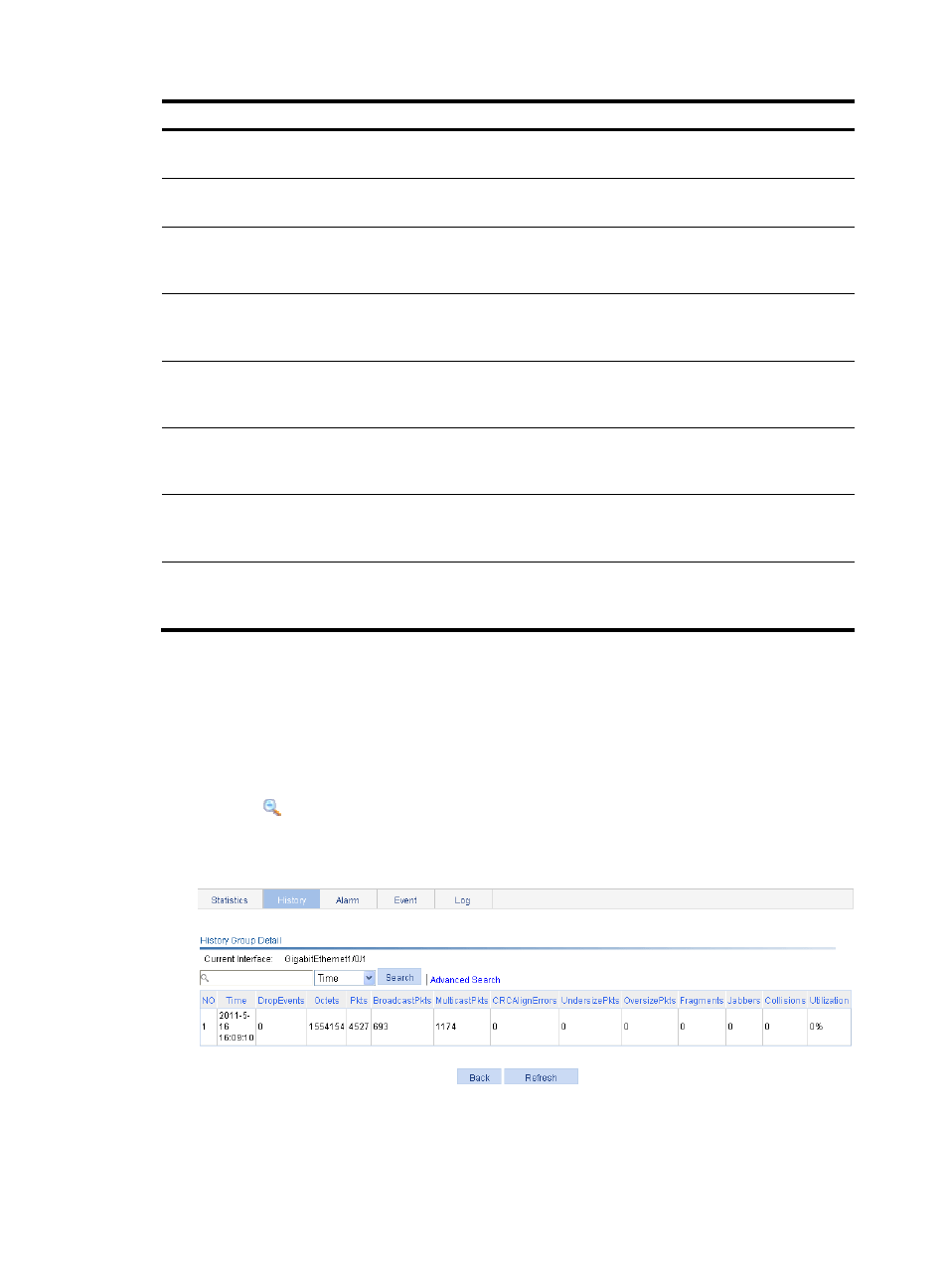
86
Field Description
Number of Network Conflicts
Total number of collisions received on the interface,
corresponding to the MIB node etherStatsCollisions.
Number of Packet Discarding Events
Total number of drop events received on the interface,
corresponding to the MIB node etherStatsDropEvents.
Number of Received 64 Bytes Packets
Total number of received packets with 64 octets on the
interface, corresponding to the MIB node
etherStatsPkts64Octets.
Number of Received 65 to 127 Bytes Packets
Total number of received packets with 65 to 127 octets on
the interface, corresponding to the MIB node
etherStatsPkts65to127Octets.
Number of Received 128 to 255 Bytes Packets
Total number of received packets with 128 to 255 octets
on the interface, corresponding to the MIB node
etherStatsPkts128to255Octets.
Number of Received 256 to 511 Bytes Packets
Total number of received packets with 256 to 511 octets
on the interface, corresponding to the MIB node
etherStatsPkts256to511Octets.
Number of Received 512 to 1023 Bytes Packets
Total number of received packets with 512 to 1023 octets
on the interface, corresponding to the MIB node
etherStatsPkts512to1023Octets.
Number of Received 1024 to 1518 Bytes Packets
Total number of received packets with 1024 to 1518
octets on the interface, corresponding to the MIB node
etherStatsPkts1024to1518Octets.
Displaying RMON history sampling information
1.
From the navigation tree, select Device > RMON.
2.
Click the History tab.
The page in
appears.
3.
Click the
icon of a history entry.
The page for displaying RMON history sampling information appears.
Figure 78 RMON history sampling information
4.
View history sampling information on the current interface.