1 introducing xplorer, Introducing xplorer -1, Ntroducing – Grass Valley Xplorer Vertigo Suite v.4.8 User Manual
Page 9: Plorer
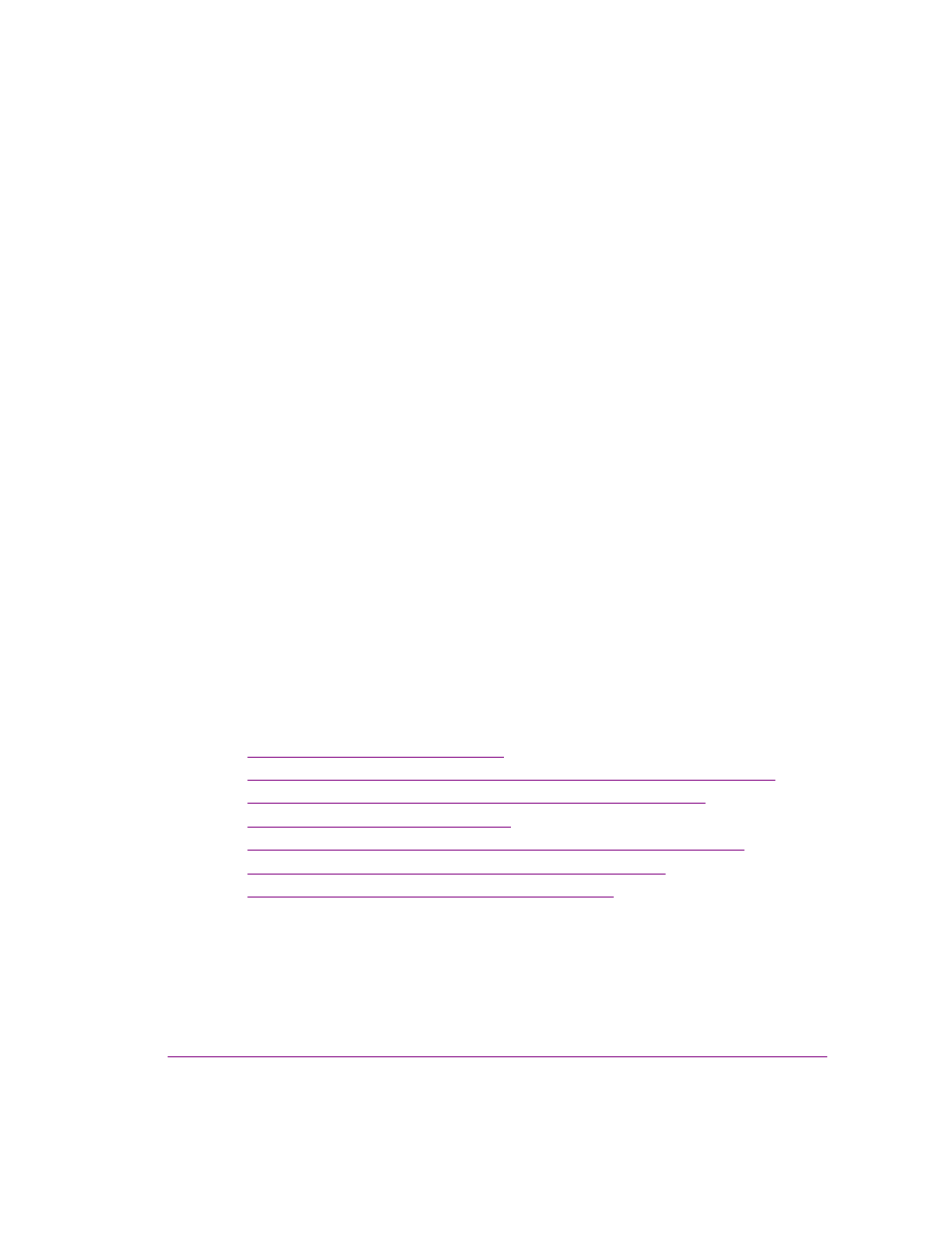
Xplorer User Manual
1-1
1 I
NTRODUCING
X
PLORER
Xplorer is a media management application that allows you to browse and manage the
media content stored on the Xmedia Server (XMS) and other devices.
More specifically, Xplorer allows you to:
•
Quickly identify and monitor the status of the Xmedia Server and other devices that are
configured and/or connected to your system.
•
Browse and manage the media content stored on the Xmedia Server and/or other
devices.
•
Move content to and from the Xmedia Server and other devices, including ingesting
content from external storage devices and converting the imported files into Vertigo
compatible assets.
•
Preview the playout of various asset types that are stored on the Xmedia Server or
devices.
•
Create and manage work order requests for graphics elements that are required but do
not exist on the system.
The following sections provide information and instructions for using Xplorer:
•
“Getting started with Xplorer” on page 2-1
•
“Browsing and managing media on the Xmedia Server and other devices” on page 3-1
•
“Moving assets to/from the Xmedia Server and other devices” on page 4-1
•
“Previewing assets in Xplorer” on page 5-1
•
“Appendix A - Quick reference to Xplorer’s commands and settings” on page 6-1
•
“Appendix B - Searching for assets stored on the XMS” on page 7-1
•