LinPlug RMV User Manual
Page 121
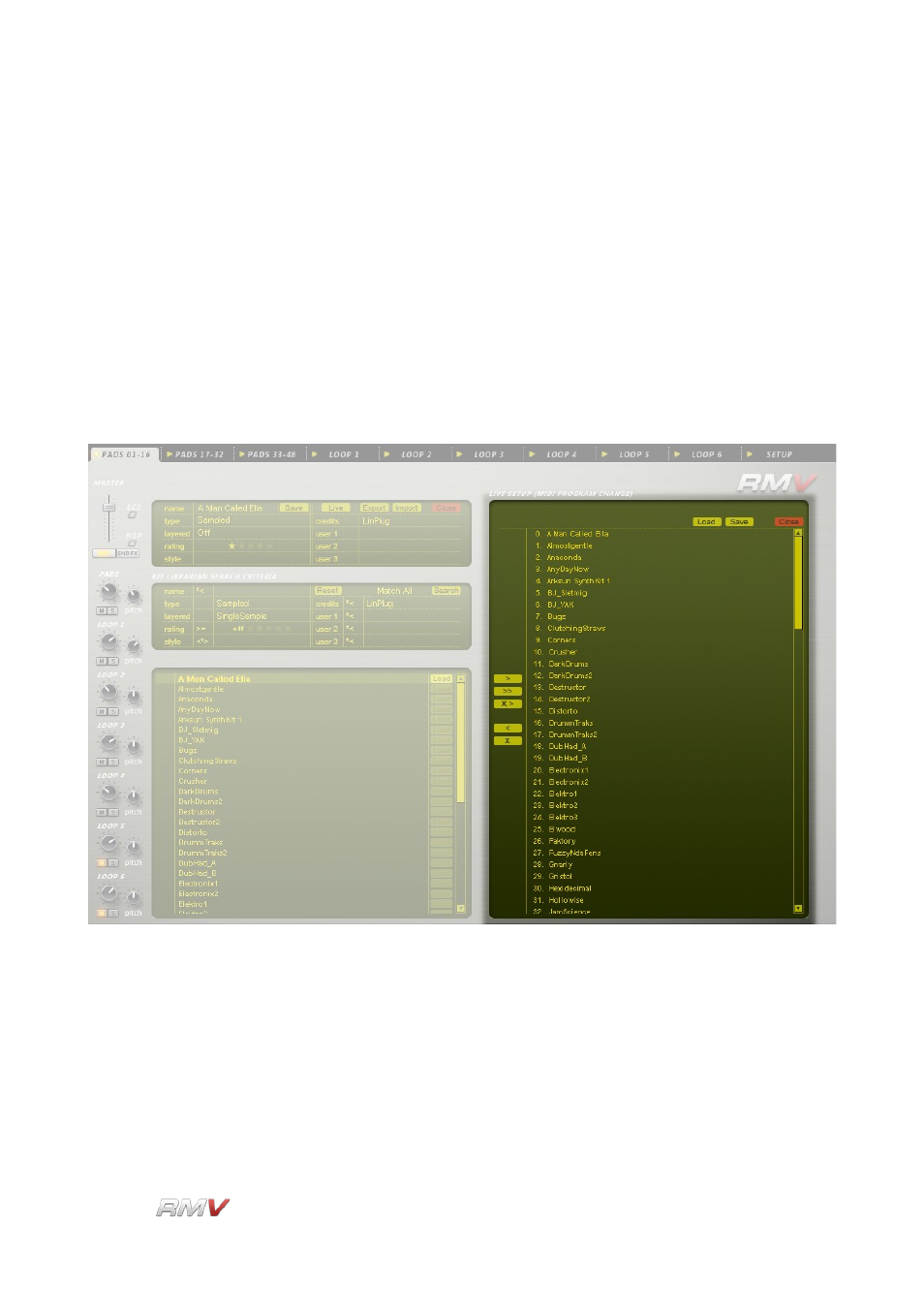
File Input and Output
Load, which is located to the right of the Kit's name.
Load:
The Load button loads the selected Kit file into the RMV.
Note that if the Kit Librarian is closed without a new Kit being loaded, the RMV is restored
to its initial state.
Live Kit Display
The Kit Librarian's Live Kit display enables the RMV to be configured so that MIDI program
change messages control the loading of Kits into the instrument. This function is intended
for use in live performance. One-hundred and twenty-eight slots are available for Live Kits.
The Live Kit display is used in conjunction with the Kit Search Results display. Once a Kit
search has been conducted, Kits displayed in the Kit Search Results display can be added
to a Live Kit list. Kit lists can be loaded and saved.
The Live Kit display contains eight controls. To the left of the Live Kit display are five
buttons which are used for editing the Live Kit list. At the top of the Live Kit display are two
buttons which are used for loading and saving Kit lists. There is also a Close button for
closing the Live Kit display. Note that Kits can be dragged from the Kit Search Results
LinPlug
Reference Manual 5.0.1
121