Pad librarian – LinPlug RMV User Manual
Page 25
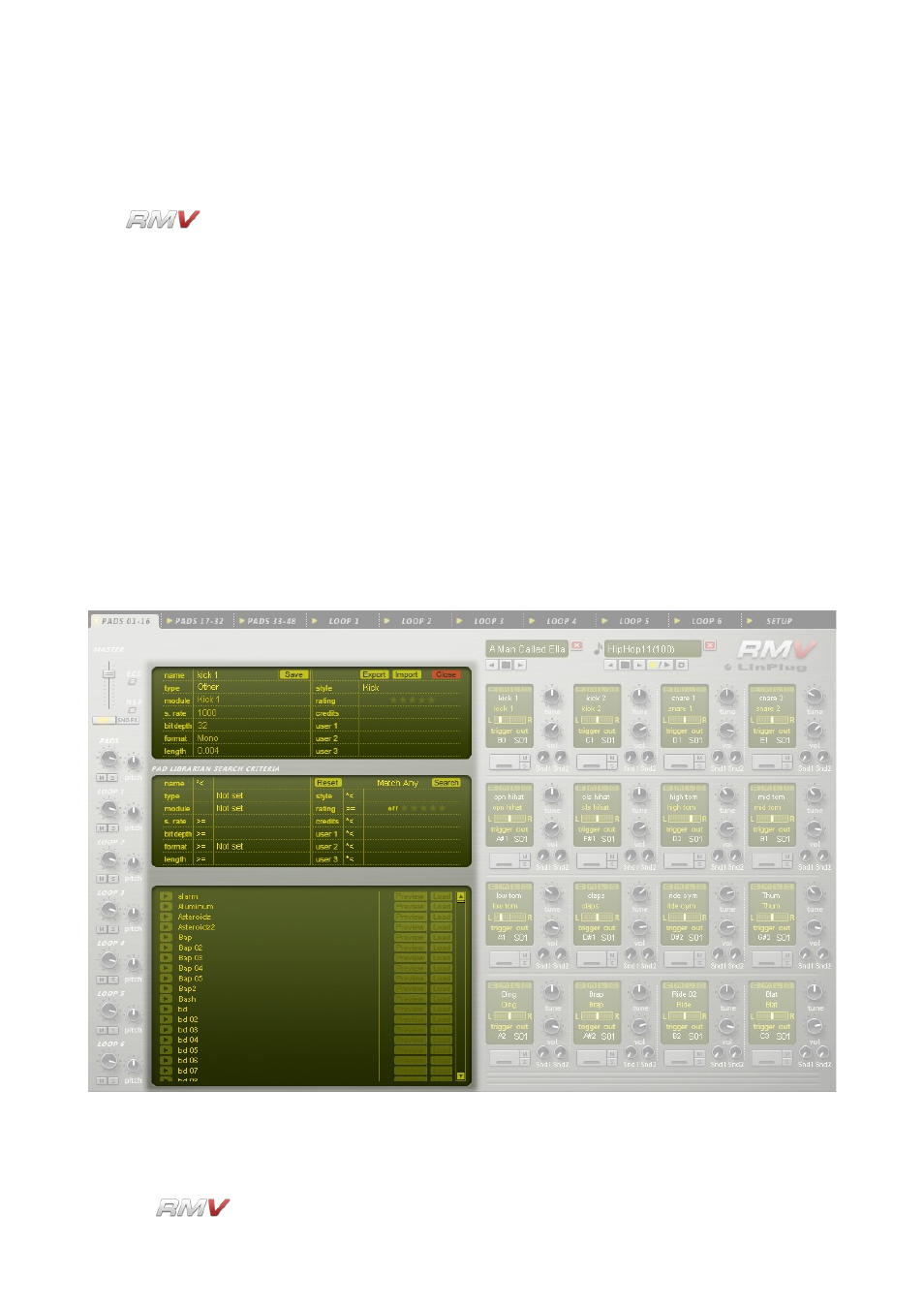
Pads
Pad Librarian
The
can load and save data in a variety of different formats. One of these
formats is a Pad file. A Pad file contains all of the current settings of an individual Pad,
however it is important to note that a Pad file does not contain sample data, even in the
case where the Pad is set to use the Sampler module. The idea is that Pads are used to
build up Kits, however when a Kit file is saved, internally, it only contains references to
samples not to the pads it was initially made from. Although this may seem confusing the
reason behind this is as follows: if Kits were constructed from Pads then any changes
made to a Pad used by one Kit would also affect any other Kits that used the same Pad.
This is avoided by having Kits and Pads stored separately in the RMV's internal library.
The RMV features several Librarians which can be used for searching and saving files. A
search operation typically uses text or numeric information to search for files located in the
RMV's internal library. A Librarian can also be used to import files from outside the RMV's
internal library, as well as to save custom files to the internal library.
The RMV's Pad Librarian consists of three parts: the Information display, the Search
display, and the Search Result Display.
The Information display shows the attributes of the currently selected Pad. It also enables
LinPlug
Reference Manual 5.0.1
25