Table view – LinPlug RMV User Manual
Page 57
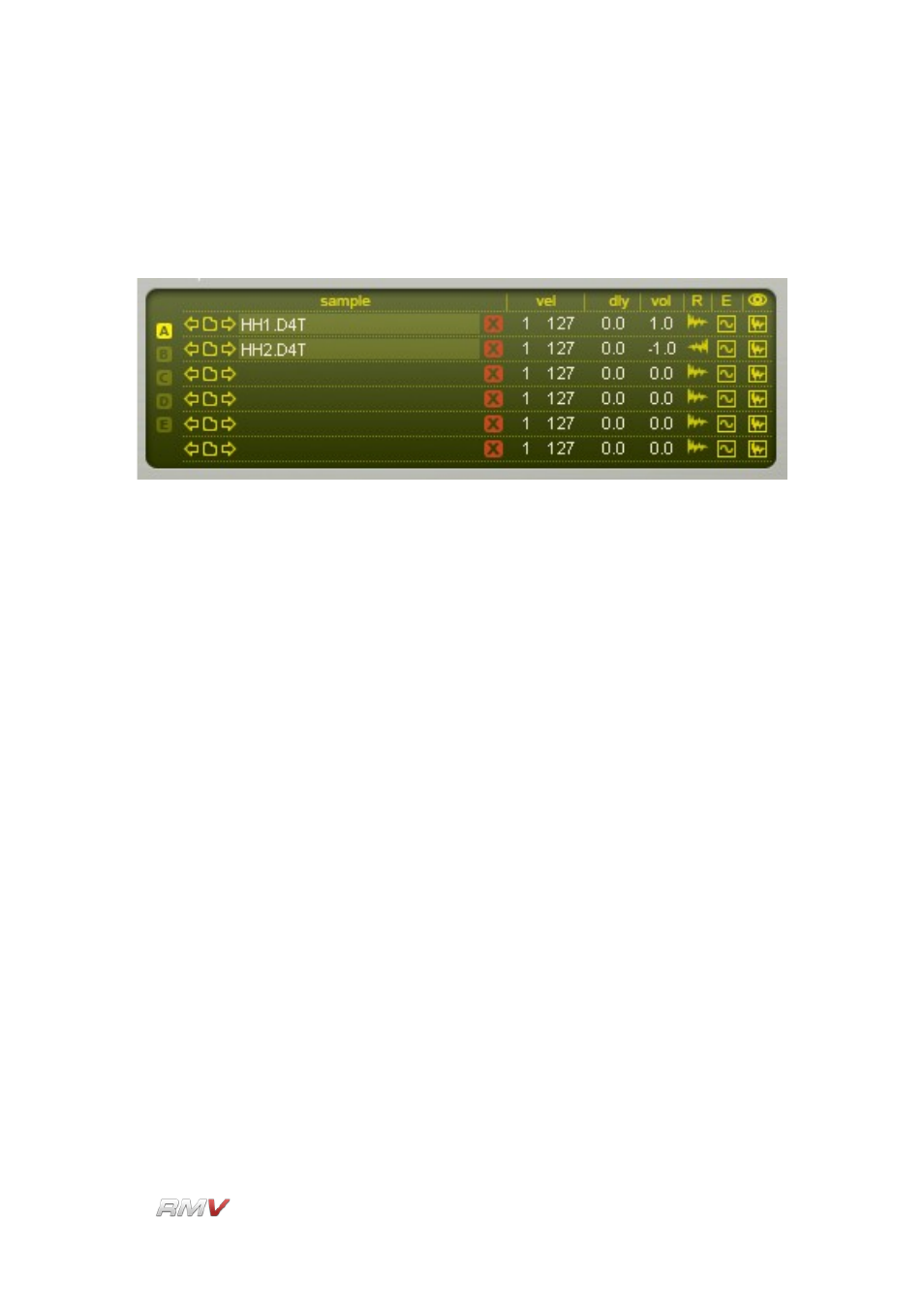
Audio Modules
Table View
The Table view consists of 30 "Sample Slots" divided into five groups of six slots into which
samples can be loaded. The Sample Display shows various parameters for the currently-
loaded Sample/s.
Selector:
The Selector button array is located to the left of the main display. It
consists of five small square vertically-aligned buttons which allow a
choice of five screens (“A”, “B”,“C”, “D” and “E”) each of which
displays six sample "Slots". The first screen displays "Slots" one to
six. This is probably all that will be required for normal drum
instruments. However, if a multisampled instrument is being used, it
may be necessary to use more than six "Slots". In this case you can
switch to the second screen to see "Slots" seven to twelve and so on
up to "Slot" thirty on the fifth screen.
File:
The File section consists of three controls: a "Browse Backwards"
button (left-pointing arrow icon), a "Directory" button (directory icon)
and a "Browse Forwards" button (right-pointing arrow icon). These
controls allow Samples from a particular directory to be loaded and
browsed. Clicking on the "Directory" button opens the Sample
Browser dialog which allows you to load Samples into the currently
active Drum Pad. The Sample Browser acts as a replacement for the
operating system file browser adding additional functions such as
Preview. The Sample Browser is described in more detail below.
Once a Sample has been loaded, the "Browse Backwards/Browse
Forwards" buttons on either side of the "Directory" button can be
used to navigate forwards or backwards within the currently selected
directory. This significantly reduces the time taken to locate and load
samples. The Sampler module currently supports .WAV, .AIF and
LinPlug's D4T file formats. The Sampler module can also load .REX
files however in this case, the playback of individual file slices is not
supported.
Sample:
The Sample parameter displays the name of the currently loaded
LinPlug
Reference Manual 5.0.1
57