LinPlug RMV User Manual
Page 122
Advertising
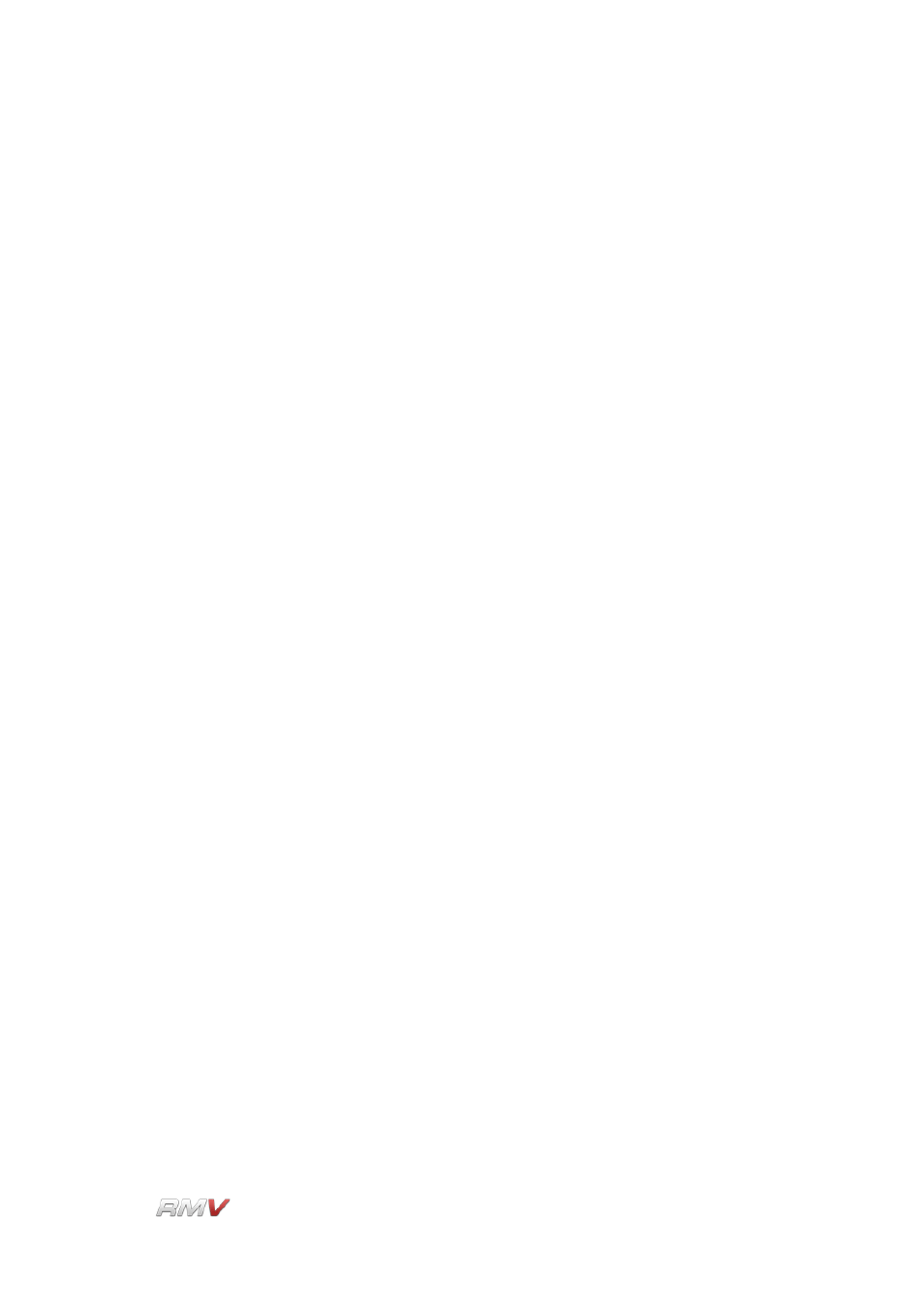
File Input and Output
display and dropped into the Live Kit list. These controls are described below.
>:
Add the currently selected Kit to the Live Kit list.
*>:
Add all of the currently selected Kits to the Live Kit list.
X>:
Remove all Kits from the Live Kit list and add all of the currently
selected Kits to the Live Kit list.
<:
Remove the currently selected Live Kit from the Live Kit list.
X:
Remove all of the Live Kits from the Live Kit list.
Load:
Loads a file containing a Live Kit list from the host computer.
Save:
Saves the current Live Kit list to the host computer.
Close:
Closes the Live Kit display.
LinPlug
Reference Manual 5.0.1
122
Advertising