Pad section – LinPlug RMV User Manual
Page 73
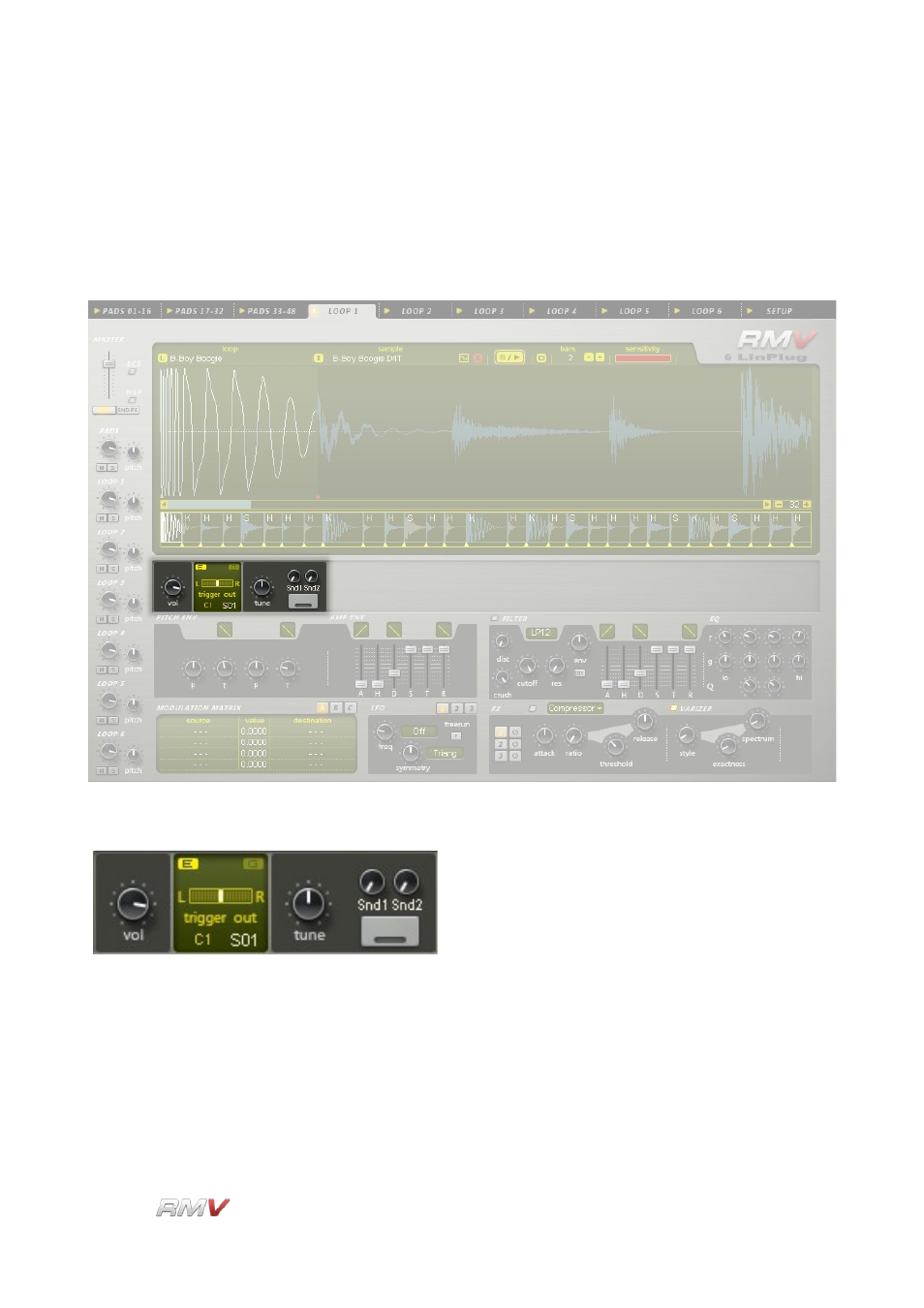
Loop Module
Pad Section
Each Loop module contains its own Pad section which is used for triggering the module's
currently active slice. Note that the Pad section changes position relative to the currently
active Slice, moving back and forth across the display.
The Pad in each of the RMV's six Loop
Modules is identical and consists of eleven
controls. described in detail below.
Vol(ume):
The Vol(ume) control is used to set the output volume of the Pad.
The available range is -oo to +6 dB. The default value is -3 dB.
E (Edit):
The E (Edit) Indicator (the small light at the top left of each Pad
section) shows the Pad that is currently active.
G (Group):
Each of the RMV's Slices can be assigned to a Group. Assigning a
Slice to a Group enables all Slices in that Group to be edited using
LinPlug
Reference Manual 5.0.1
73