LinPlug RMV User Manual
Page 65
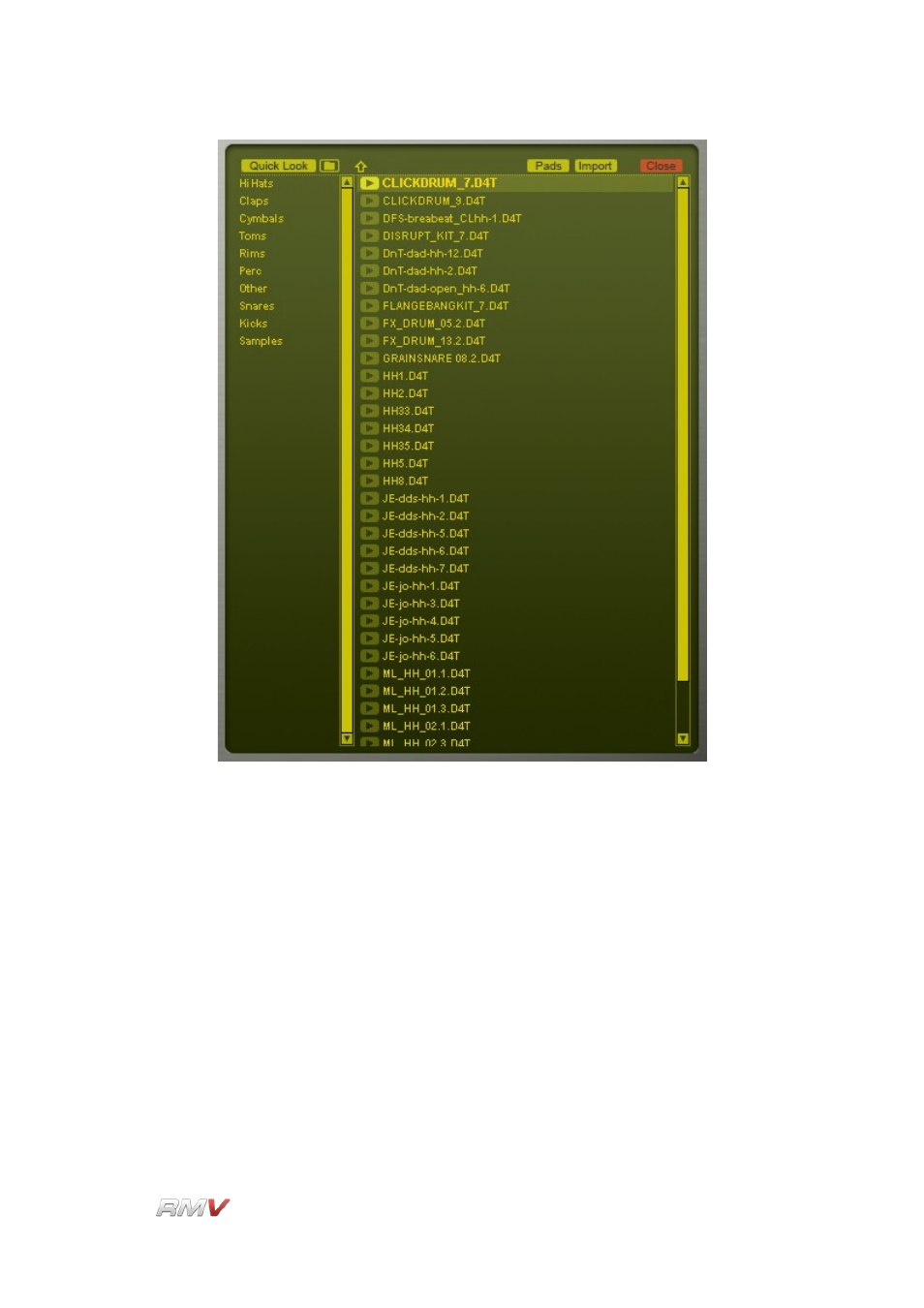
Audio Modules
The column on the left of the Sample Browser shows the current Sample Search Paths
(note that the Sample Search Paths can be set in the RMV's Setup Panel. See the Setup
Panel section of this guide for more information).
Quick Look:
The Quick Look button opens a conventional file browser and can be
used for quickly loading samples without setting the path to the
directory in the Setup Panel.
Up Arrow:
The Up Arrow button moves up one level within the file system's
directory hierarchy.
Once a directory containing samples or .REX files has been opened, the contents of the
directory are displayed in the File List in the centre of the Sample Browser. Clicking on a
sample or .REX file in the File List selects the file. Once selected, the file can be
previewed using the “Preview” button located to the left of the file's name.
LinPlug
Reference Manual 5.0.1
65