LinPlug RMV User Manual
Page 63
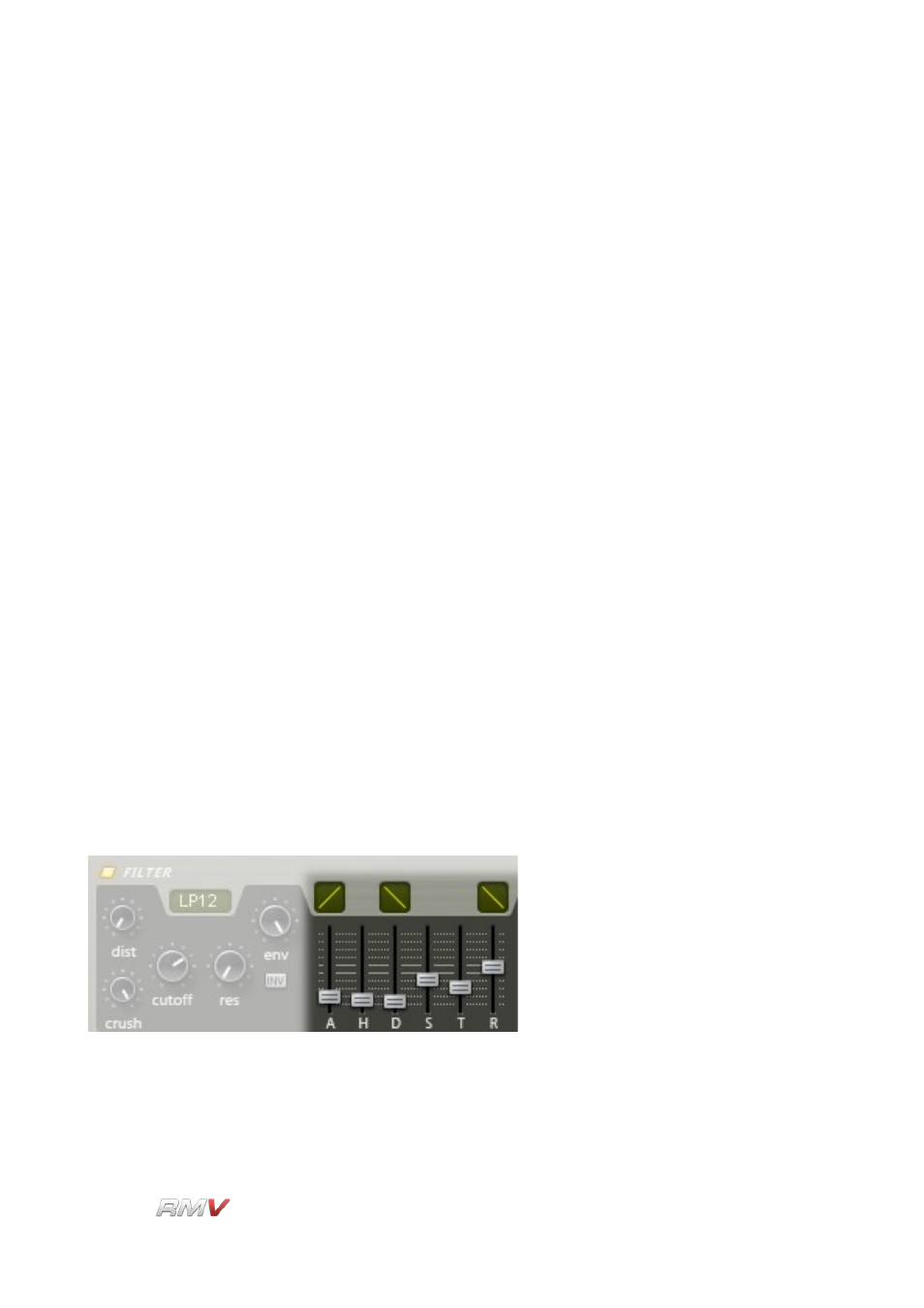
Audio Modules
above it that is used to set the shape of the envelope segment. The
shape of the segment can range from extreme negative exponential
to extreme positive exponential. To adjust the “curve” setting, click on
the control and drag the cursor up or down. The change in the
curve's shape will be shown on the control.
S(ustain):
The Sustain dial determines the level that the amplitude envelope is
held at during the Sustain portion of the envelope. It should be noted
that the length of the sustain phase cannot be displayed exactly as it
depends on when a Note-Off message is received. It is shown in the
display merely as an example.
T(ime)
The T(ime) control is used to set a time value for the sustain segment
of the envelope. When set to its maximum value the sustain time is
infinite, that is, it is controlled by a MIDI NoteOff command. Setting
the T(ime) control to other values means that the sustain time is
independent of the MIDI NoteOff message.
R(elease):
The Release dial determines the length of time that the amplitude
envelope takes to move from the Sustain level to 0 after a Note-Off
message has been received.
Release Envelope Shape: The Release dial has a corresponding “curve” control located
above it that is used to set the shape of the envelope segment. The
shape of the segment can range from extreme negative exponential
to extreme positive exponential. To adjust the “curve” setting, click on
the control and drag the cursor up or down. The change in the
curve's shape will be shown on the control.
The Filter Envelope settings for each Pad are displayed in the Sampler's Waveform view
as a blue line.
The Filter Envelope settings are
controlled using the RMV's Filter
controls which are found in the
Filter section. The RMV's Filter
section is described below.
LinPlug
Reference Manual 5.0.1
63