LinPlug RMV User Manual
Page 130
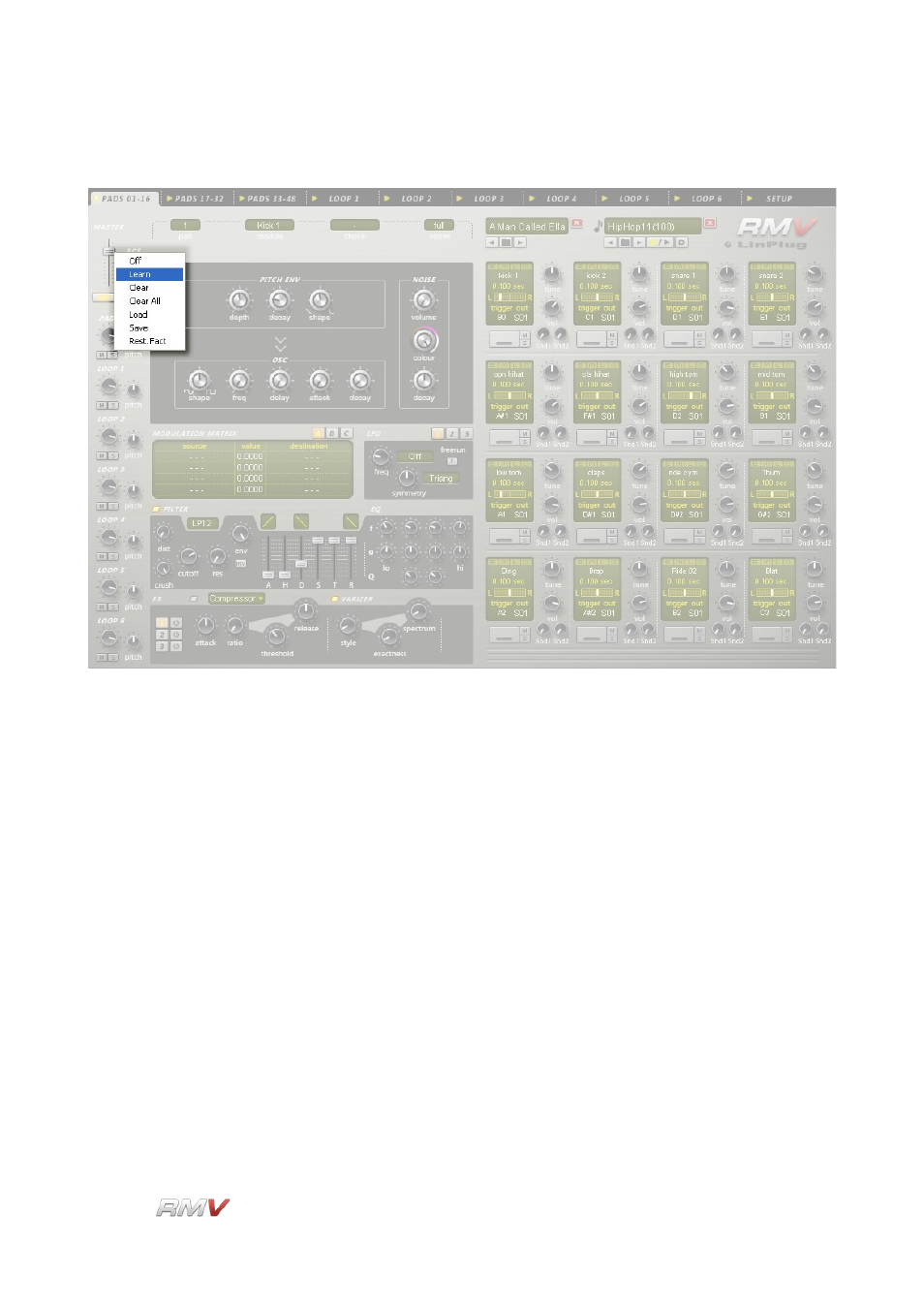
ECS
To access the ECS section click on the ECS control's label which is located in the Master
section of the instrument on the upper left of the RMV’s front panel. Clicking on the ECS
button opens a popup menu containing the following items: Off, Learn, Clear, Clear All,
Load, Save and Rest.Fact (Restore Factory Settings).
To use the RMV’s ECS, proceed as follows. Click on the ECS control's label and then
select “Learn” from the popup menu. Select an RMV parameter with the mouse and then
send some MIDI messages to the RMV from your MIDI source. Then select “Off” from the
popup menu. This process configures the selected RMV control so that it receives MIDI
from the source that transmitted the MIDI messages. From now on the selected RMV
parameter can be changed with using the chosen controller. In addition to this, more than
one controller can be configured to change a particular RMV parameter. In fact, up to 128
parameter/controller combinations can be defined. This does not depend on the type of
controller, nor the particular MIDI Control Change messages it sends.
ECS settings can be saved and restored using the "Load" and "Save" functions located in
the menu that pops up when the ECS control's label is clicked. In addition to this, a single
controller assignment can be cleared using the "Clear" menu item. To do this, select
“Clear” from the ECS popup menu (the ECS indicator light goes on) and move control that
is to be cleared. This de-assigns it from the MIDI Control Change message it is currently
LinPlug
Reference Manual 5.0.1
130