RIGOL DG1000Z Series User Manual
Page 114
Advertising
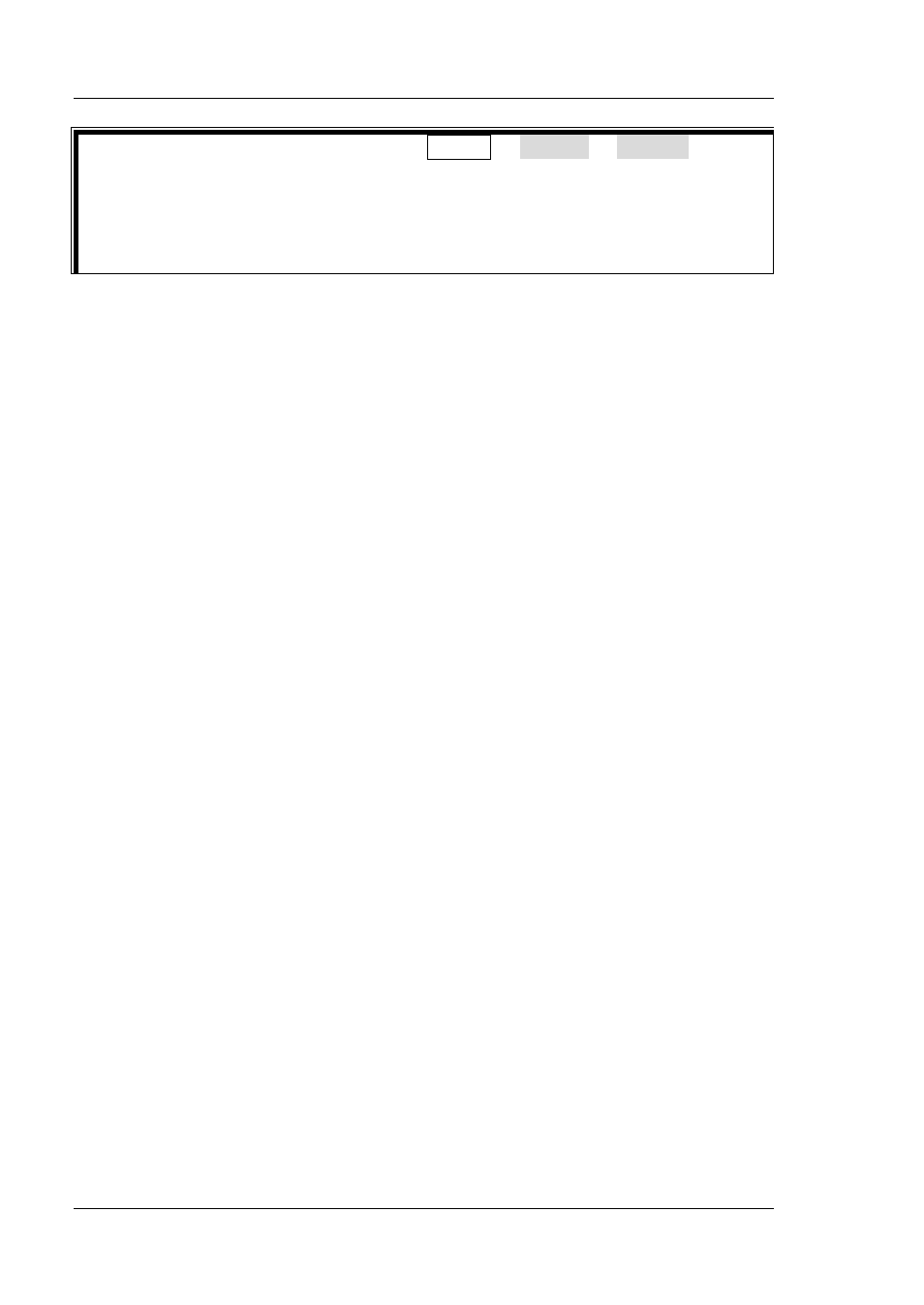
RIGOL
Chapter 2 Front Panel Operations
2-64
DG1000Z User’s Guide
2. When “Ext” trigger is selected, press Sweep Trigger TrigOut to select
“Leading” or “Trailing”. The [CH1/Sync/Ext Mod/Trig/FSK] connector at
the rear panel is used as the input terminal of external trigger signal. The
instrument generates a sweep at the leading edge of the iuputted signal when
leading edge is selected or at the trailing edge of the iuputted signal when
trailing edge is selected.
Advertising