Rear panel overview, Rear panel overview -11 – RIGOL DG1000Z Series User Manual
Page 29
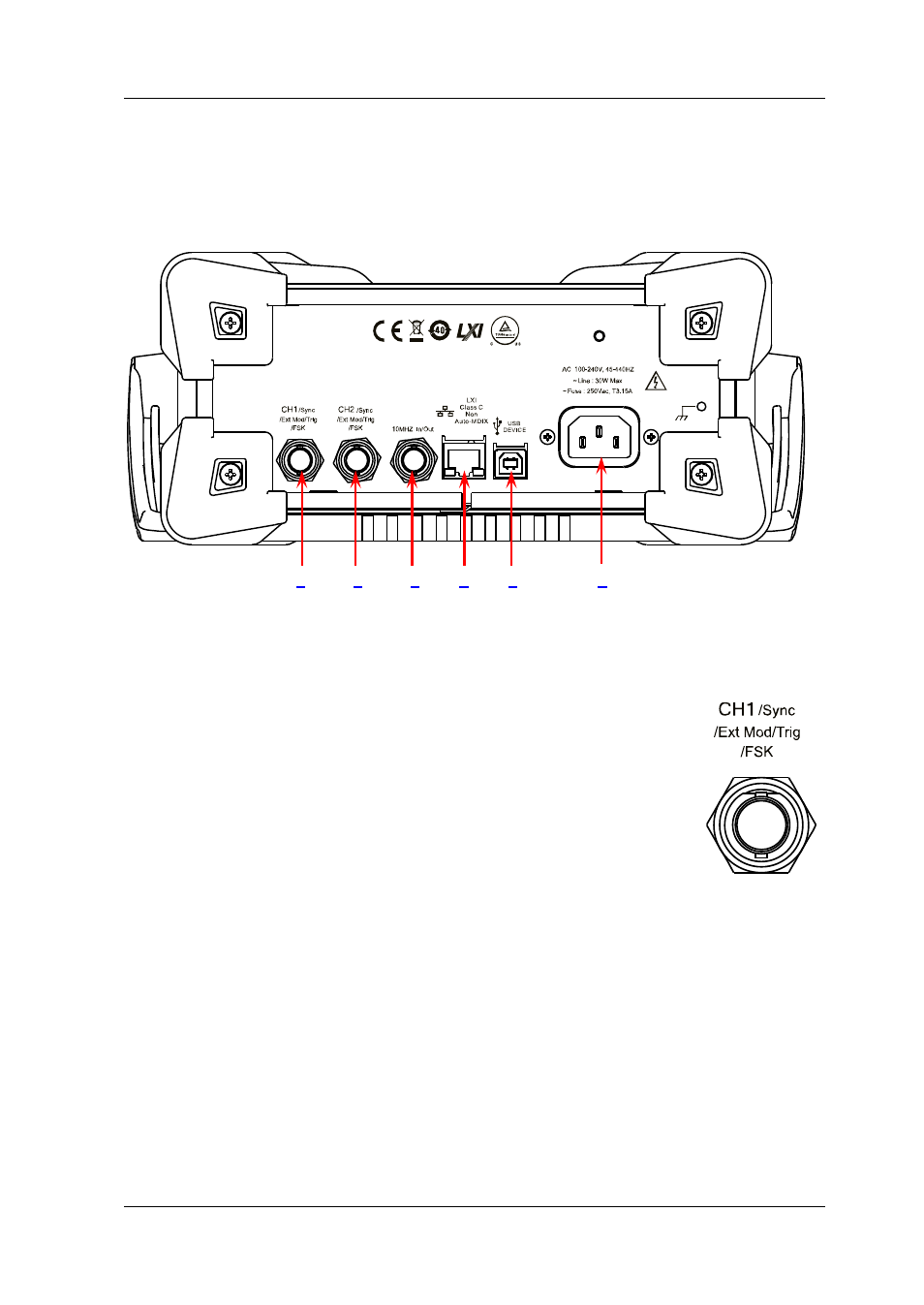
RIGOL
DG1000Z User’s Guide
1-11
Rear Panel Overview
The rear panel of DG1000Z is as shown in the figure below. Click the numbers in the
figure to view the corresponding description.
Figure 1-2 Rear Panel
1. [CH1/Sync/Ext Mod/Trig/FSK]
BNC female connector with 50Ω nominal impedance.
Its function is determined by the current work mode of CH1.
1) Sync
When the output of CH1 is enabled, this connector outputs
the corresponding sync signal. For detailed information
about the characteristics of the sync signals corresponding
to various output signals, refer to the introduction in “Sync
Set”.
2) Ext Mod
When AM, FM, PM or PWM of CH1 is enabled and external modulation
source is selected, this connector accepts an external modulation signal and
the input impedance is 1000Ω. For the detailed introduction, refer to
3) FSK
When ASK, FSK or PSK of CH1 is enabled and external modulation source is
selected, this connector accepts an external modulation signal whose
polarity can be set by users and the input impedance is 1000Ω. For the
detailed introduction, refer to “Modulation”.