Stored waveform – RIGOL DG1000Z Series User Manual
Page 74
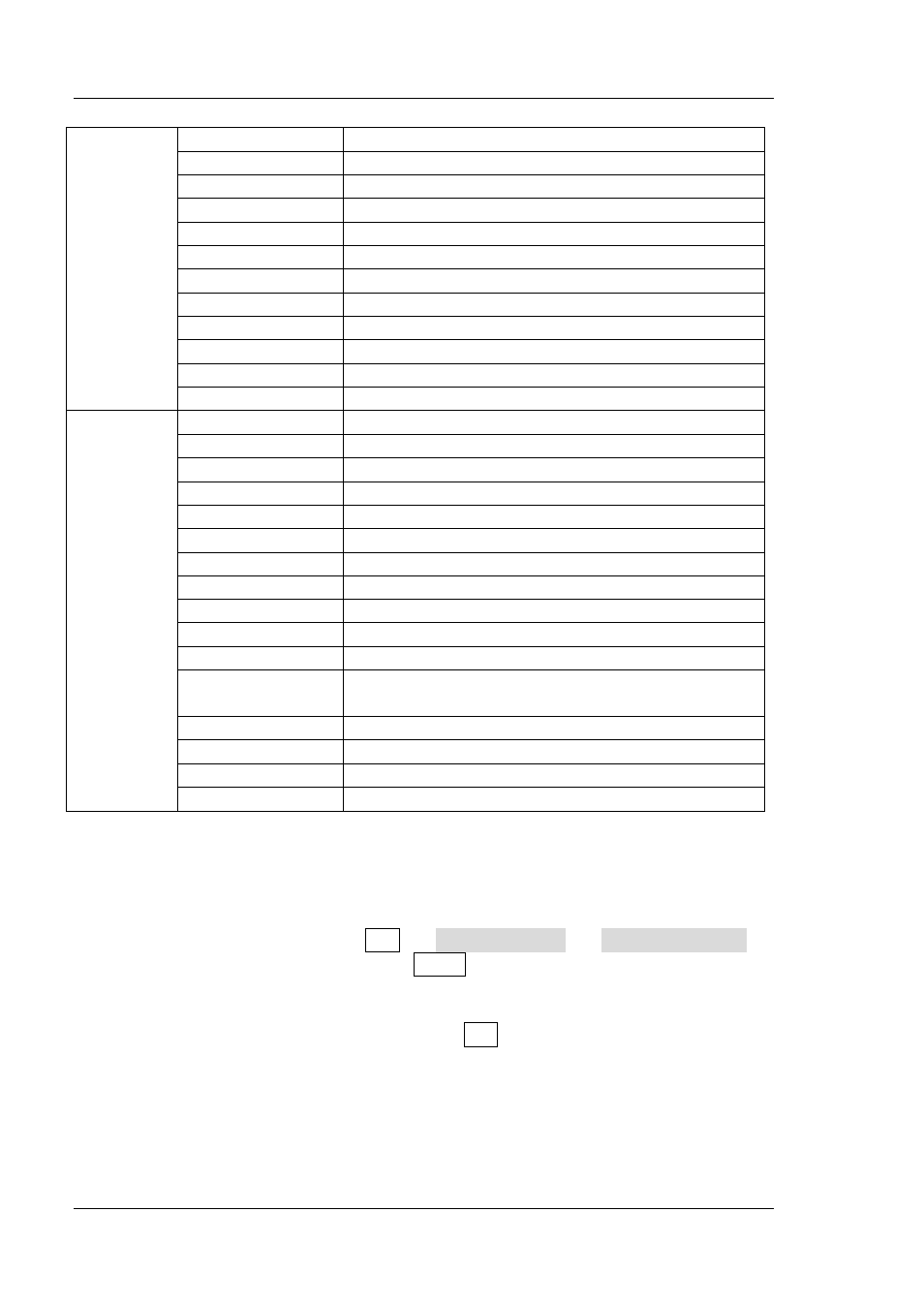
RIGOL
Chapter 2 Front Panel Operations
2-24
DG1000Z User’s Guide
ACotHPro
Protuberant arc hyperbolic cotangent
ACscCon
Concave arc cosecant
ACscPro
Protuberant arc cosecant
ACscHCon
Concave arc hyperbolic cosecant
ACscHPro
Protuberant arc hyperbolic cosecant
ASecCon
Concave arc secant
ASecPro
Protuberant arc secant
ASecH
Arc hyperbolic secant
ASin
Arc Sinc
ASinH
Arc hyperbolic sine
ATan
Arc tangent
ATanH
Arc hyperbolic tangent
WF
Bartlett
Bartlett window
BarthannWin
Modified Bartlett-Hann window
Blackman
Blackman window
BlackmanH
BlackmanH window
BohmanWin
Bohman window
Boxcar
Rectangle window
ChebWin
Chebyshev window
FlattopWin
Flat Top weighted window
Hamming
Hamming window
Hanning
Hanning window
Kaiser
Kaiser window
NuttallWin
Nuttall-defined minimum 4-term
Blackman-Harris window
ParzenWin
Parzen window
TaylorWin
Taylor window
Triang
Triangle window (Fejer window)
TukeyWin
Tukey (tapered cosine) window
Stored Waveform
Select arbitrary waveforms stored in internal non-volatile memory (C Disk) or
external memory (D Disk). Press Arb Select Wform Stored Wforms to
enter the Store/Recall Interface and the Store key at the front panel is illuminated.
At this time, please select and read the desired arbitrary waveform file. For more
details, please refer to “
Store and Recall”. Waveform data in volatile memory will
be changed after the file is read. Now press Arb to return to arbitrary waveform
setting interface.