Document overview – RIGOL DG1000Z Series User Manual
Page 13
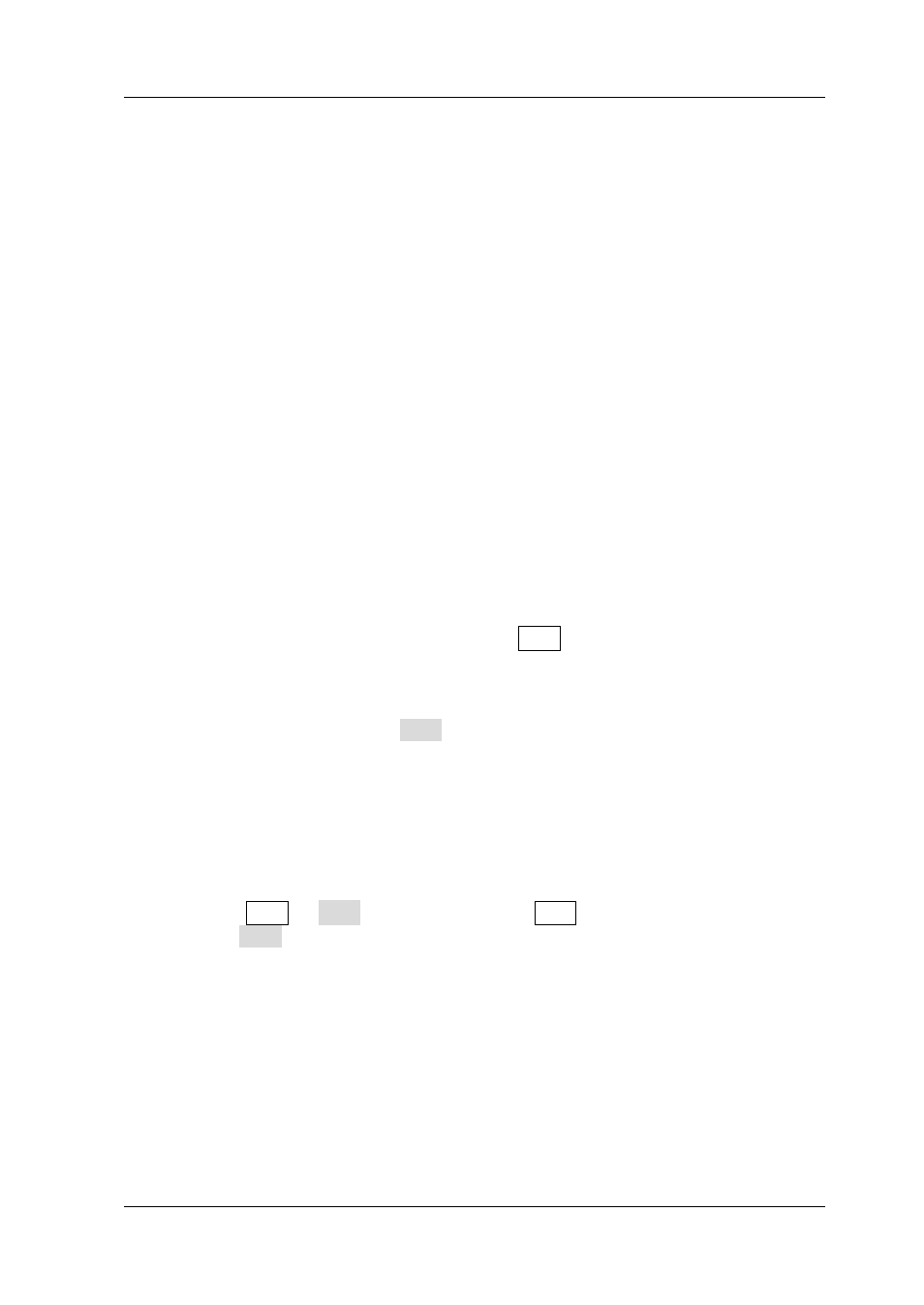
RIGOL
DG1000Z User’s Guide
XI
Document Overview
Subjects in this Manual
Briefly introduces the appearance and
dimensions, front/rear panel and user interface
of DG1000Z.
Chapter 2 Front Panel Operations Introduce the main functions and operation
methods of DG1000Z.
Briefly introduce how to control the DG1000Z
remotely.
List the possible failures or problems and their
solutions when using DG1000Z.
Provide the specifications of DG1000Z series.
Provide the information about the options and
accessories list as well as warranty information
of DG1000Z.
Format Conventions in this Manual
1. Button:
The button at the front panel is denoted by the format of “Text Box + Button
Name (Bold)” in the manual, for example, Sine.
2. Menu:
The menu is denoted by the format of “Character Shading + Menu Word (Bold)”
in the manual, for example, Freq.
3. Connector:
The connector at the front or rear panel is denoted by the format of “Square
Brackets+Connector Name (Bold)” in the manual, for example, [Counter].
4. Operation Steps:
The next step of the operation is denoted by an arrow “” in the manual. For
example, Sine Freq represents pressing Sine at the front panel and then
pressing Freq.