RIGOL DG1000Z Series User Manual
Page 126
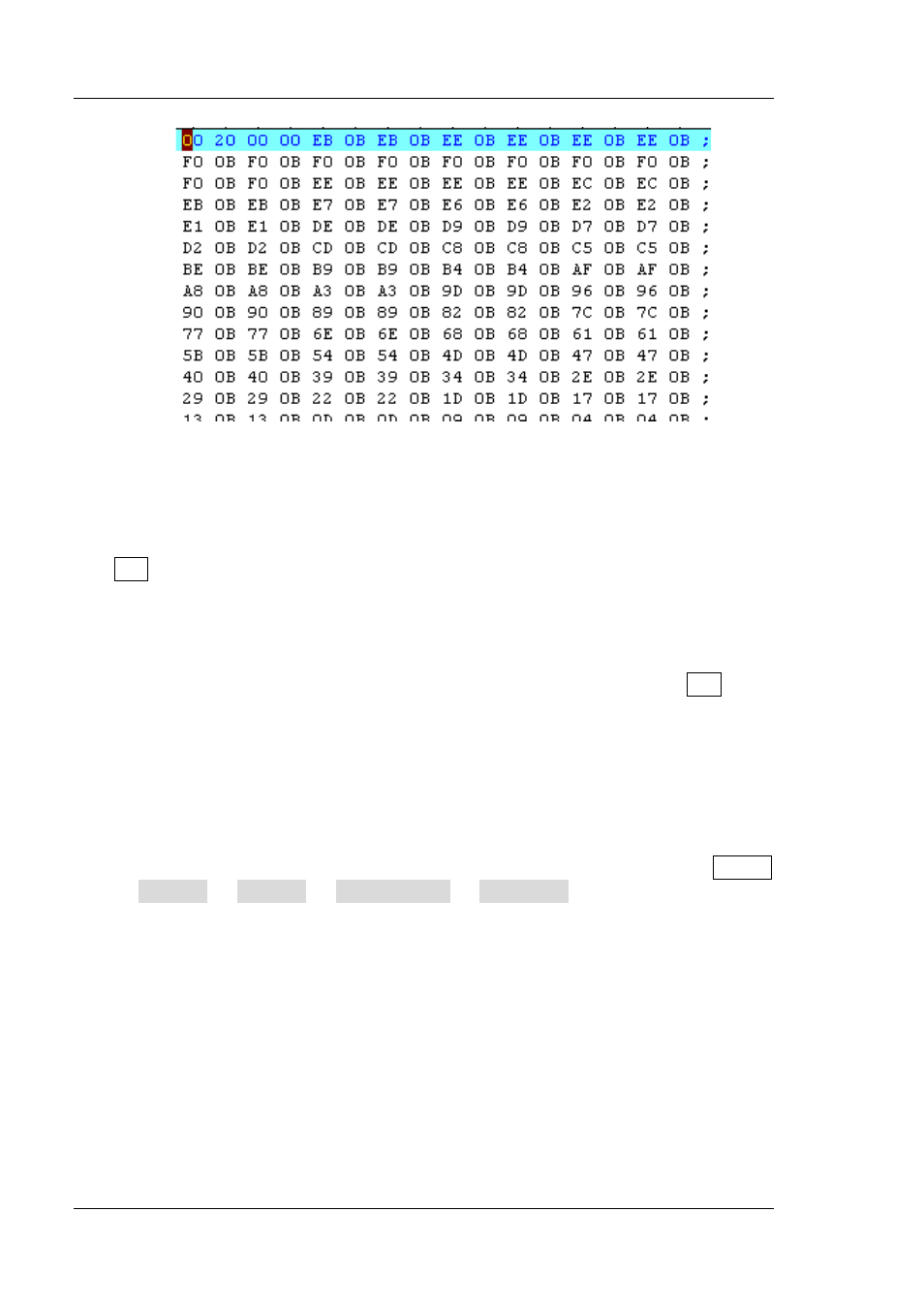
RIGOL
Chapter 2 Front Panel Operations
2-76
DG1000Z User’s Guide
3. Txt File
Read the Txt files stored in external memory. The data of each line (can not be
longer than 64 characters) is considered as an arbitrary waveform point and the
data of all lines in the file are normalized to form an arbitrary waveform. The
arbitrary waveform is stored in volatile memory. The instrument will enter the
Arb interface automatically when the “Read” operation is finished.
Note:
only when D Disk is selected, this menu is available.
4. Csv File
Read the Csv files in external memory. The instrument will enter the Arb
interface automatically when the “Read” operation is finished. The arbitrary
waveform is stored in volatile memory.
Note:
only when D Disk is selected, this menu is available.
5. Bmp File
Browse the bitmap files in “*.BMP” format in the current directory. The Bmp files
are mainly used to customize the start-up interface. Users need to press Utility
System Display Custom GUI Open File to browse the Bmp files
in the current directory and select the Bmp file meeting the requirement. Please
refer to the introduction in “Display Set” for details.
Note:
only when D Disk is selected, this menu is available.
6. All File
Display all files and folders in the currently selected directory. When this menu is
selected, the store operation is unavailable.