To set the counter, To set the counter -71 – RIGOL DG1000Z Series User Manual
Page 121
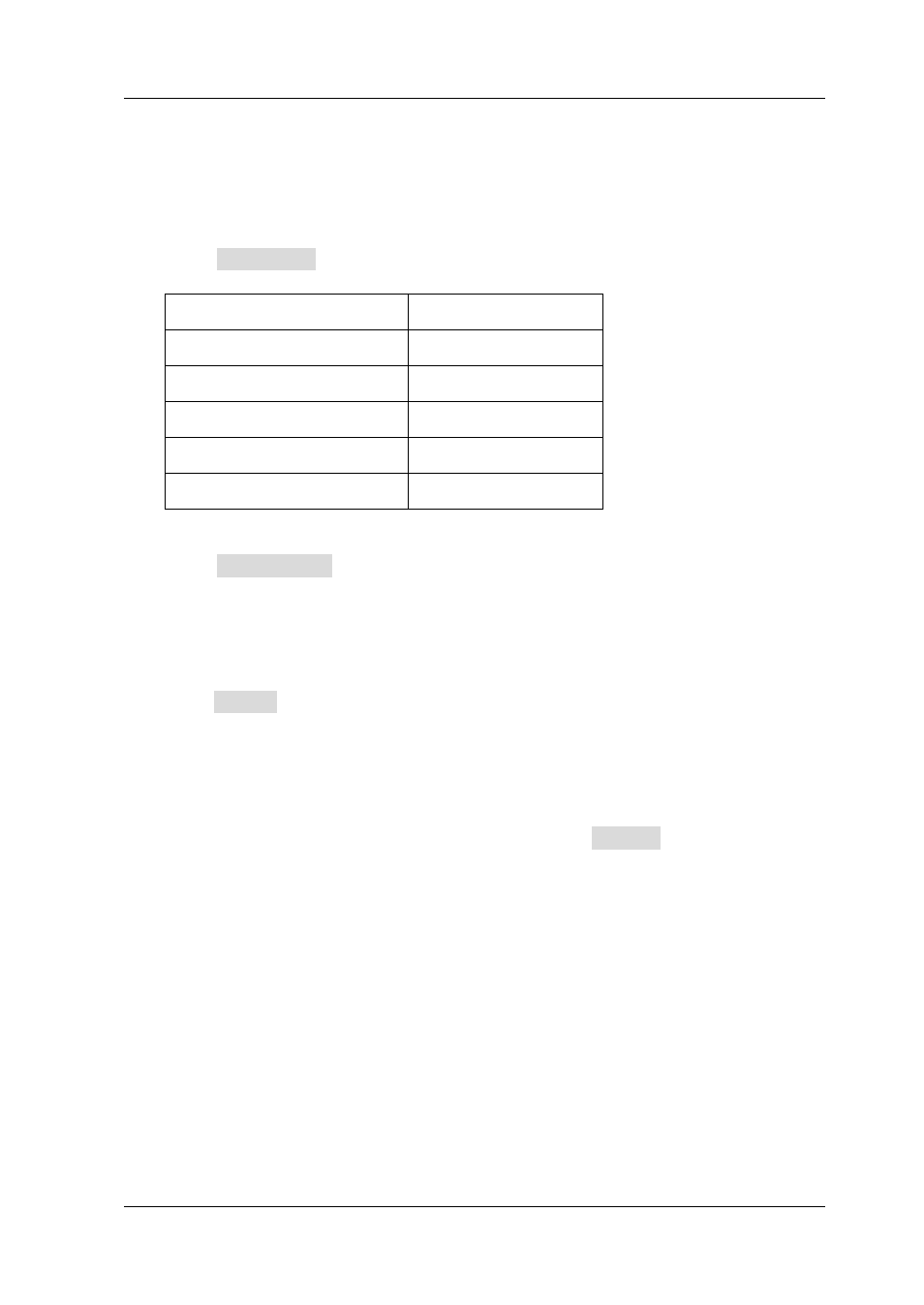
Chapter 2 Front Panel Operations
RIGOL
DG1000Z User’s Guide
2-71
To Set the Counter
You need to configure appropriate parameters for the counter.
1. Gate Time
Press Gate Time to set the gate time of the measurement system and the
default is “1.310ms”.
1ms
1.310ms
10ms
10.48ms
100ms
166.7ms
1s
1.342s
10s
10.73s
>10s
>10s
2. To Select the Parameters to be Measured
Press Select Meas to select the type of parameter to be measured by the
counter. The counter can measure the following parameters: frequency, period,
duty cycle, positive pulse width and negative pulse width. The default is
“frequency”.
3. Statistic Function
Press Statist to enable or disable statistic function. When the statistic function
is enabled, the instrument calculates the maximum, minimum, average and
standard deviation of the measurement values automatically and displays the
variation tendency of the measurement values in “Digital” or “Curve” mode.
1) To Select Display Mode
After the statistic function is enabled, press Display to set the display
mode of the statistic results to “Digital” or “Curve”, as shown in Figure 2-14
and Figure 2-15.