Browser type, File operation, Save – RIGOL DG1000Z Series User Manual
Page 127: Browser type -77, File operation -77
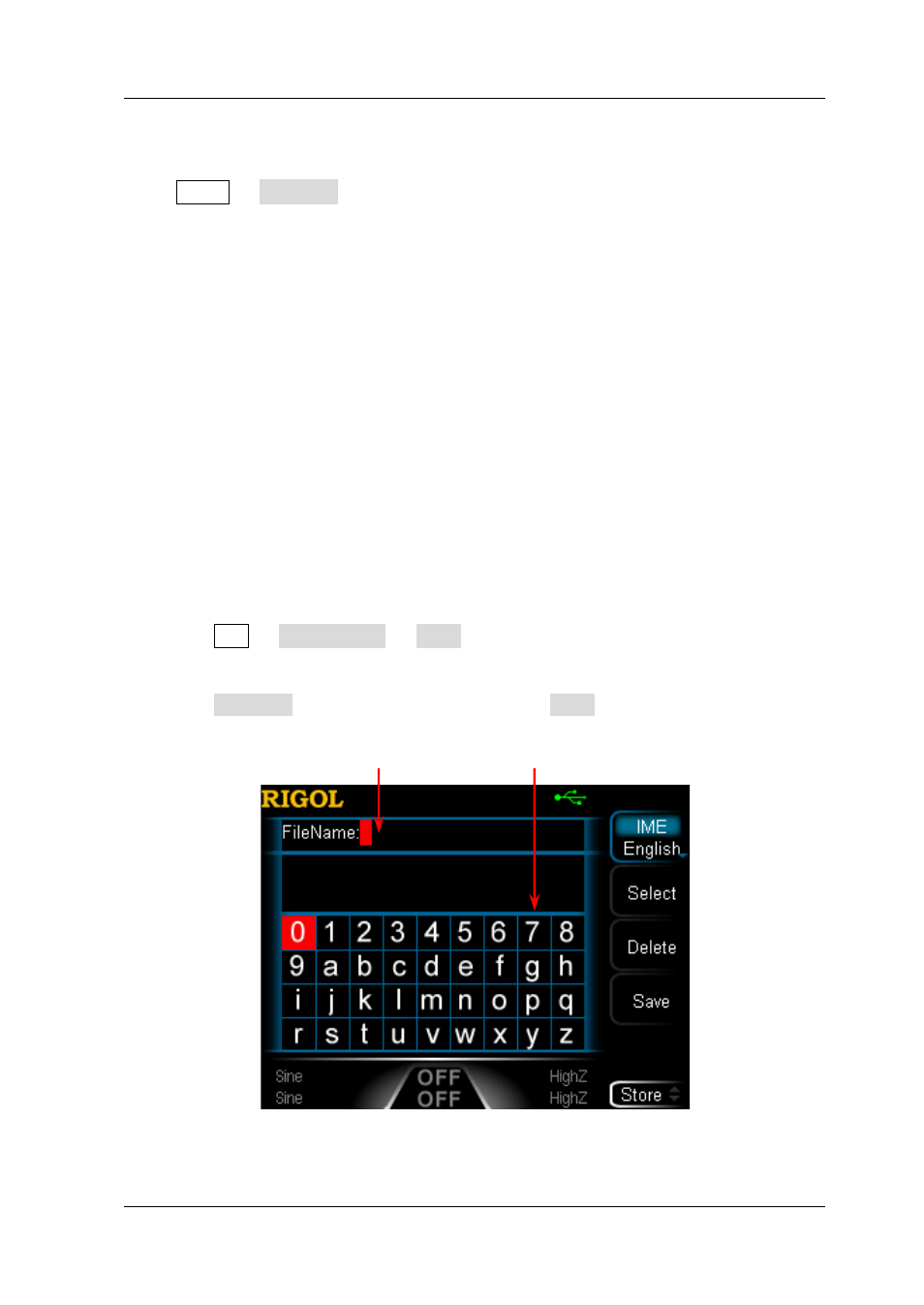
Chapter 2 Front Panel Operations
RIGOL
DG1000Z User’s Guide
2-77
Browser Type
Press Store Browser to switch between “Dir” and “File”. Use the knob to select
the desired directory or file.
Dir: when this type is selected, use the knob to switch between C Disk and D
Disk (when USB storage device is inserted).
File: when this type is selected, use the knob to switch files or folders under the
current directory.
File Operation
When “File” is selected as the browser type, users can perform a series of operations
on files including Save, Read, Copy, Paste, Delete and New Folder.
Save
1. To Select File Type
Follow the introduction in “File Type” to select the type of files to be saved as.
Only state file and arb file can be saved locally. If the curremt file is “Arb File”,
press Arb Edit Wform Save to save it.
2. To Open the Filename Input Interface
Press Browser to select “File” and then press Save to enter the filename input
interface as shown in the figure below.
Figure 2-17 Filename Input Interface (English)
Filename Input Area Virtual Soft Keyboard