Counter, To enable the counter, Counter -70 – RIGOL DG1000Z Series User Manual
Page 120: To enable the counter -70
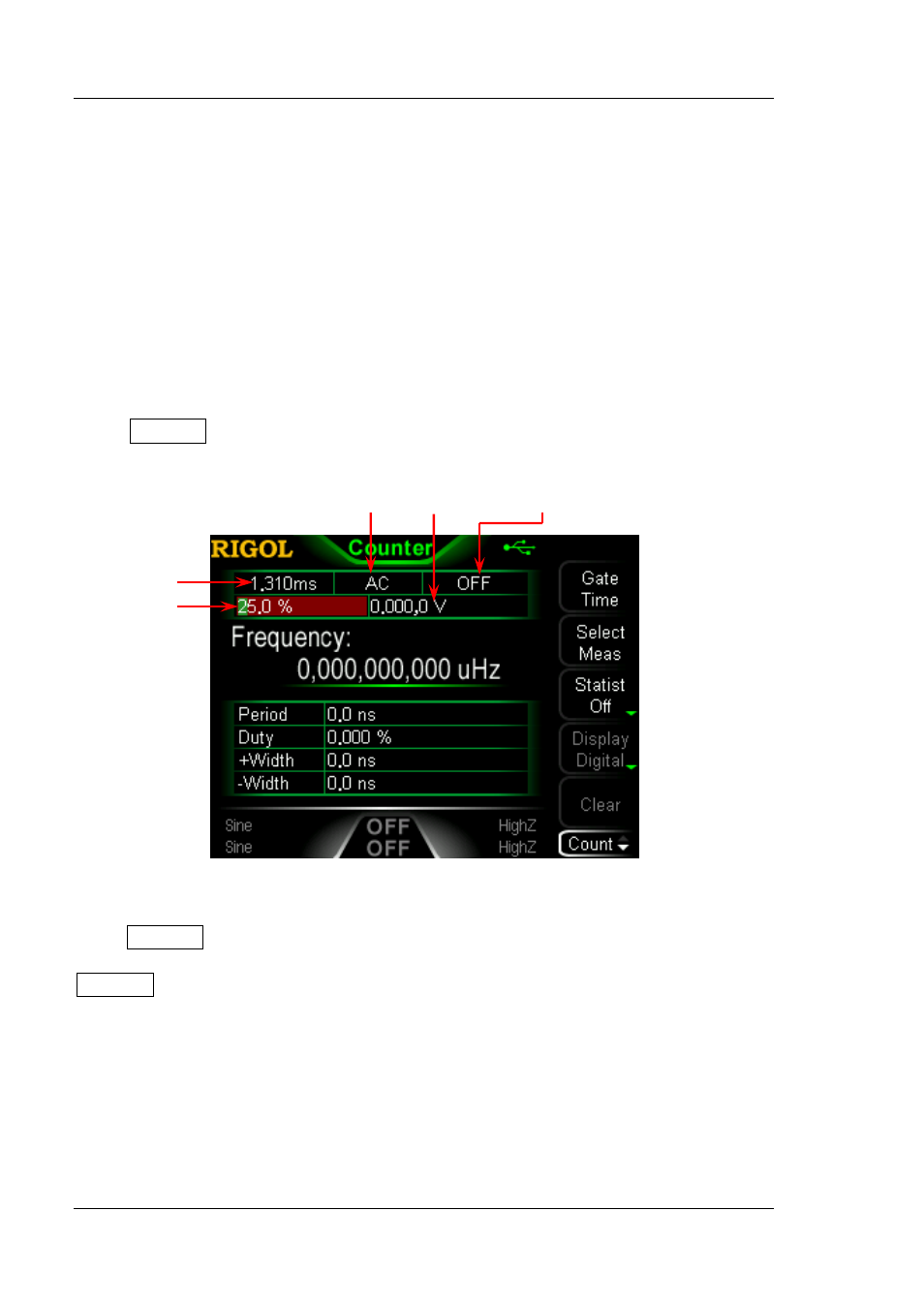
RIGOL
Chapter 2 Front Panel Operations
2-70
DG1000Z User’s Guide
Counter
DG1000Z provides a counter which can measure various parameters (such as
frequency, period, duty cycle, positive pulse width and negative pulse width) of
external input signal and support statistic of measurement results. When the statistic
function is enabled, the instrument calculates the maximum, minimum, average and
standard deviation of the measurement values automatically and displays the
variation tendency of the measurement values in “Digital” or “Curve” mode. In
addition, the dual channels can still output normally when the counter is enabled.
To Enable the Counter
Press Counter at the front panel (the backlight turns on and the left indicator
flickers) to enable counter function and enter counter setting interface.
Figure 2-13 Counter Parameter Setting Interface
If the counter is currently turned on and the screen displays the counter interface,
press Counter again to disable counter function. If the counter is currently turned
on and the screen displays interfaces other than the counter interface, press
Counter again to switch to the counter interface.
Note:
when the counter is enabled, the CH2 sync output will be disabled.
Coupling Trigger Level HF Suppression
Gate Time
Trigger
Sensitivity