RIGOL DG1000Z Series User Manual
Page 161
Advertising
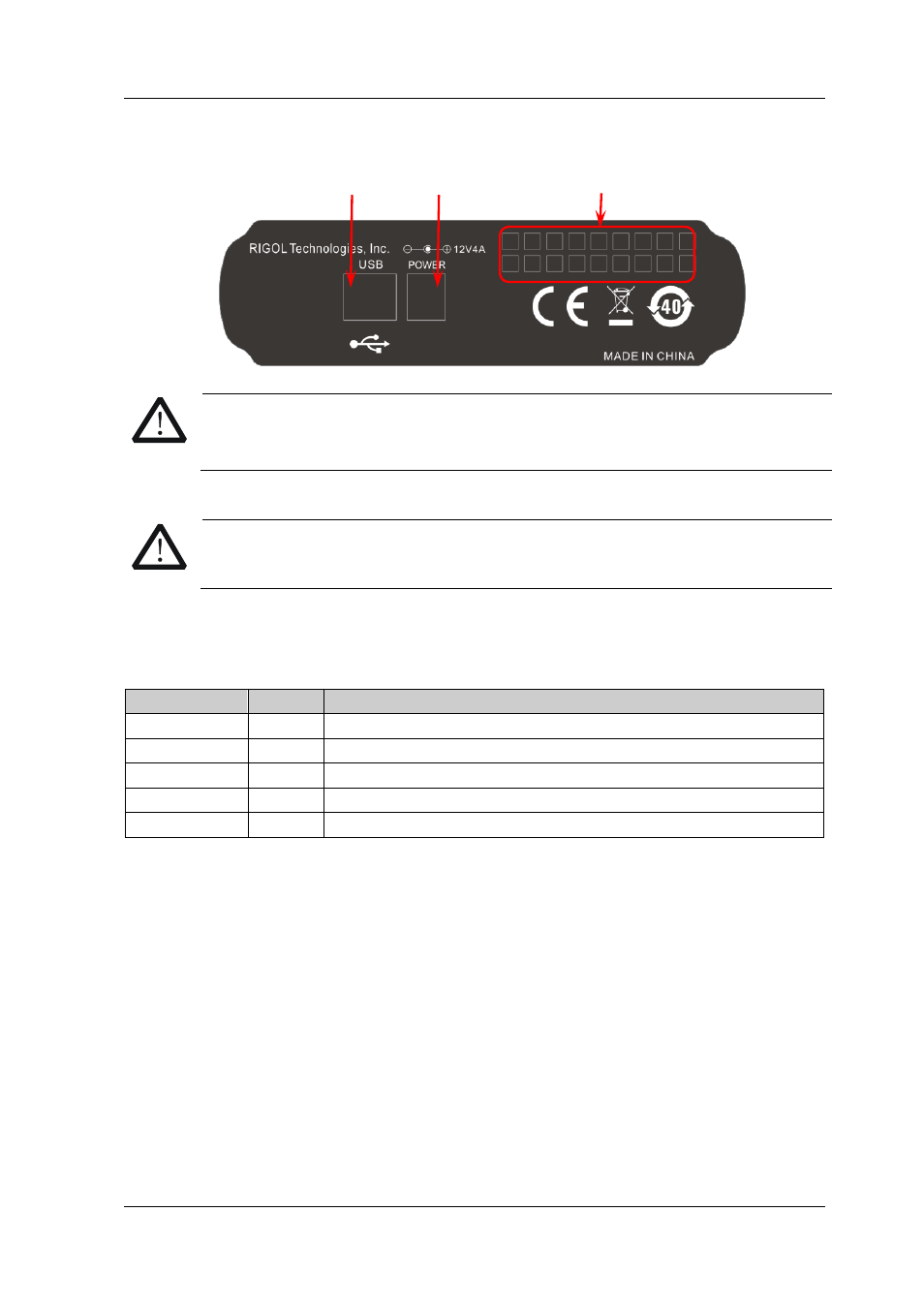
Chapter 2 Front Panel Operations
RIGOL
DG1000Z User’s Guide
2-111
Rear Panel:
CAUTION
Do not use any other adapters to supply power for PA1011, or else it may
cause degradation or perpetual damage.
CAUTION
Please make sure the vents at both sides and the fan aperture at the rear
panel are visible in operation for normal working.
PA1011 Accessories:
Name
Qty.
Description
Power Cord 1
Connect the AC into the power adaptor.
AC Adaptor 1
Output 12V, 4A signal.
USB Cable
1
Connect PA1011 with DG1000Z.
BNC Cable
1
Connect PA1011 with DG1000Z.
CD-ROM
1
Provide the PC software installation program of PA1011.
USB Device Power In Fan Aperture
Advertising