RIGOL DG1000Z Series User Manual
Page 162
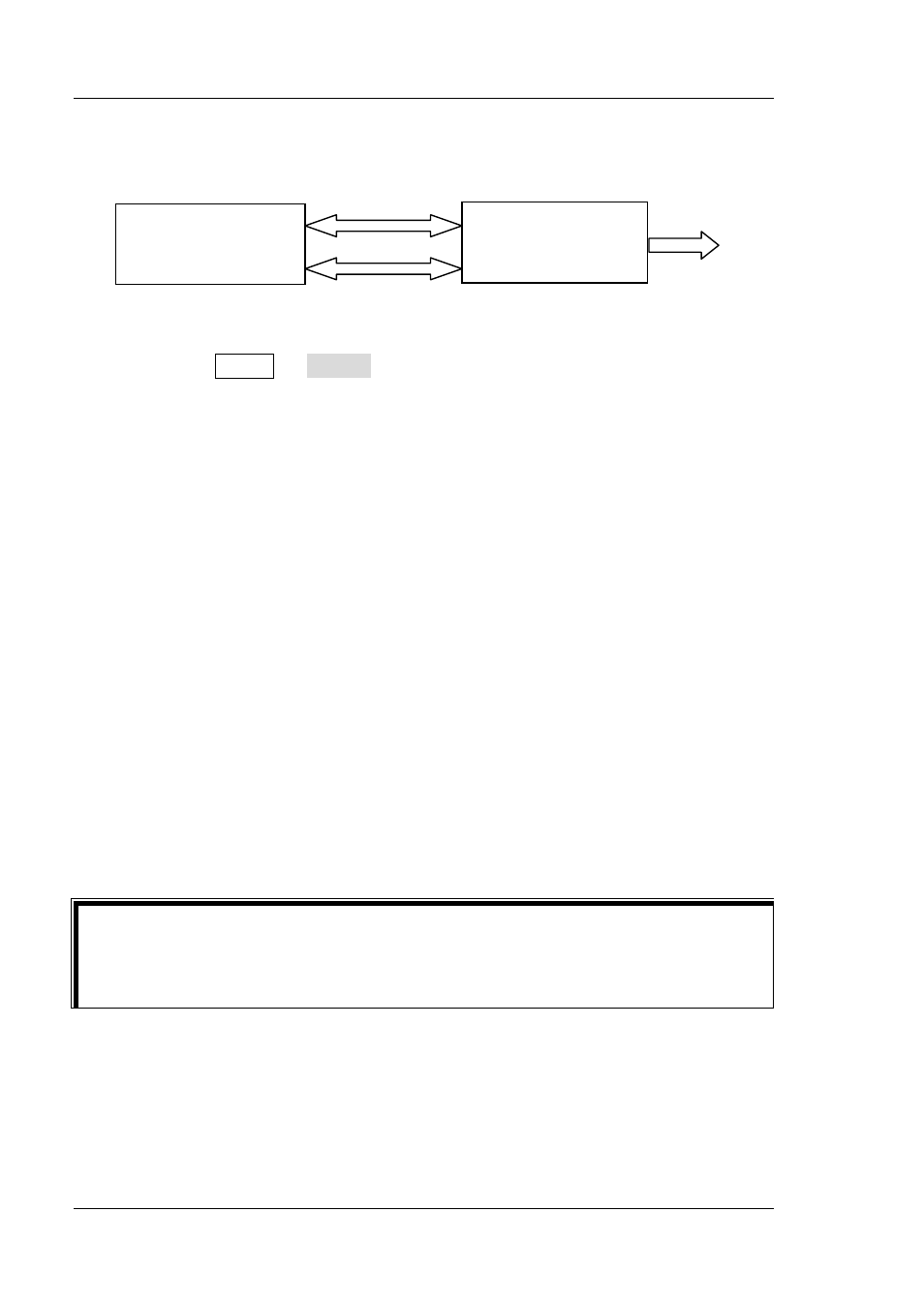
RIGOL
Chapter 2 Front Panel Operations
2-112
DG1000Z User’s Guide
Connect DG1000Z with PA1011:
When the connection between DG1000Z and PA1011 as shown in the figure above
succeeds, press Utility PA Set at the front panel of DG1000Z to enter the PA
parameters setting interface.
1. Switch
Turn “On” or “Off” the external power amplifier. If “On” is selected, the PA
amplifies and then outputs the input signal (namely the output signal of the
signal generator); if “Off” is selected, the PA has no output.
2. Gain
Select “X1” or “X10” as the amplifier gain of the signal output from the PA. “X1”
means output without gain and “X10” means to amplify the signal 10 times and
then output.
3. Output
Select “Normal” or “Invert” output mode for the signal output from the PA. Pay
attention to distinguish it with “Output Polarity” of DG1000Z.
4. Offset
Turn “On” or “Off” the output deviation for the output from the PA. When “On” is
selected, use the numeric keyboard or direction keys and knob to set deviation
value. The available range is from -12V to 12V and the default value is 0V.
5. Store
Store the current working state of the PA in its internal memory. When the PA is
turned on the next time, it will automatically recall the stored working state.
TIP:
For specifications of PA1011, please refer to “Appendix B: Specifications of
PA1011
DG1000Z
USB Host USB Cable USB Device Output
Output BNC Cable Input