User interface, Dual channels parameters mode, User interface -16 – RIGOL DG1000Z Series User Manual
Page 34: Dual channels parameters mode -16
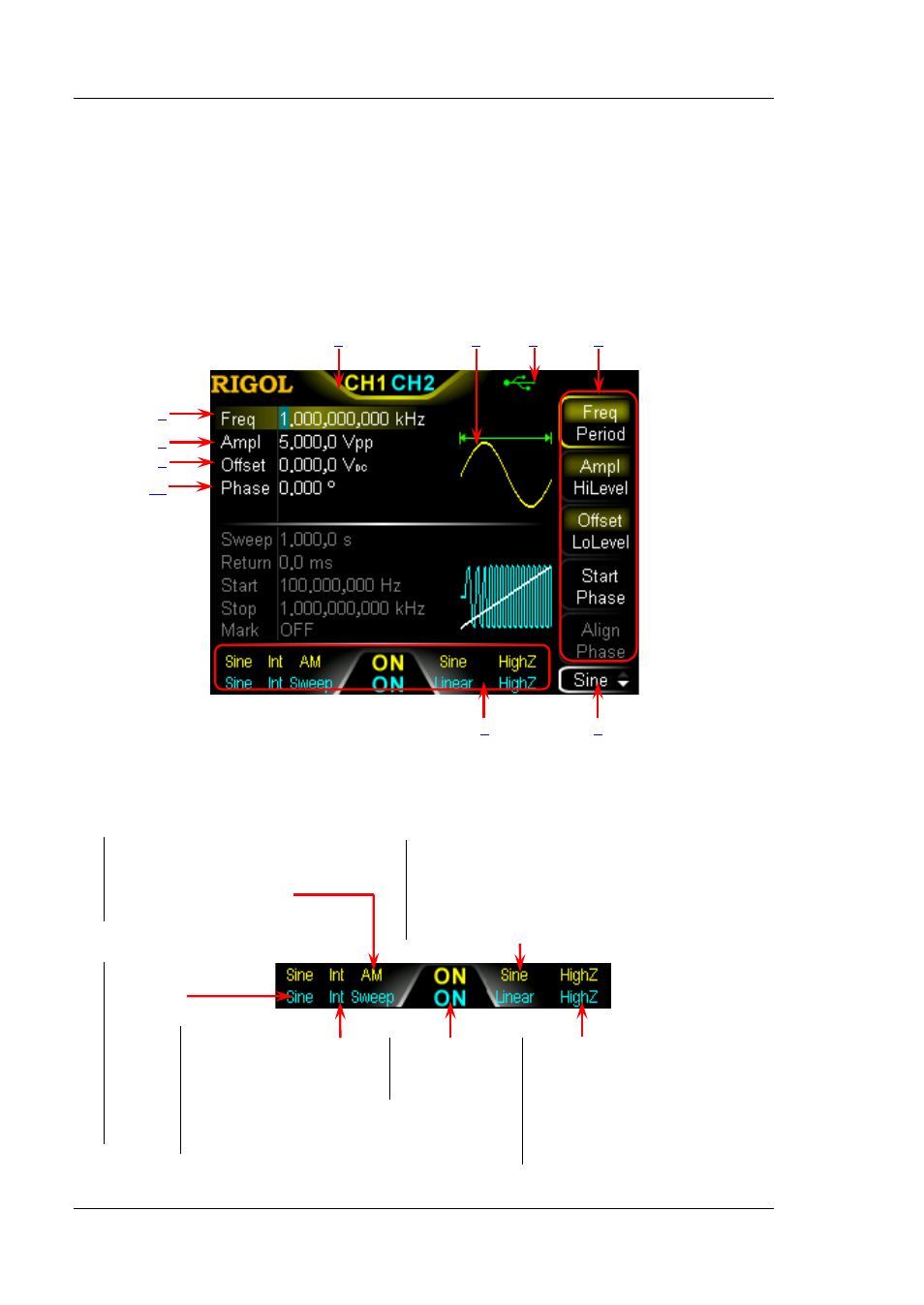
RIGOL
1-16
DG1000Z User’s Guide
User Interface
DG1000Z user interface includes three types of display modes: Dual Channels
Parameters (default), Dual Channels Graph and Single Channel View. In this
manual, the Dual Channels Parameters display mode is mainly taken as an
example to introduct the user interface.
Dual Channels Parameters Mode
Figure 1-4 User Interface (Dual Channels Parameters Mode)
1. Channel Output Configuration Status Bar
Display the current output configurations of the two channels.
Type of Output Impedance:
High impedance: display HighZ
Load: display impedance (the
default is 50Ω and the range is
from 1Ω to 10KΩ)
Channel Output
State:
ON/OFF
Selected
Waveform:
Sine
Squ
Ramp
Pulse
Noise
Arb
Harm
Type of Modulation
Source:
Int/Ext
Type of Sweep/Burst Trig
Source:
Int/Ext/Mu
Waveform Summing:
Sum
Work Mode:
AM/FM/PM/ASK/FSK/PSK/
PWM/Sweep/Burst
Modulating waveform of Analog Modulation:
Sine/Square/Tria/UpRamp/DnRamp/Noise/Arb
Polarity of Digital Modulation:
Pos/Neg
Type of Sweep:
Linear/Log/Step
Type of Burst:
Ncycle/Infinite/Gated