Remote control via usb, Remote control via usb -2 – RIGOL DG1000Z Series User Manual
Page 164
Advertising
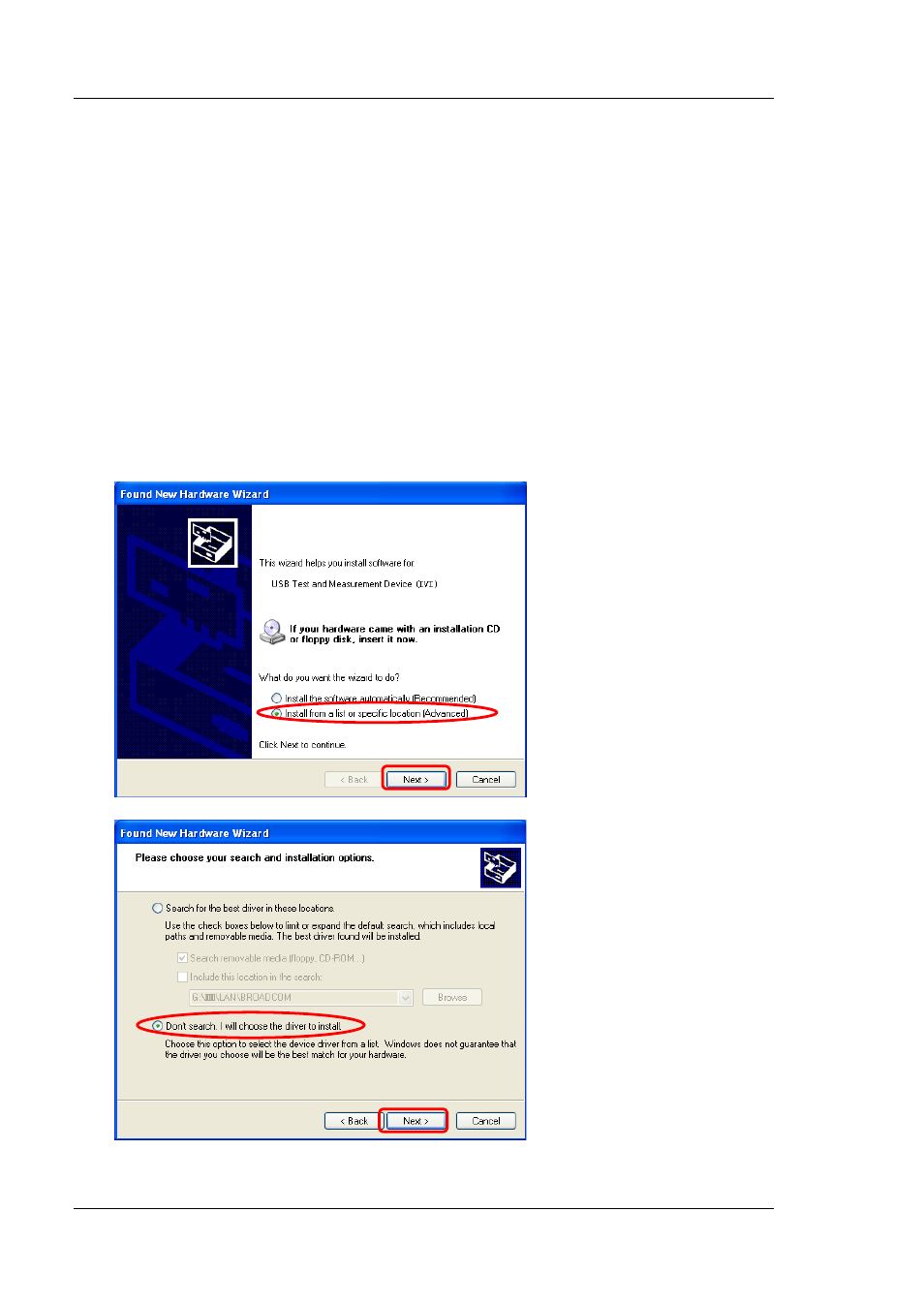
RIGOL
3-2
DG1000Z User’s Guide
Remote Control via USB
1. Connect the device
Connect the USB DEVICE interface at the rear panel of DG1062Z with your PC
using a USB cable.
2. Install the USB driver
This generator is a USB-TMC device. Assuming that your PC has already been
installed with Ultra Sigma, after you connect the generator to the PC and turn
both on for the first time (the generator is automatically configured to USB
interface), the New Hardware Wizard as shown in the figure below is displayed
on the PC. Please install the “USB Test and Measurement Device (IVI)” driver
following the directions in the wizard. The steps are as follows.
1
2
3
4
Advertising