RIGOL DG1000Z Series User Manual
Page 123
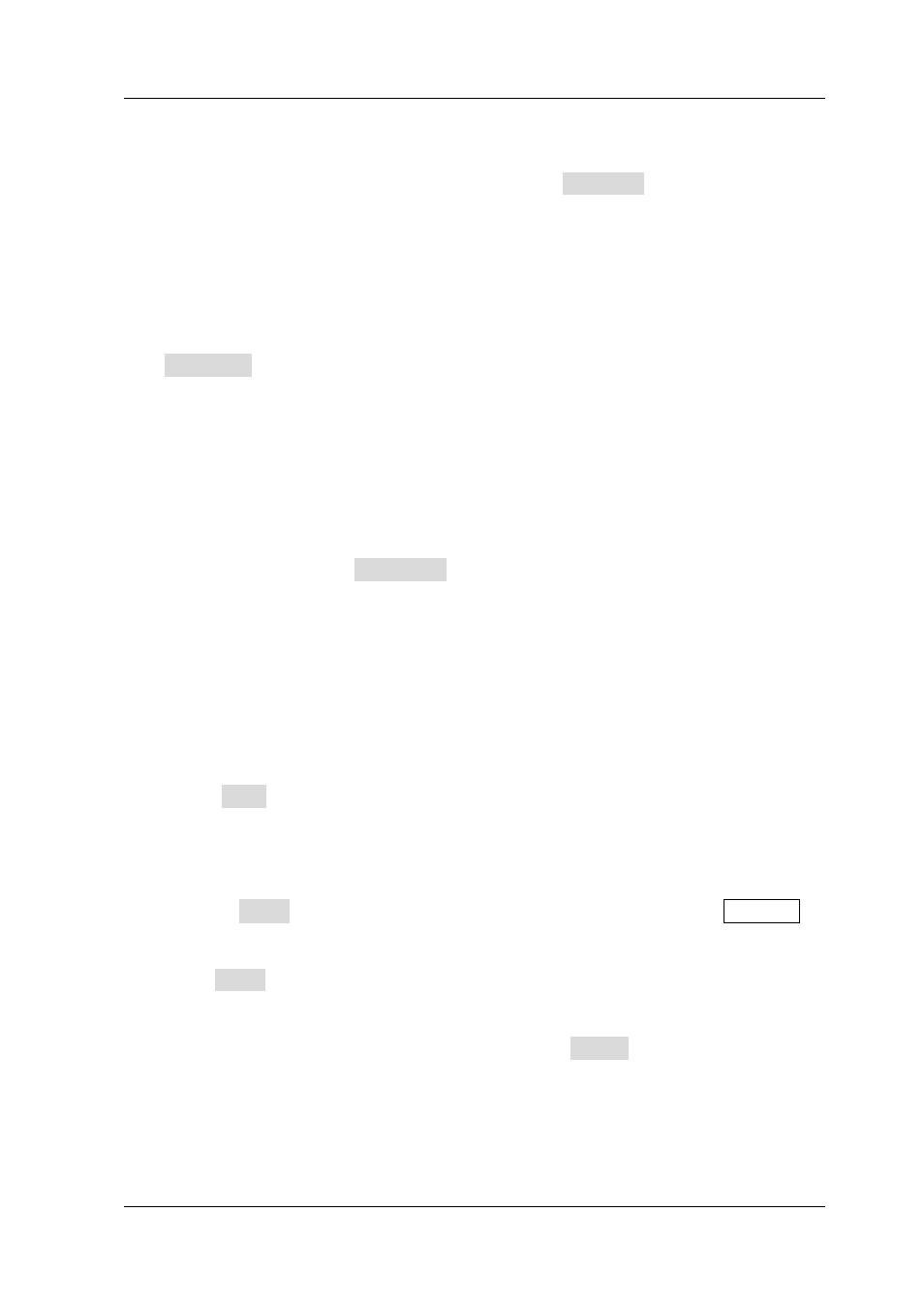
Chapter 2 Front Panel Operations
RIGOL
DG1000Z User’s Guide
2-73
4. Trigger Sensitivity
Set the trigger sensitivity of the measurement system. The default is 25% and
the range available is from 0% to 100%. Press TrigSens and use the numeric
keyboard to input the desired value and select the unit “%” from the pop-up
menu.
5. Trigger Level
Set the trigger level of the measurement system. The system triggers and gets
the measurement readings when the input signal reaches the specified trigger
level. The default is 0V and the range available is from -2.5V to 2.5V. Press
TrigLevel and use the numeric keyboard to input the desired value and select
the desired unit (V or mV) from the pop-up menu.
6. Coupling
Set the coupling mode of the input signal to “AC” or “DC” and the default is “AC”.
7. High-Frequency Suppression
High-frequency suppression can be used to filter out the high-frequency
components and improve the measurement accuracy in low-frequency signal
measurement. Press HFSuppre to enable or disable the high-frequency
suppression function.
Note:
enable high-frequency suppression when low-frequency signal with lower
than 250kHz frequency is measured to filter out the high-frequency noise
interference; disable high-frequency suppression when high-frequency signal
with greater than 250kHz frequency is measured and the maximum input
frequency can be 200MHz.
8. Auto
When Auto is pressed, the instrument will select an appropriate gate time
automatically according to the characteristics of the signal to be measured.
“AUTO” is displayed on the gate time area of the counter interface.
9. Running State
Pressing State can control the running state of the counter. When Counter at
the front panel is pressed, the counter enters “Run” state automatically and
continuously measures the iuput signal according to the current configuration.
Press State and the counter first enters “Single” state and then ethers “Stop”
state after finishing the current measurement.
When the counter enters “Stop” state, each time Single is pressed, the counter
executes one measurement.