Vrms 2 2 vpp – RIGOL DG1000Z Series User Manual
Page 56
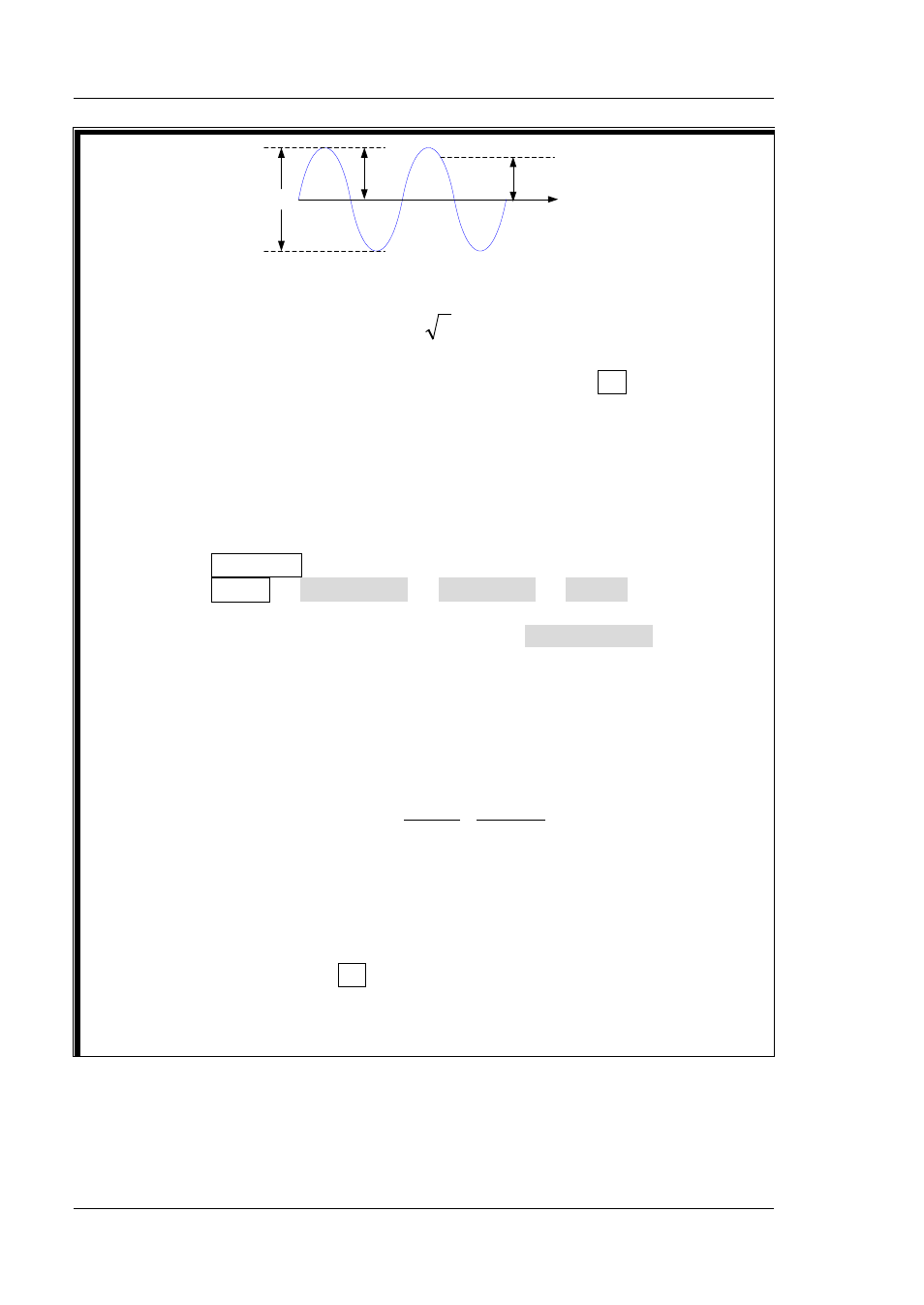
RIGOL
Chapter 2 Front Panel Operations
2-6
DG1000Z User’s Guide
Vpp=2Vamp
Vrms=0.707Vamp
Vamp
According to the figure above, the conversion relation between Vpp and Vrms
fulfills the following equation:
Vrms
2
2
Vpp
=
For example, if the current amplitude is 5Vpp, press · in the numeric
keyboard and select “Vrms” to convert 5Vpp to the corresponding value in
Vrms. For sine waveform, the converted value is 1.768Vrms.
2. How to set the amplitude of waveform in the unit of dBm?
Method:
1) Press CH1|CH2 to select the desired channel.
2) Press Utility ChannelSet OutputSet Imped to select “Load”
and set proper load value using numeric keyboard.
3) Select the desired waveform and press Ampl/HiLevel to highlight
“Ampl”. Use the numeric keyboard to input the desired value and then
select dBm from the pop-up menu.
Note:
dBm is the unit for signal power absolute value and the conversion relation
between dBm and Vrms fulfills the following equation:
2
1
10 lg(
)
0.001
Vrms
dBm
R
W
=
×
In this equation, R represents the channel output impedance value and it must
be a certain value, so the unit dBm is not available when the output
impedance is “HighZ”.
For example, if the current output impedance is 50Ω and the amplitude is
1.768Vrms (5Vpp), press · in the numeric keyboard and then select “dBm”
to convert the amplitude value to the corresponding value in dBm. The
converted value is 17.9601dBm.