To select basic waveform, To select basic waveform -3 – RIGOL DG1000Z Series User Manual
Page 53
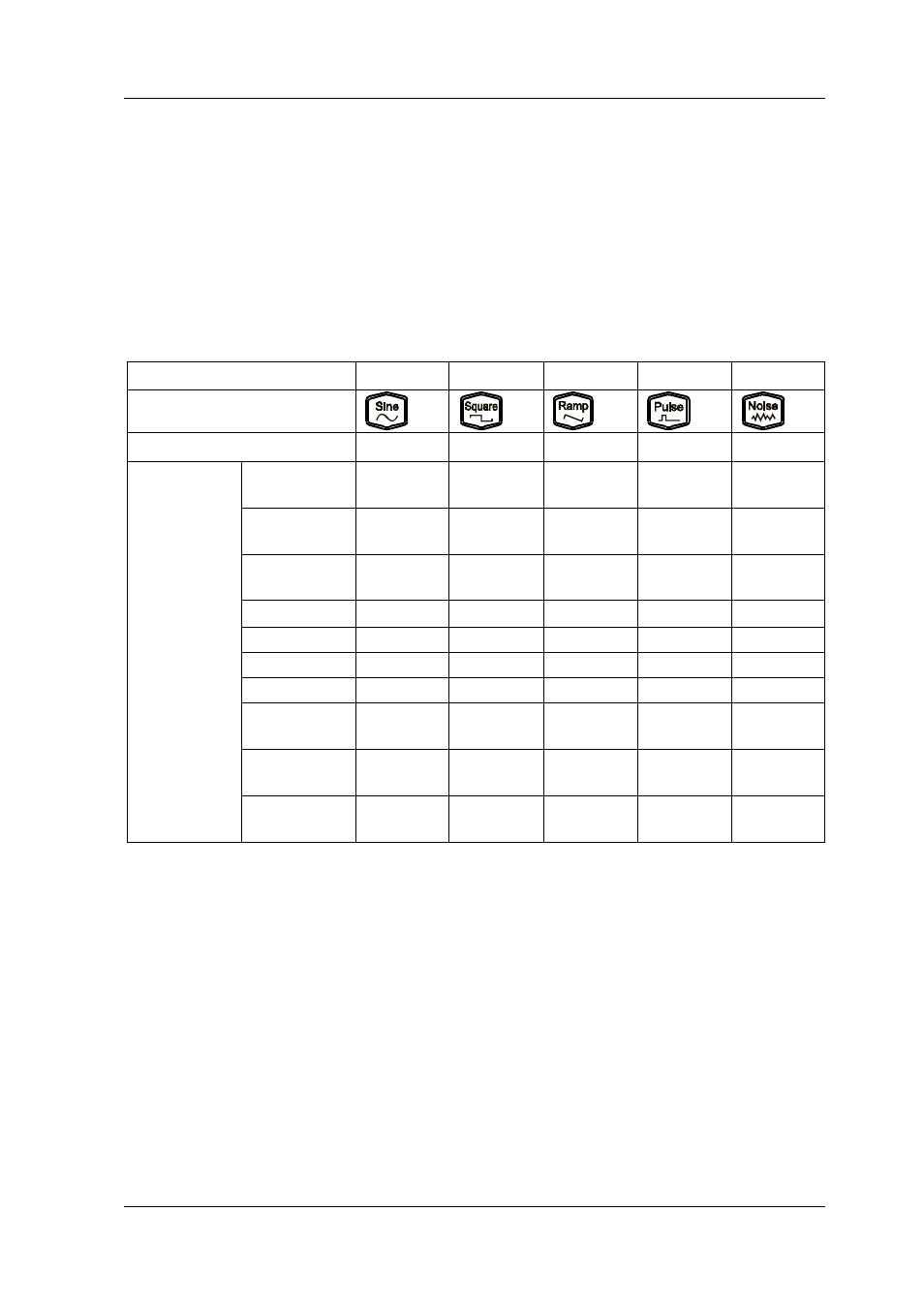
Chapter 2 Front Panel Operations
RIGOL
DG1000Z User’s Guide
2-3
To Select Basic Waveform
DG1000Z can output 5 types of basic waveforms including Sine, Square, Ramp, Pulse
and Noise. The five function keys at the front panel are used to select the
corresponding waveform. Press the corresponding key to select the desired
waveform. At this point, the backlight of the button turns on and the corresponding
function name and parameter setting menu (as shown in the table below) are
displayed at the right of the user interface. At start-up, CH1 is selected by default.
Table 2-1 Basic Waveforms
Basic Waveforms
Sine
Square Ramp
Pulse
Noise
Function Keys
Function Name
Sine
Squ
Ramp
Pulse
Noise
Parameters
Frequency/
Period
√
√
√
√
Amplitude/
High Level
√
√
√
√
√
Offset/
Low Level
√
√
√
√
√
Start Phase
√
√
√
√
Align Phase
√
√
√
√
Duty Cycle
√
Symmetry
√
PulseWidth
/DutyCycle
√
Leading
Edge
√
Trailing
Edge
√