PLANET ISW-1022MPT User Manual
Page 132
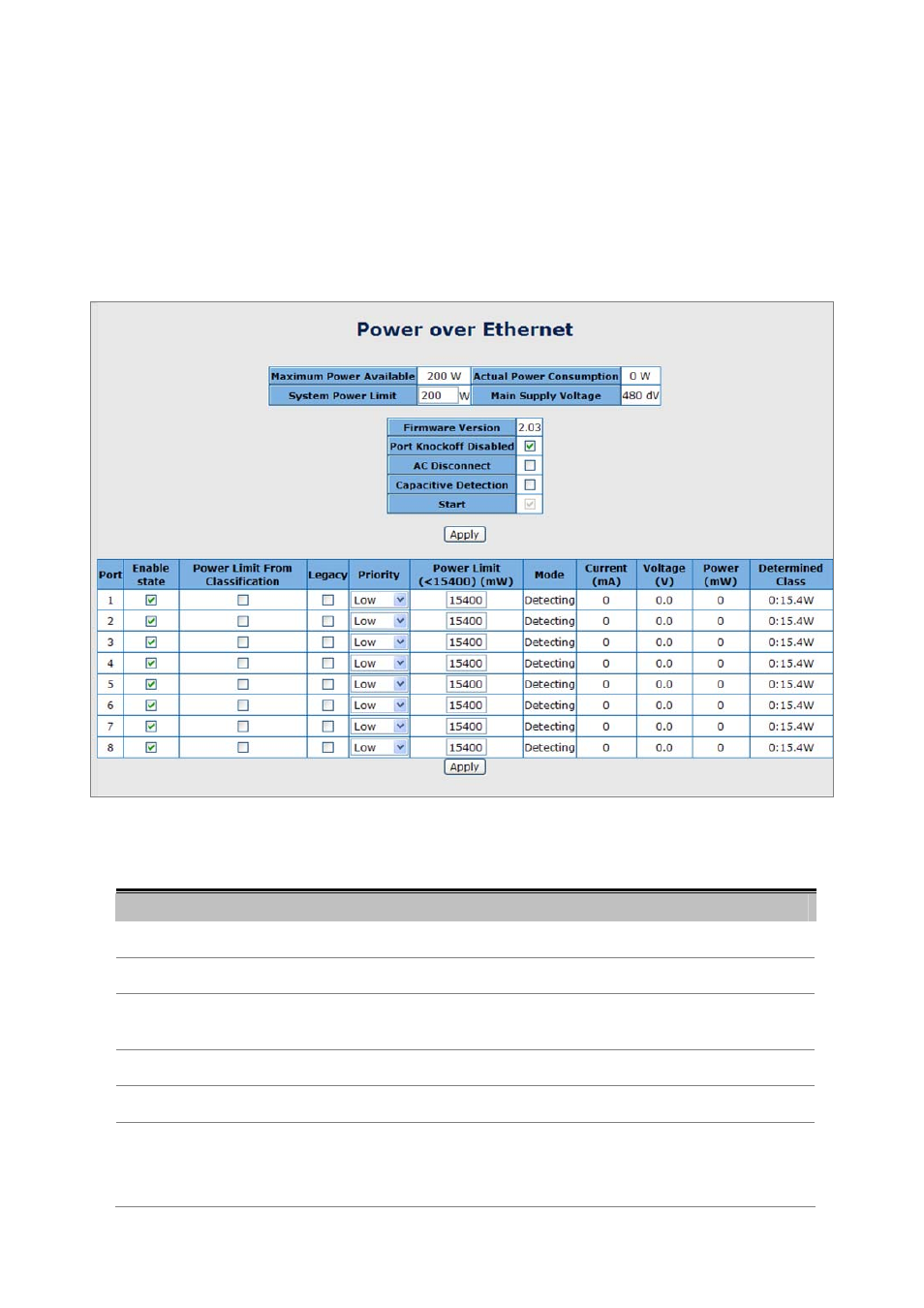
User’s Manual of ISW-1022M Series and ISW-1033MT
activates additional ports, as long as the aggregated power of the system is lower than the power level at which additional
PDs cannot be connected .When this value is exceeded, ports will be deactivated, according to user-defined priorities.
The power budget is managed according to the following user-definable parameters: maximum available power, ports
priority, maximum allowable power per port.
This section provides PoE (Power over Ethernet) Configuration and PoE output status of PoE Switch, screen in
Figure
5-74
appears.
Figure 5-74 PoE power configuration interface and status
The page includes the following fields:
Object
Description
Maximum Power Available
Displays the maximum power supply in Watt.
Actual Power Consumption
This column shows the real-time total power consumption.
System Power Limit
User can modify the value to this column field to limit the total output power for
the system.
Main Supply Voltage
This column shows the output voltage of the system for PoE ports.
Firmware Version
This column shows the PoE chip’s firmware version.
Port Knockoff Disabled
Power Management state where one or more PDs have been powered down
so that a higher priority PD may be powered up and yet not exceed the
maximum total power available for PDs.
132