2 vlan configuration, 3 port-based vlan – PLANET ISW-1022MPT User Manual
Page 82
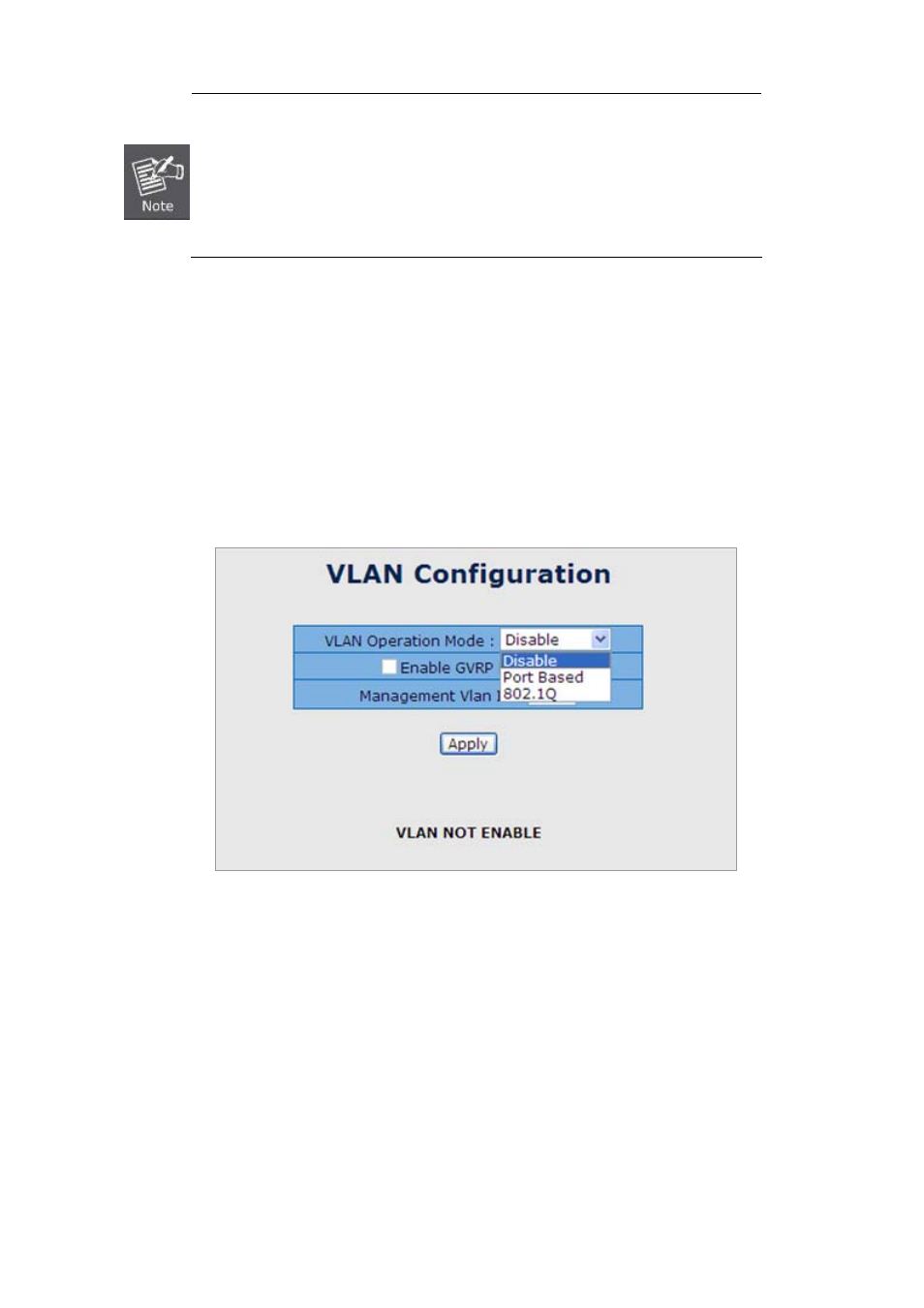
User’s Manual of ISW-1022M Series and ISW-1033MT
82
1
No matter what basis is used to uniquely identify end nodes and assign these nodes
VLAN membership, packets cannot cross VLAN without a network device performing a
routing function between the VLAN.
2
The Switch supports Port-based VLAN and IEEE 802.1Q VLAN. The port untagging
function can be used to remove the 802.1 tag from packet headers to maintain
compatibility with devices that are tag-unaware.
5.6.1.2 VLAN Configuration
A Virtual LAN (VLAN) is a logical network grouping that limits the broadcast domain. It allows you to isolate network traffic
so only members of the VLAN receive traffic from the same VLAN members. Basically, creating a VLAN from a switch is
logically equivalent of reconnecting a group of network devices to another Layer 2 switch. However, all the network
devices are still plug into the same switch physically.
The Industrial Switch supports Port-based, 802.1Q (Tagged-based) and GVRP VLAN in web management page. In the
default configuration, VLAN support is “Disable”.
Figure 5-30
VLAN Configuration interface
5.6.1.3 Port-based VLAN
A port-based VLAN basically consists of its members—ports, which means the VLAN is created by grouping the selected
ports. This method provides the convenience for users to configure a simple VLAN easily without complicated steps.
Packets can go among only members of the same VLAN group. Note all unselected ports are treated as belonging to
another single VLAN. If the port-based VLAN enabled, the VLAN-tagging is ignored. The port-based VLAN function allows
the user to create separate VLANs to limit the unnecessary packet flooding; however, for the purpose of sharing resource,
a single port called a common port can belongs to different VLANs, which all the member devices (ports) in different
VLANs have the permission to access the common port while they still cannot communicate with each other in different
VLANs.