12 tftp commands set, Tftp, Ommands – PLANET ISW-1022MPT User Manual
Page 150
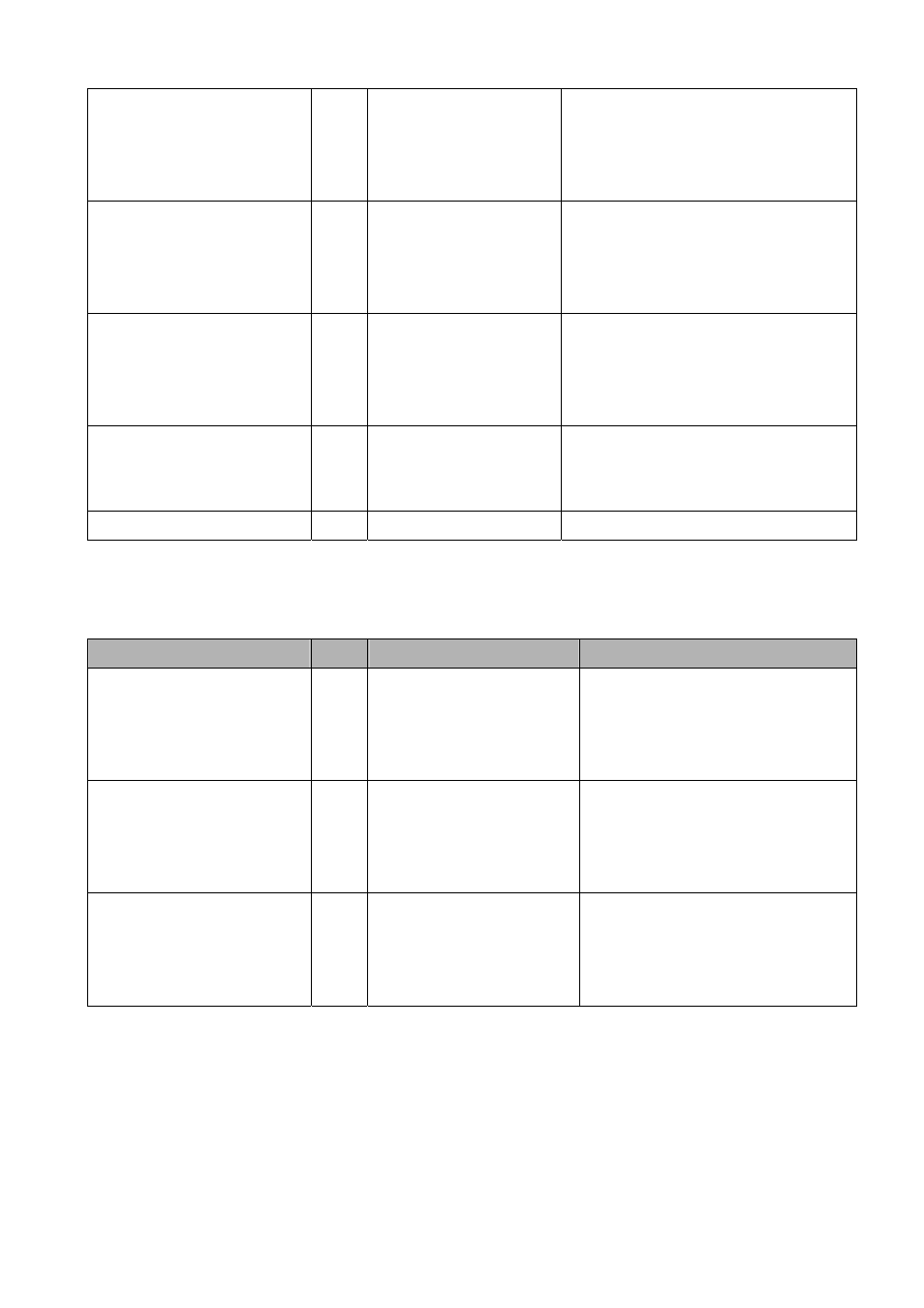
User’s Manual of ISW-1022M Series and ISW-1033MT
8021x misc maxrequest
[number]
G
Use the 802.1x misc max
request global configuration
command to set the MAX
requests.
switch(config)# 8021x misc maxrequest 3
8021x misc reauthperiod
[sec.]
G
Use the 802.1x misc reauth
period global configuration
command to set the reauth
period.
switch(config)# 8021x misc reauthperiod
3000
8021x
portstate
[disable | reject | accept | authorize]
I
Use the 802.1x port state
interface configuration
command to set the state of
the selected port.
switch(config)#interface fastethernet 3
switch(config-if)#8021x portstate accept
show 8021x
E
Displays a summary of the
802.1x properties and also the
port sates.
switch>show 8021x
no 8021x
G
Disable 802.1x function
switch(config)#no 8021x
6.12 TFTP Commands Set
Commands
Level
Description
Defaults Example
backup flash:backup_cfg
G
Save configuration to TFTP and
need to specify the IP of TFTP
server and the file name of
image.
switch(config)#backup flash:backup_cfg
restore flash:restore_cfg
G
Get configuration from TFTP
server and need to specify the IP
of TFTP server and the file name
of image.
switch(config)#restore flash:restore_cfg
upgrade flash:upgrade_fw
G
Upgrade firmware by TFTP and
need to specify the IP of TFTP
server and the file name of
image.
switch(config)#upgrade
flash:upgrade_fw
150