PLANET ISW-1022MPT User Manual
Page 60
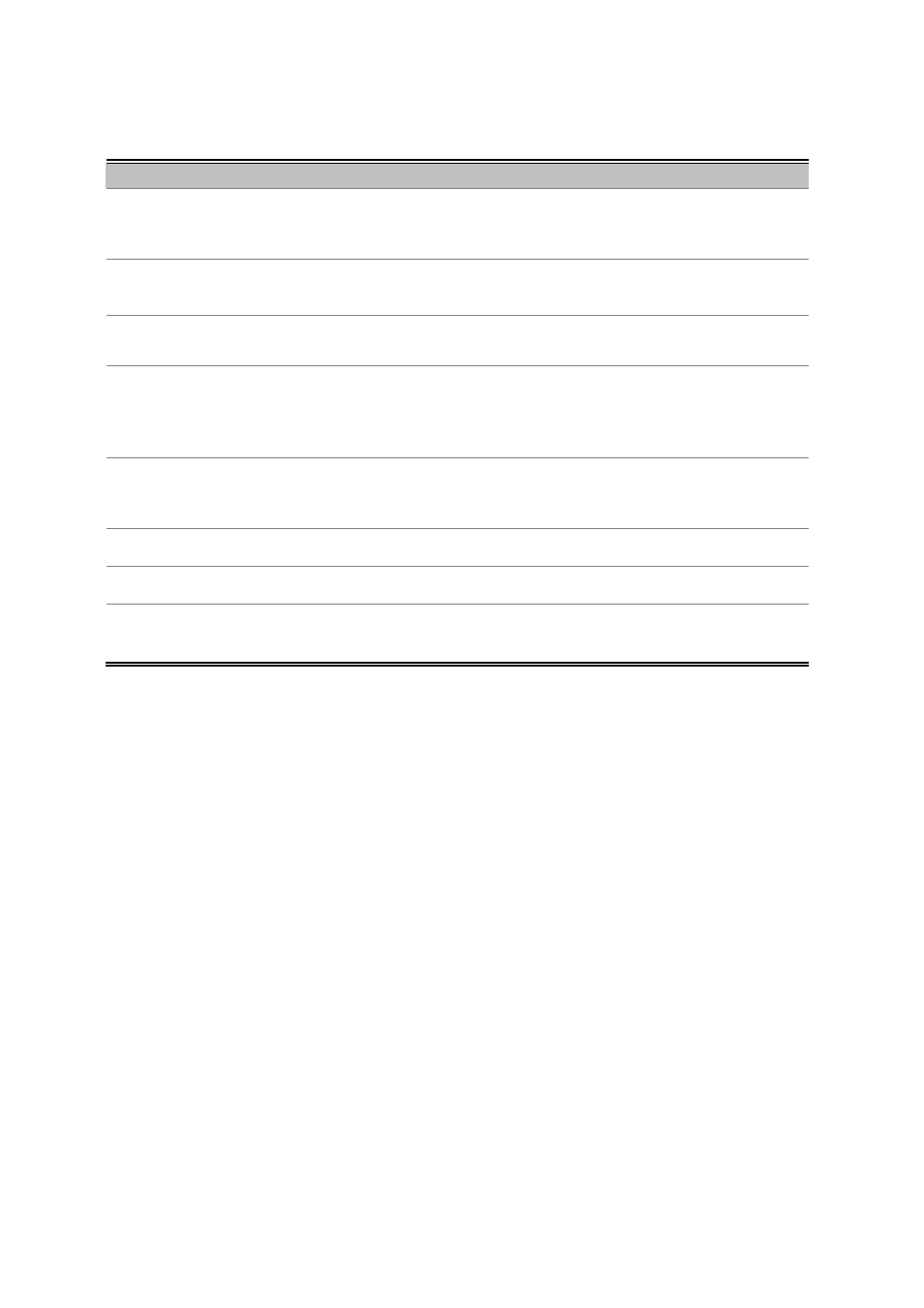
User’s Manual of ISW-1022M Series and ISW-1033MT
60
The page includes the following fields:
Object
Description
Email Alert:
With this function being enabled, the user is allowed to configure the detail
settings for sending the e-mail alert to the SMTP server when the events occur.
SMTP Server IP:
Assign the mail server IP address (when Email Alert is enabled, this function will
then be available).
Sender:
Type in an alias of the switch in complete email address format, e.g., to identify
where the e-mail alert comes from.
Authentication:
Having ticked this checkbox, the mail account, password and confirm password
column fields will then show up. Configure the email account and password for
authentication when this switch logs in to the SMTP server.
Mail Account:
Set up the email account, e.g. jack, to receive the email alert. It must be an
existing email account on the mail server.
Password:
Type in the password for the email account.
Confirm Password:
Reconfirm the password.
Rcpt e-mail Address 1 ~
6:
You can also fill each of the column fields with up to 6 e-mail accounts to receive
the email alert.