2 client entries – PLANET ISW-1022MPT User Manual
Page 54
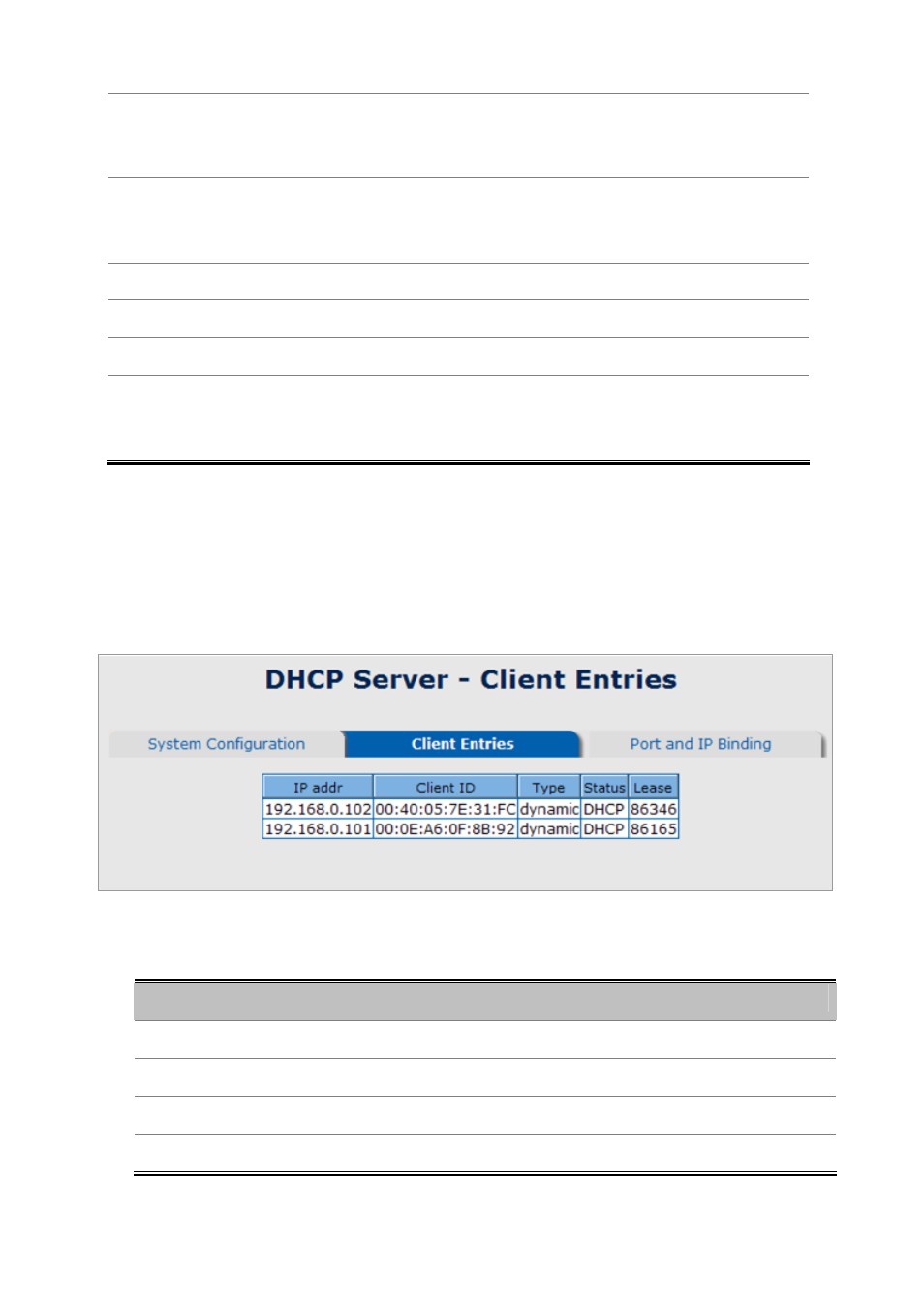
User’s Manual of ISW-1022M Series and ISW-1033MT
54
Low IP Address:
Type in an IP address. Low IP address is the beginning of the dynamic IP range.
For example, dynamic IP is in the range between 192.168.0.101 ~
192.168.0.200. In contrast,
192.168.0.101
is the Low IP address.
High IP Address:
Type in an IP address. High IP address is the end of the dynamic IP range. For
example, dynamic IP is in the range between 192.168.0.101 ~ 192.168.0.200. In
contrast,
192.168.0.200
is the High IP address.
Subnet Mask:
Type in the subnet mask of the IP configuration.
Gateway:
Type in the IP address of the gateway in your network.
DNS:
Type in the Domain Name Server IP Address in your network.
Lease Time (sec):
It is the time period that system will reset the dynamic IP assignment to ensure
the dynamic IP will not been occupied for a long time or the server doesn’t know
that the dynamic IP is idle.
5.4.3.2 Client Entries
When the DHCP server function is enabled, the system will collect the DHCP client information including the assigned IP
address, the MAC address of the client device, the IP assigning type, status and lease time.
Figure 5-6
DHCP Client Entries interface
The page includes the following fields:
Object
Description
• IP Addr
Specifies the Client's IP Address.
• Client ID
Specifies the Client's Hardware Address.
• Type
Specifies the Type of Binding: Dynamic / Manual.
• Lease
Specifies the Lease time left in seconds.