4 led indicators, Isw-1022m / isw-1022mt led indicators – PLANET ISW-1022MPT User Manual
Page 25
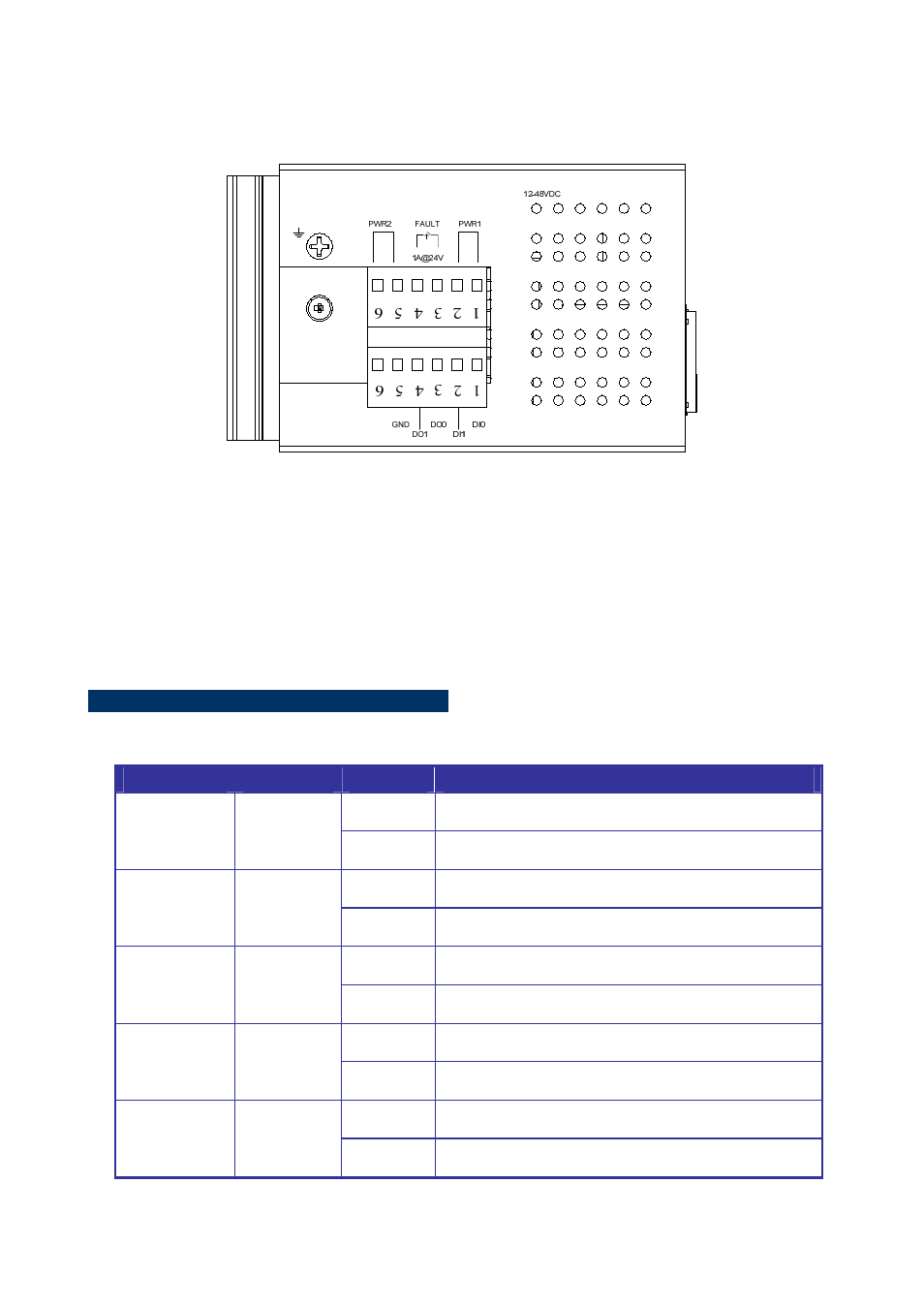
User’s Manual of ISW-1022M Series and ISW-1033MT
25
The top panel of the ISW-1033MT Managed Industrial Switch has one terminal block connector of two DC power inputs
and one fault alarm. The other one terminal block is used for DIDO.
Figure 2-7
Top Panel of ISW-1033MT
2.1.4 LED Indicators
The diagnostic LEDs that provide real-time information of system and optional status are located on the front panel of the
ISW-1022M series. The following table provides the description of the LED status and their meanings for the Managed
Industrial Switch.
ISW-1022M / ISW-1022MT LED Indicators
System
LED
Color
Status
Meaning
On
The switch unit is power on.
PWR
Green
Off No
power.
On
The industrial switch is the master of X-Ring group.
R.M.
Green
Off
The industrial switch is not a ring master in X-Ring group.
On
Power 1 is active.
PWR1
Green
Off
Power 1 is inactive.
On
Power 2 is active.
PWR2
Green
Off
Power 2 is inactive.
On
Power or port failure.
FAULT
Red
Off No
failure.