1 recording flow using the h4n pro, Operational overview, Set-up – Zoom H4n Pro 4-Input / 4-Track Portable Handy Recorder Kit with Protective Case (Black) User Manual
Page 10
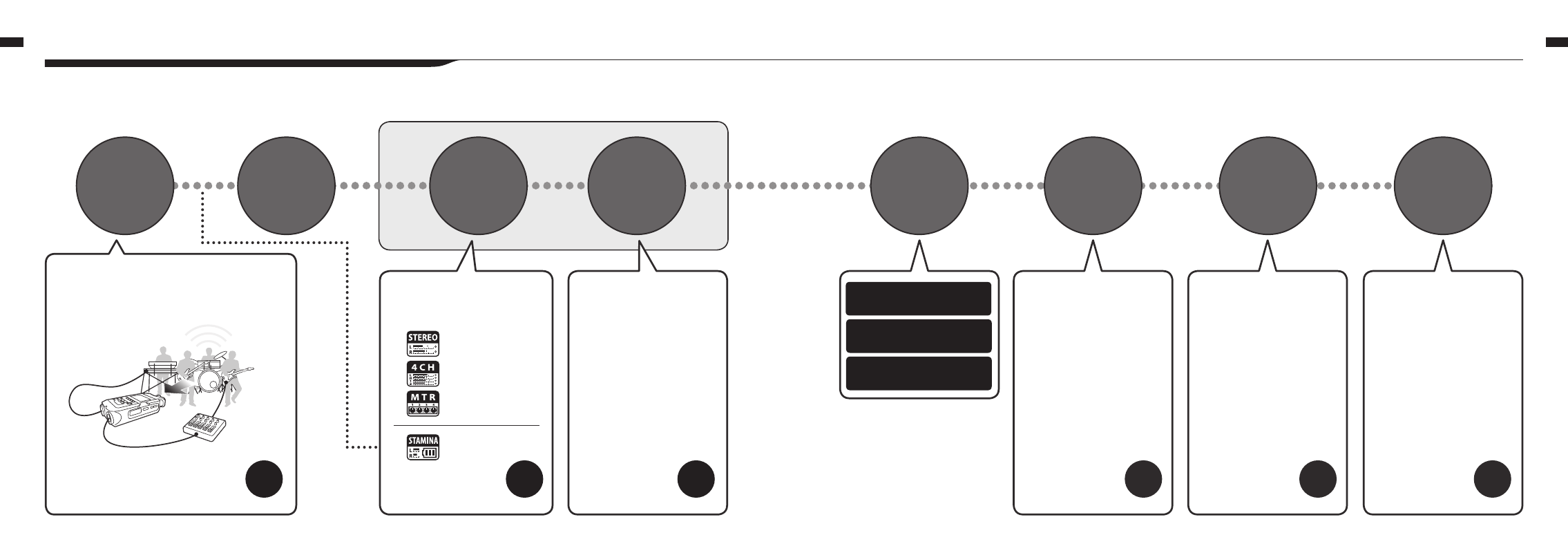
009
010
Operational overview / Recording flow using the H4n Pro
Operational overview / Recording flow using the H4n Pro
1-1 Recording flow using the H4n Pro
Operational overview
The following is the basic flow of recording operations for the H4n Pro. Depending on the recording application,
you can select which recording mode and audio quality setting is right for the situation.
In addition to the built-in mic, you can use the
external stereo mic input jack and INPUT 1 and 2
external input jacks. Phantom power and plug in
power are also supported.
You can select among 4 modes
according to the input source types,
and post-recording editing and output
needs.
Set-up
STEREO Mode
• AUTO REC
• REC LEVEL AUTO
• LO CUT
• COMP/LIMIT
• MONO MIX
• METRONOME
• EFFECT/PATCH
• KARAOKE
etc.
• PLAY MODE
• AB REPEAT
• SPEED
• MARK LIST
etc.
Recording in STEREO/
STAMINA mode………...P.047
Recording in 4CH mode
...………P.051
Recording in MTR mode
…...……P.053
• PUNCH-IN/OUT
etc.
• FILE INFORMATION
• FILE MP3 ENCODE
• FILE STEREO ENCODE
• DIVIDE
• MOVE
• BOUNCE
etc.
4CH Mode
MTR Mode
STAMINA Mode
Set the recording level and other
settings as you like.
Use these convenient ways to
swiftly review/playback parts of
recordings.
In MTR mode punch-in/out func-
tions allow you to re-record only
sections you want to correct.
Recordings are managed as files
and projects, and can be edited in
various ways.
Connect
to other
audio
devices
Turn the
power on
Select the
mode
Set the
recording
method
Record
Playback
and confirm
Re-record
Edit and
output
P.017
P.027
P.035
P.063-
P.094-
P.059-
P.105-