10 editing/output: file stereo encode – Zoom H4n Pro 4-Input / 4-Track Portable Handy Recorder Kit with Protective Case (Black) User Manual
Page 109
Advertising
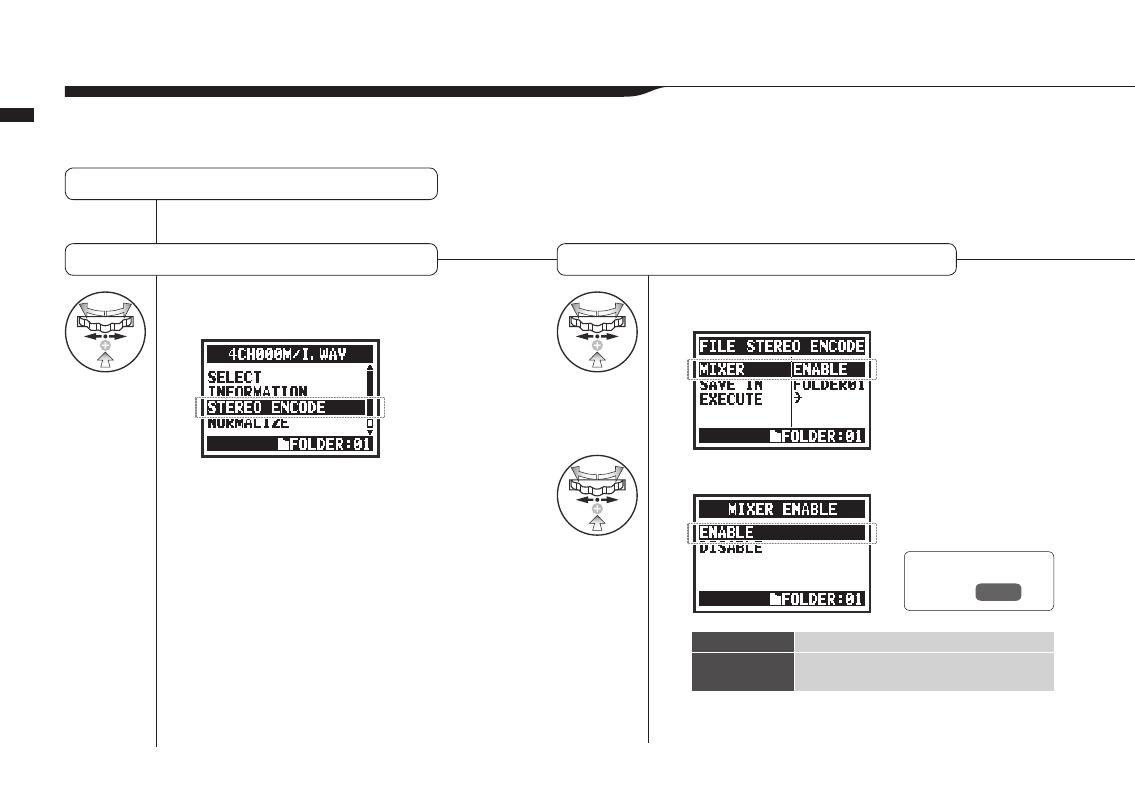
4
Select STEREO ENCODE
and press.
5
Select MIXER and press.
6
Select and press.
113
Operations / Editing/Output: FILE STEREO ENCODE
5-10 Editing/Output: FILE STEREO ENCODE
This function will mix down a 4CH file to a stereo file. The file will be saved in the folder in STEREO mode.
Selecting files . . . P.104 FILE SELECT
Select STEREO ENCODE
Setup MIXER:
Enable the MIXER before encoding.
Ref.
☞
MIXER
P.100
ENABLE
Use MIXER settings.
DISABLE
Do not use MIXER settings. Two files are
mixed equally.
Advertising