Zoom H4n Pro 4-Input / 4-Track Portable Handy Recorder Kit with Protective Case (Black) User Manual
Page 47
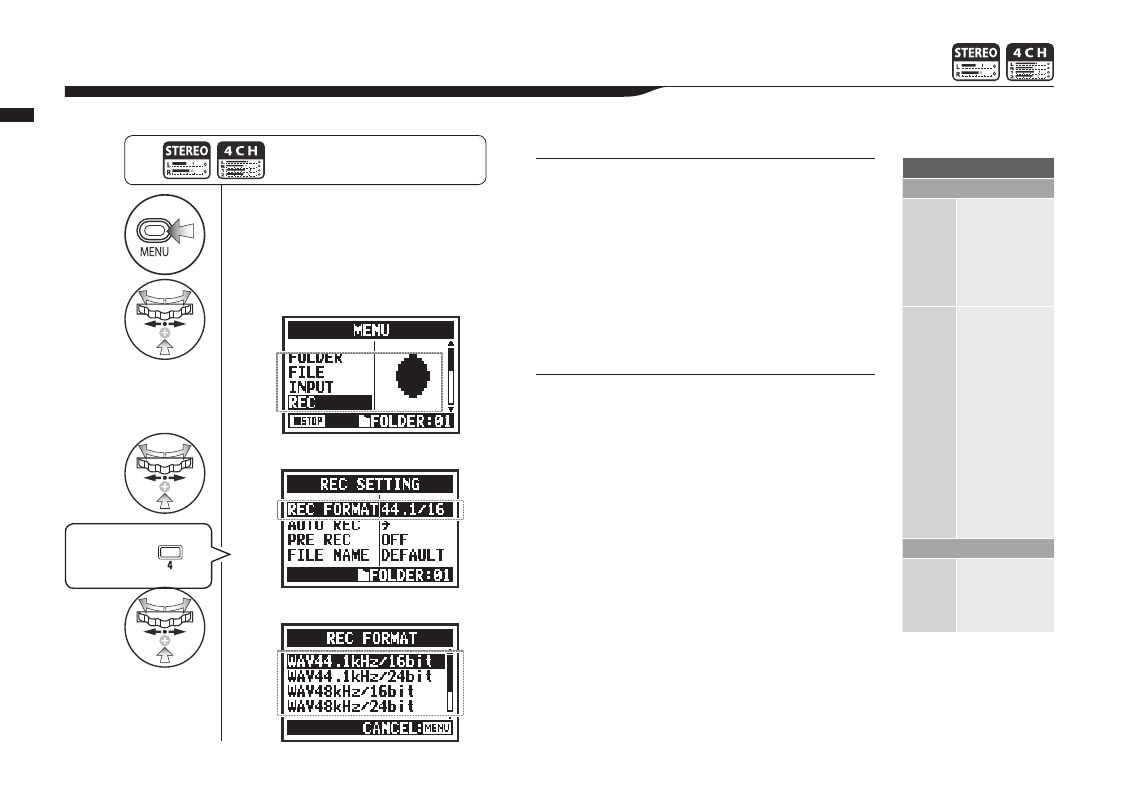
1
Press.
2
Select REC and press.
3
Select REC FORMAT and press.
4
Select one and press.
049
Operations / Settings/recording: Recording format (REC FORMAT)
1-03 Settings/recording: Recording format (REC FORMAT)
Set the recording format (REC FORMAT) before recording.
NOTE:
How to use WAV and MP3 format
•
WAV files with no compression are used for
high-quality sound recording. Since data is not
compressed, files are larger than MP3 files.
•
MP3 files have lower sound quality because of
data compression, but are useful to save SD card
capacity and record more.
HINT:
Types of WAV files
44.1/48/96 kHz indicates the sampling rate of the
analog-to-digital conversion. 16/24-bit indicates the
bit depth of the analog-to-digital conversion.
The larger the number, the higher the sound
quality,and the larger the file size.
WAV files recorded in STEREO/4CH/STAMINA mode
comply with BWF (Broadcast Wave Format) and
include marks and creation dates.
Types of MP3 files
Select the bit rate, which is the amount of data per
second. The higher the number, the lower the rate of
compression and the better the sound quality. MP3
files that are more compressed occupy less space on
SD cards.
VBR (Variable Bit Rate) means the bit rate is automati-
cally adjusted based on the input information.
REC FORMAT
STEREO mode
WAV
44.1kHz/16bit
44.1kHz/24bit
48kHz/16bit
48kHz/24bit
96kHz/16bit
96kHz/24bit
MP3
48kbps
56kbps
64kbps
80kbps
96kbps
112kbps
128kbps
160kbps
192kbps
224kbps
256kbps
320kbps
VBR
4CH mode
WAV
44.1kHz/16bit
44.1kHz/24bit
48kHz/16bit
48kHz/24bit
Default:
WAV44.1 kHz/16bit
Press the MENU button for more
than 2 seconds, and start opera-
tion from the top screen.
Shortcut
Press TRACK
on the top screen.