2 mode screens: 4ch mode, Explanation of the top screen – Zoom H4n Pro 4-Input / 4-Track Portable Handy Recorder Kit with Protective Case (Black) User Manual
Page 38
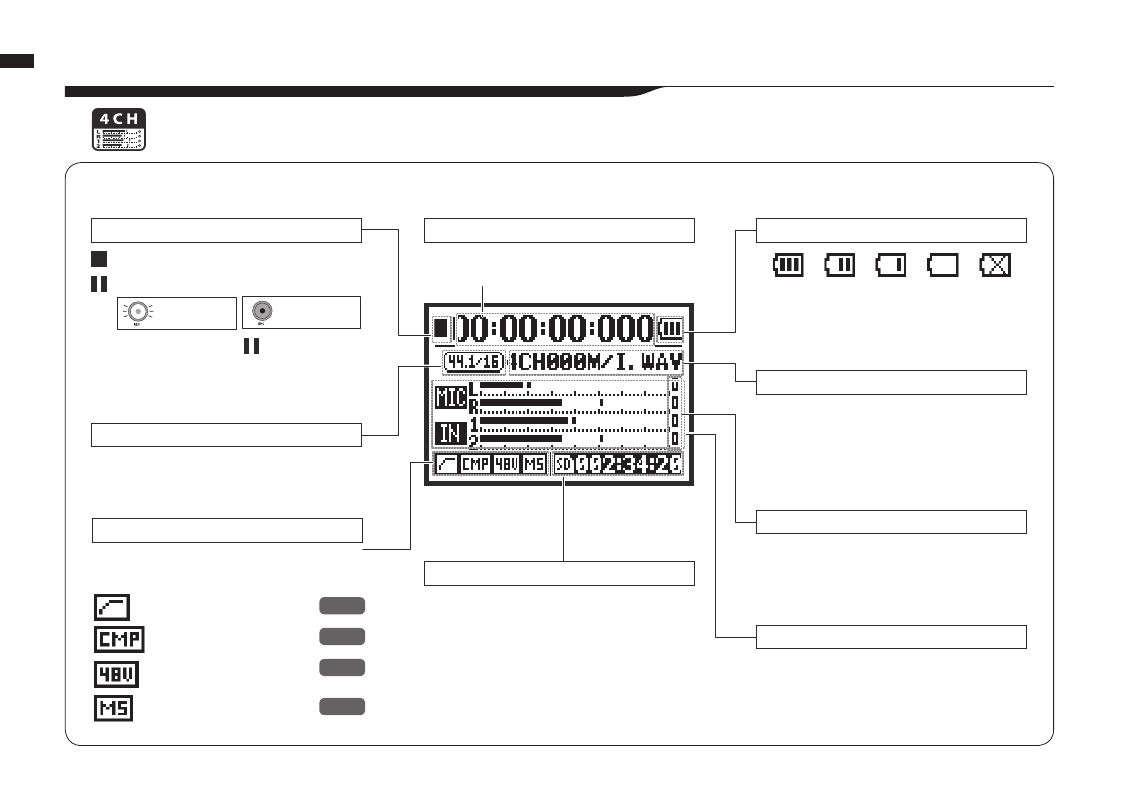
039
Mode screens / 4CH mode
8-2 Mode screens: 4CH mode
• Explanation of the top screen
Recorder status
Remaining recording time
File format
Optional setting indicators
Elapsed recording or playback time
(hours): (minutes): (seconds): (milliseconds)
These icons appear on the display when
optional functions are ON.
Remaining possible recording time on SD card
If “Low Battery” appears on the display, it is time to
change the batteries.
Name of file selected, being recorded or
playing back
If there is no file in any folder, “No Data” appears.
The clip indicators “light” if the recording or playback
level reaches 0 dB and remain lit until the file ends or
the stop button is pressed.
Input sources and recording and playback
levels
MIC ..... Input from either the built-in mics or an
external stereo mic
IN ........ Input from INPUT 1 and INPUT 2
Format of file selected, being
recorded or playing back
LO CUT function
COMP/LIMIT function
Phantom power (48V/24V)
MS stereo matrix
Stopped
Recording standby
Blinks
Blinks
REC button
blinks
REC button
lights
Playing
Recording
Paused
Counter
Remaining battery life (when battery used)
File names
Clipping indicators
Input sources and level meters
P.066
P.067
P.030
P.073