Hint – Zoom H4n Pro 4-Input / 4-Track Portable Handy Recorder Kit with Protective Case (Black) User Manual
Page 44
Advertising
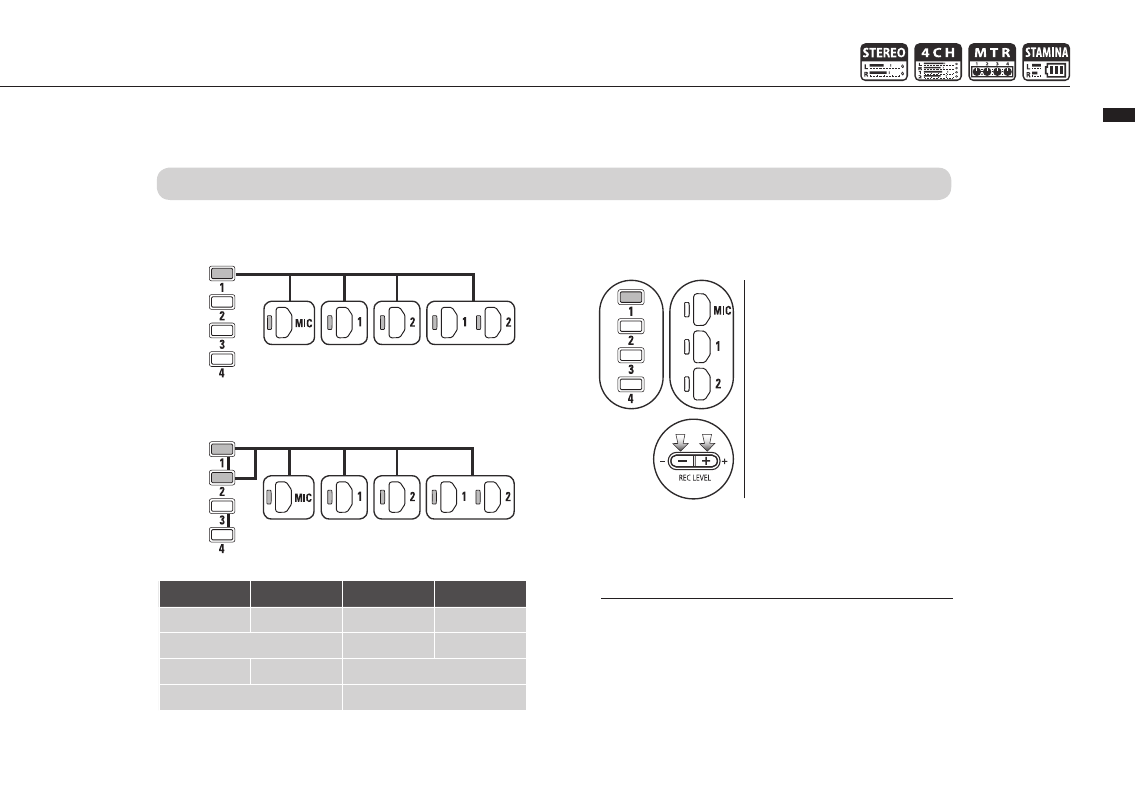
1
Press the selected track
and input button.
2
Use REC LEVEL to adjust
the level.
046
Operations / Settings/recording: Setting input sources and reco
rding levels
MTR MODE
All tracks can be independently set for mono or stereo input.
Select input for each individual track and adjust.
Select input for two tracks and adjust.
Set the REC LEVEL
HINT:
In MTR mode, you can record multiple tracks sepa-
rately. You can also select any input for each track
when recording.
TRACK 1
TRACK 2
TRACK 3
TRACK 4
Mono
Stereo
Mono
Mono
Stereo
Mono
Mono
Mono
Mono
Stereo
Stereo
Stereo
Advertising