Zoom H4n Pro 4-Input / 4-Track Portable Handy Recorder Kit with Protective Case (Black) User Manual
Page 140
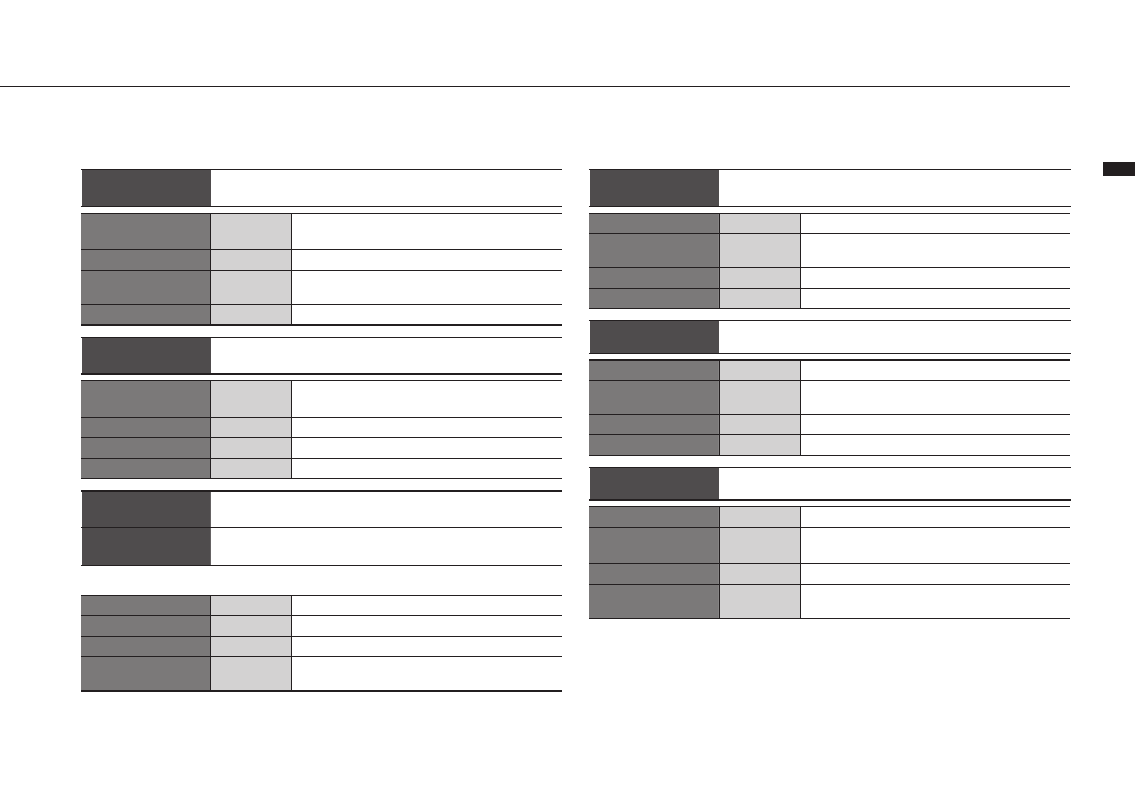
144
Reference / MTR mode effect types and parameters
RING MOD
This effect creates a metallic sound. The FREQ setting can
drastically change the tone.
(1) POSITION
Before,
After
Sets the insertion point of the EFX module.
Select before or after the PREAMP.
(2) FREQ
1–50
Sets the frequency of modulation.
(3) BALANCE
0–100
Adjusts the balance of the original and effect
sounds.
(4) LEVEL
2–100
Sets the level of the signal after the EFX module.
SLOW ATK
This effect makes the attack of each note gradual, creating
a violin-like sound.
(1) POSITION
Before,
After
Sets the insertion point of the EFX module.
Select before or after the PREAMP.
(2) TIME
1–50
Adjusts the attack time.
(3) CURVE
0–10
Sets the volume change curve of the attack.
(4) LEVEL
2–100
Sets the level of the signal after the EFX module.
CHORUS
This mixes an effect sound that varies from the original
pitch, creating a varying thick sound.
ENSEMBLE
This chorus ensemble effect features three-dimensional
movement.
The 2 effects above have the same parameters.
(1) DEPTH
0–100
Adjusts the modulation depth.
(2) RATE
0–50
Adjusts the speed of modulation.
(3) TONE
0–10
Adjusts the tone.
(4) MIX
0–100
Adjusts the amount of effect sound mixed with
the original sound.
FLANGER
This effect adds modulation and strong undulations to the
sound.
(1) DEPTH
0–100
Adjusts the modulation depth.
(2) RATE
0–50,
♪
(See P.146)
Adjusts the speed of modulation.
(3) RESONANC
-10–+10
Sets the amount of modulation resonance.
(4) MANUAL
0–100
Adjusts the frequency band affected.
STEP
This special effect changes the tone in steps.
(1) DEPTH
0–100
Adjusts the modulation depth.
(2) RATE
0–50,
♪
(See P.146)
Adjusts the speed of modulation.
(3) RESONANC
0–10
Sets the amount of modulation resonance.
(4) SHAPE
0–10
Sets the effect sound envelope.
VIBE
This effect automatically adds vibrato.
(1) DEPTH
0–100
Adjusts the modulation depth.
(2) RATE
0–50,
♪
(See P.146)
Adjusts the speed of modulation.
(3) TONE
0–10
Adjusts the tone.
(4) BALANCE
0–100
Adjusts the balance of the original and effect
sounds.