05 settings/recording: 4ch mode recording – Zoom H4n Pro 4-Input / 4-Track Portable Handy Recorder Kit with Protective Case (Black) User Manual
Page 49
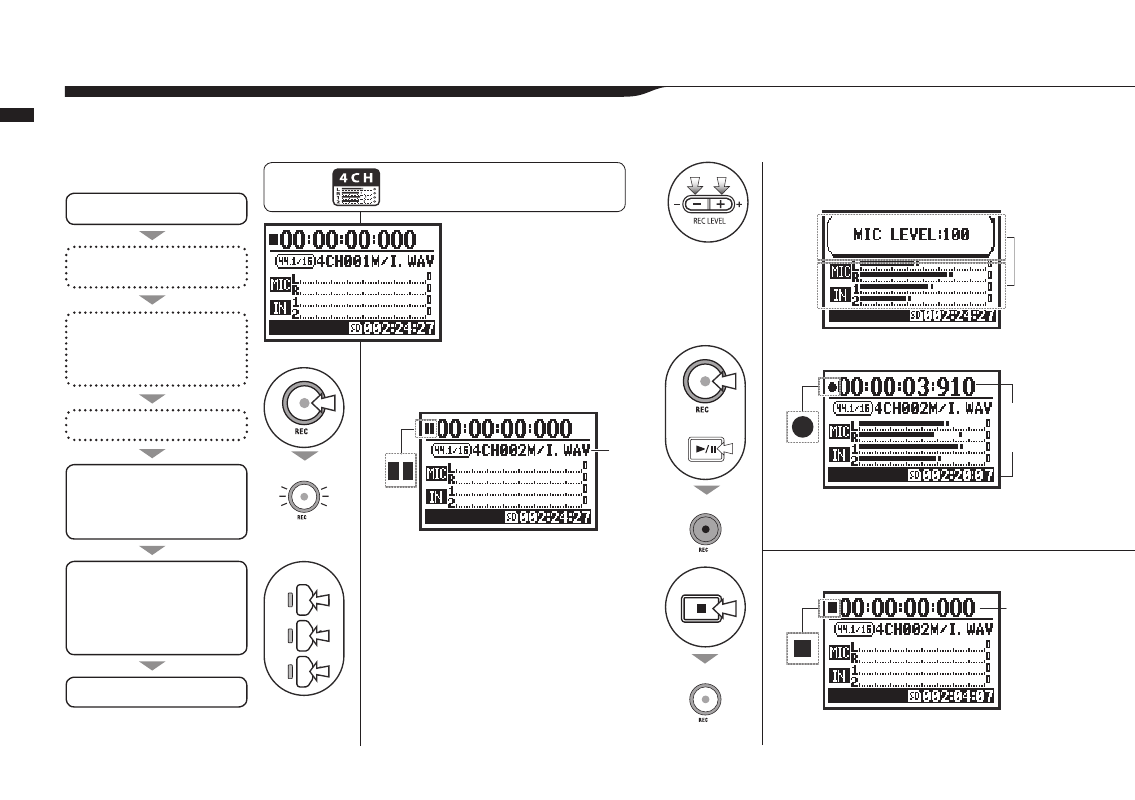
1
Press to enter recording
standby.
2
Select the input sources
and press.
3
Adjust the recording level of
the input source.
4
Press to start recording.
5
Press to end recording.
051
Operations / Settings/recording: 4CH mode recording
1-05 Settings/recording: 4CH mode recording
This is the method to record 4 channels (2 stereo) from the built-in mic and the external input jacks.
Switch to 4CH mode
1. Enter recording standby
2. Select input source
3. Adjust recording level of
source
Record
4. Start recording.
(Pause, resume recording,
add marks.)
Change recording setting.*
REC FORMAT
Use recording functions.*
AUTO REC/STOP, PRE REC,
REC LEVEL AUTO
Use METRONOME*
5. End recording
*You can record without making
these settings.
STEREO
MODE TOP
Recording process
Press the MENU button for more
than 2 seconds, and start opera-
tion from the top screen.
The counter and
remaining time
start changing.
The counter
resets to 0.
New file
name
Blinks
Blinks
Lit
Lit
Unlit
or
Select mic for the built-in microphones
Select INPUT 1 or 2 for external
inputs